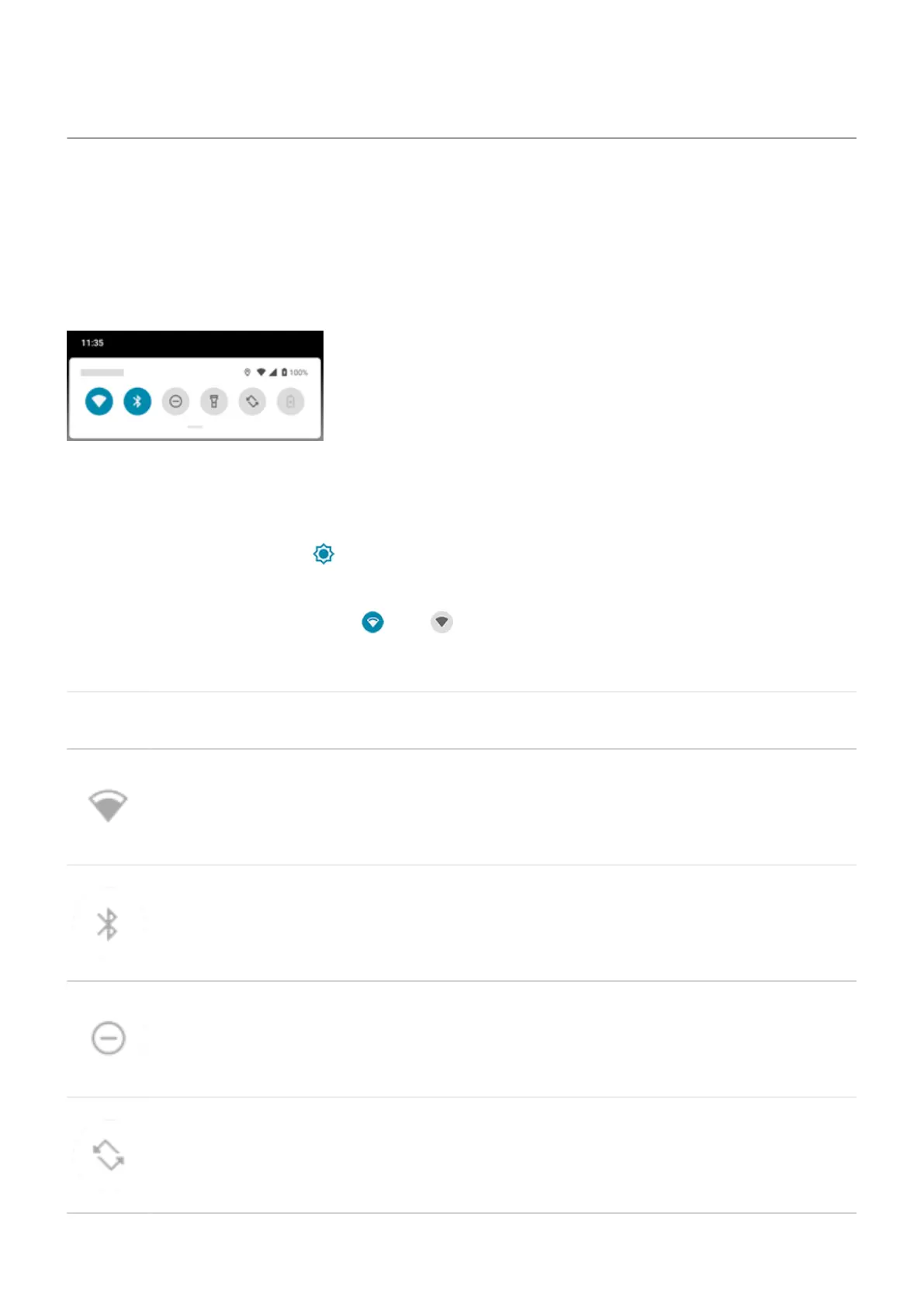Use quick settings
Open quick settings
Settings you adjust frequently, like Bluetooth, are “quick settings”, easy to get to from any screen.
To see your first few quick settings, swipe down once from the top of your screen.
To see all quick settings, swipe down again.
Adjust quick settings
To adjust screen brightness, slide .
To adjust other settings:
•
Tap an icon to toggle the setting on or off .
•
Touch & hold an icon to adjust related settings.
Icon Setting
Wi-Fi
Bluetooth
Do Not Disturb
Auto-rotate
Learn the basics : Get around on your phone 37
