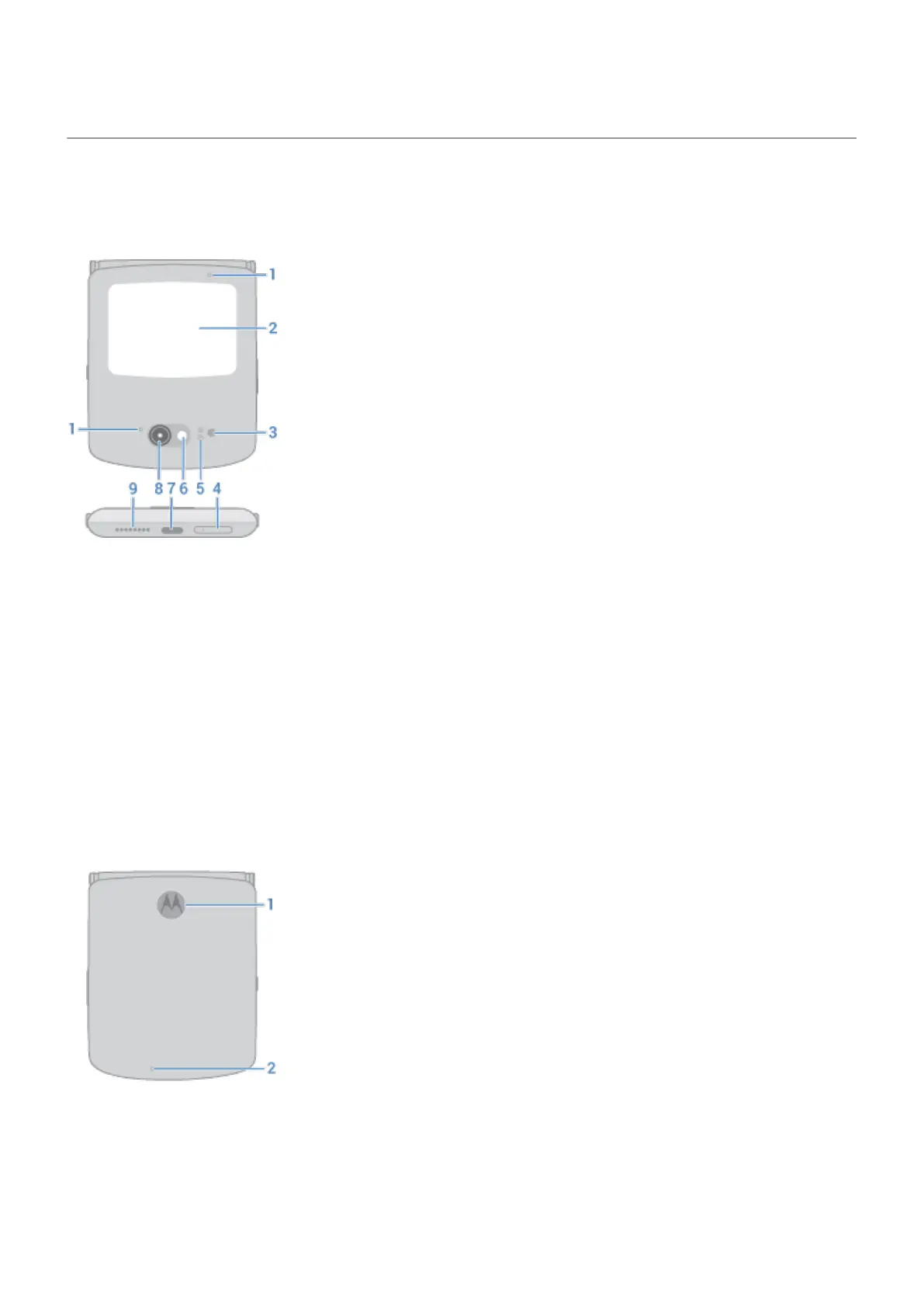About your hardware
Hardware diagram
1. Microphone
2. External display
3. Proximity and ambient light sensor
4. Tray for physical SIM card
5. Time-of-flight sensor for measuring distance to improve photos
6. LED flash
7. USB-C port to charge phone, transfer files, share data connection with tethered devices, and use wired
headphones
8. Camera (Learn more in Camera help.)
9. Speaker
1. Fingerprint sensor
2. Microphone
1. NFC touchpoint for sharing content or paying with your phone
2. Wireless charging area
Set up phone
1
