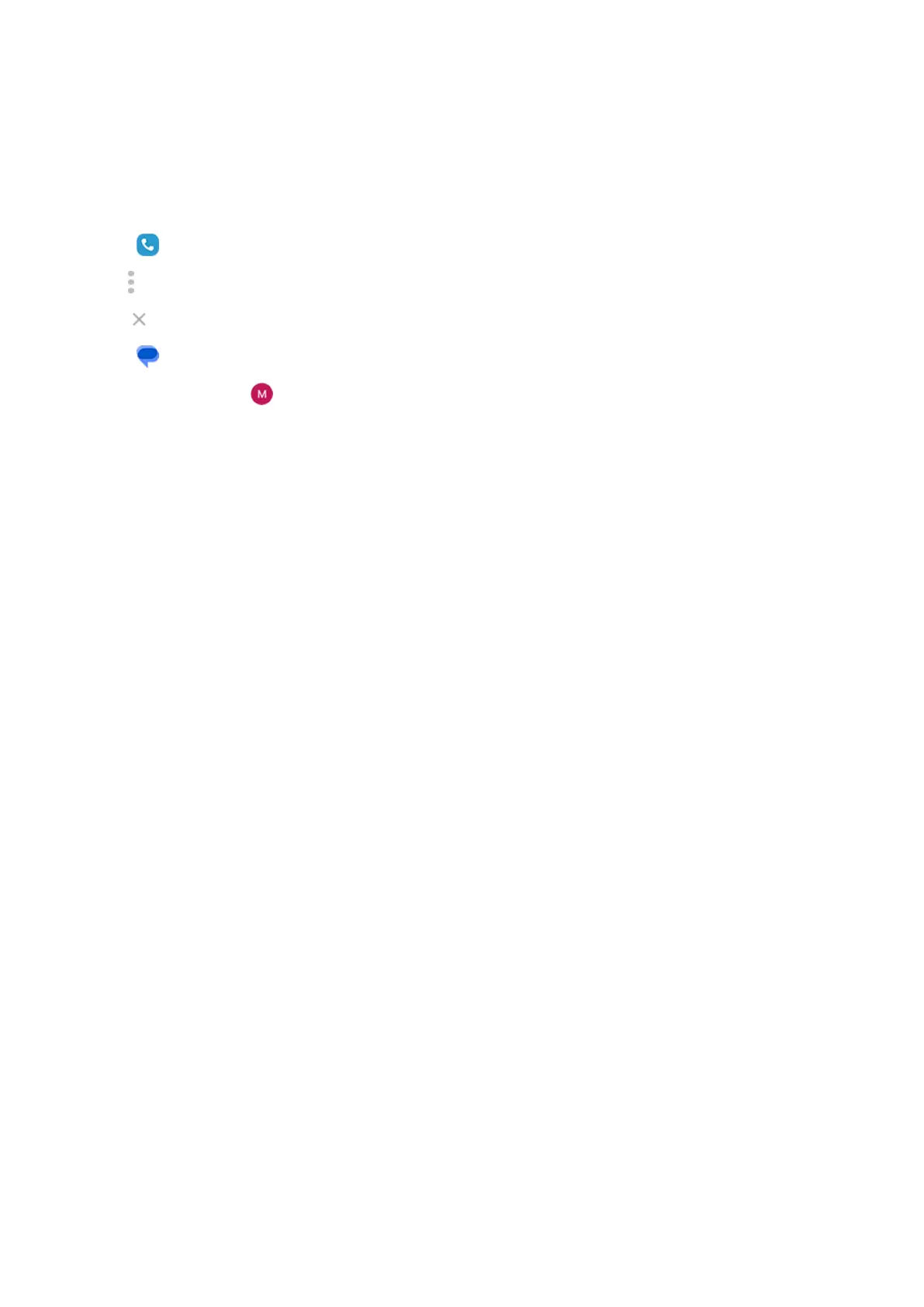Your phone will block calls from private or unidentified numbers. You'll still receive calls from phone
numbers that are stored in your contacts.
Unblock a number
From the Phone app:
1.
Tap > Settings > Blocked numbers.
2.
Tap by the number to unblock.
From the Messages app:
1.
Tap your profile icon > Spam & blocked.
2. Tap the blocked conversation.
3. Tap Unblock.
Contacts, calls, voicemail : Phone calls 139
