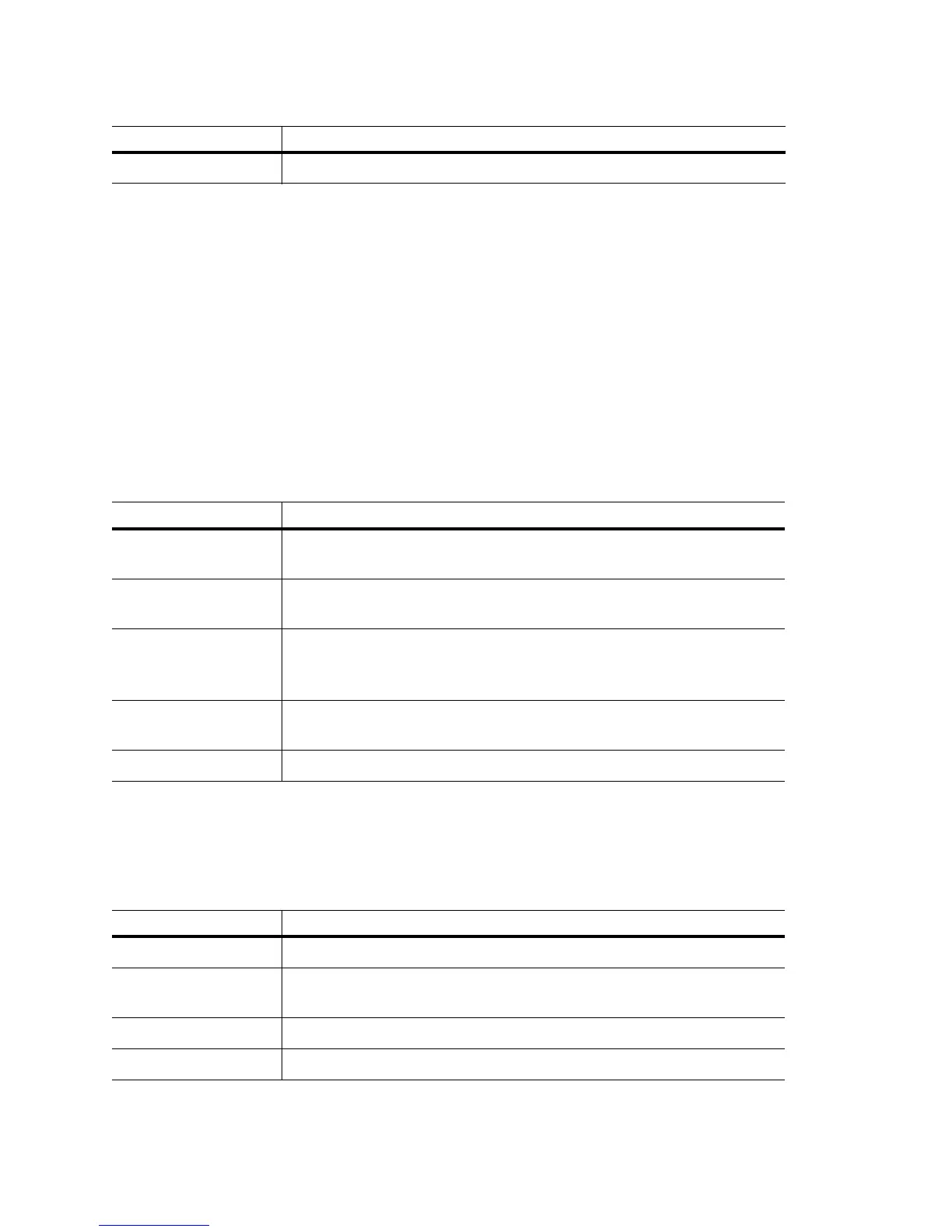Overview
1-6
1.3 Mobile Unit Issues
This section describes various issues that may occur when working with the Mobile Units associated with the
wireless switch or associated Access Ports. Possible issues include:
• Access Port Adopted, but MU is Not Being Associated
• MUs Cannot Associate and/or Authenticate with Access Ports
• Poor Voice Quality Issues
1.3.1 Access Port Adopted, but MU is Not Being Associated
Access port associated with an MU is not yet being adopted. The table below provides suggestions to
troubleshoot this issue.
1.3.2 MUs Cannot Associate and/or Authenticate with Access Ports
MUs cannot associate and/or authenticate with access ports. The table below provides suggestions to
troubleshoot this issue.
All else... Contact Motorola Support.
Possible Issue Suggestions to Correct
Unadopted access port Verify that the switch has adopted the access port with which the MU is trying to
associate.
Incorrect ESSID applied to
the MU
Verify on the MU that the correct ESSID has been applied to the MU.
Ethernet port configuration
issues
• Verify that the Ethernet port connected to thenetwork and has a valid configuration.
• If DHCP is used, verify that the Ethernet cable is connected to the same NIC upon
which DHCP services are enabled.
Incorrect security settings Verify that the correct security settings are applied to a WLAN in which the MU is tryng
to associate.
All else... Contact Motorola Support.
Possible Issue Suggestions to Correct
Preamble differences Verify that the Preamble matches between switch and MUs. Try a different setting.
Device key issues Verify in Syslog that there is not a high rate of decryption error messages. This could
indicate that a device key is incorrect.
MU is not in Adopt List Verify the device is not in the “do not adopt ACL”.
Keyguard not set on client Verify Keyguard is set on the client if the Security/WLAN Policy calls for Keygaurd.
Possible Issue Suggestions to Correct
