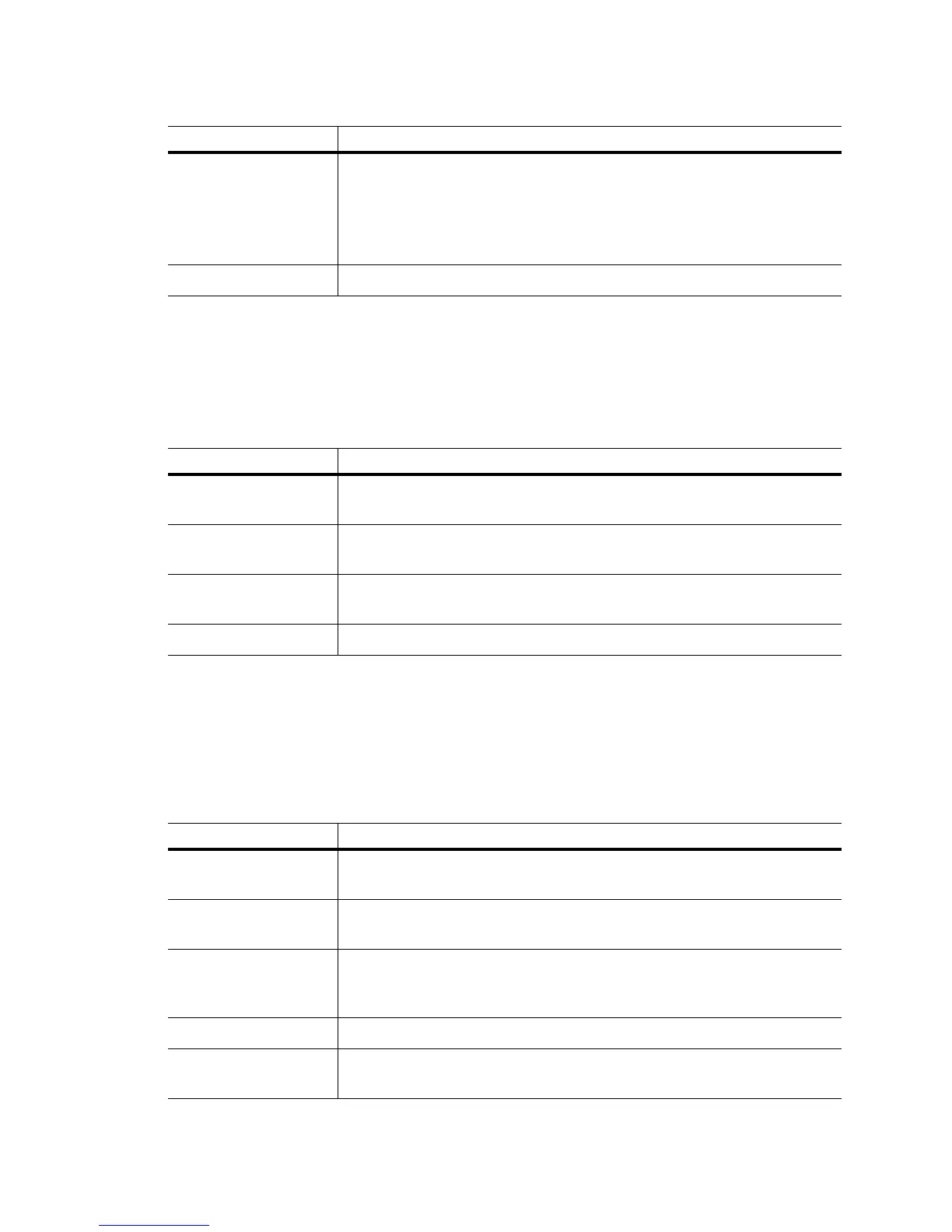Overview
1-3
1.1.4 Unable to Connect to the Switch using Telnet or SSH
The RFS7000 Series Switch is physically connected to the network, but connecting to the switch using SSH or
Telnet does not work.
The table below provides suggestions to troubleshoot this issue.
1.1.5 Web UI is Sluggish, Does Not Refresh Properly, or Does Not Respond
When configuring the switch, it is easy to overlook the fact that the host computer is running the browser while
the RFS7000 Series Switch is providing the data to the browser. Occasionally, while using the Web UI the
switch does not respond or appears to be running very slow; this could be a symptom of the host computer or
the network, and not the switch itself. The table below provides suggestions to troubleshoot this issue.
DHCP is not enabled on a
Gigabit Ethernet interface
• Enable DHCP for the port by using the CLI command or the Web UI to enable DHCP
on the port connected to your external network.
• Verify that DHCP packets are being sent to the port using a sniffer tool
• If DHCP packets are seen, check to ensure that the switch is not configured for a
static IP on the port.
All else.. Contact Motorola Support.
Possible Issue Suggestions to Correct
Telnet is not enabled
and/or SSH is disabled
Verify that Telnet or SSH are enabled by using the CLI or Web UI (By default, telnet is
disabled.).
Max sessions have been
reached
Maximum allowed sessions is 8 concurrent users connected to a switch. Verify that the
threshold has not been reached.
Primary LAN is not
receiving Telnet traffic
Verify that Telnet traffic is on the primary VLAN.
All else... Contact Motorola Support.
Possible Issue Suggestions to Correct
Bad connection between
switch and console system
Verify the line between the switch and the host computer is functioning normally.
Slow transmission of data
packets
Verify the data packets are being sent to and from the switch using a sniffer tool.
Access ports may try to
adopt while country code is
not set
Set the country name for the switch, which is set to “none” by default.
Packet storm Check Syslog for any type of a packet storm.
Overburdened with a large
number of access ports
With large numbers of access ports, changing the configuration quickly may cause the
switch to not refresh properly, at least immediately following configuration.
Possible Issue Suggestions to Correct
