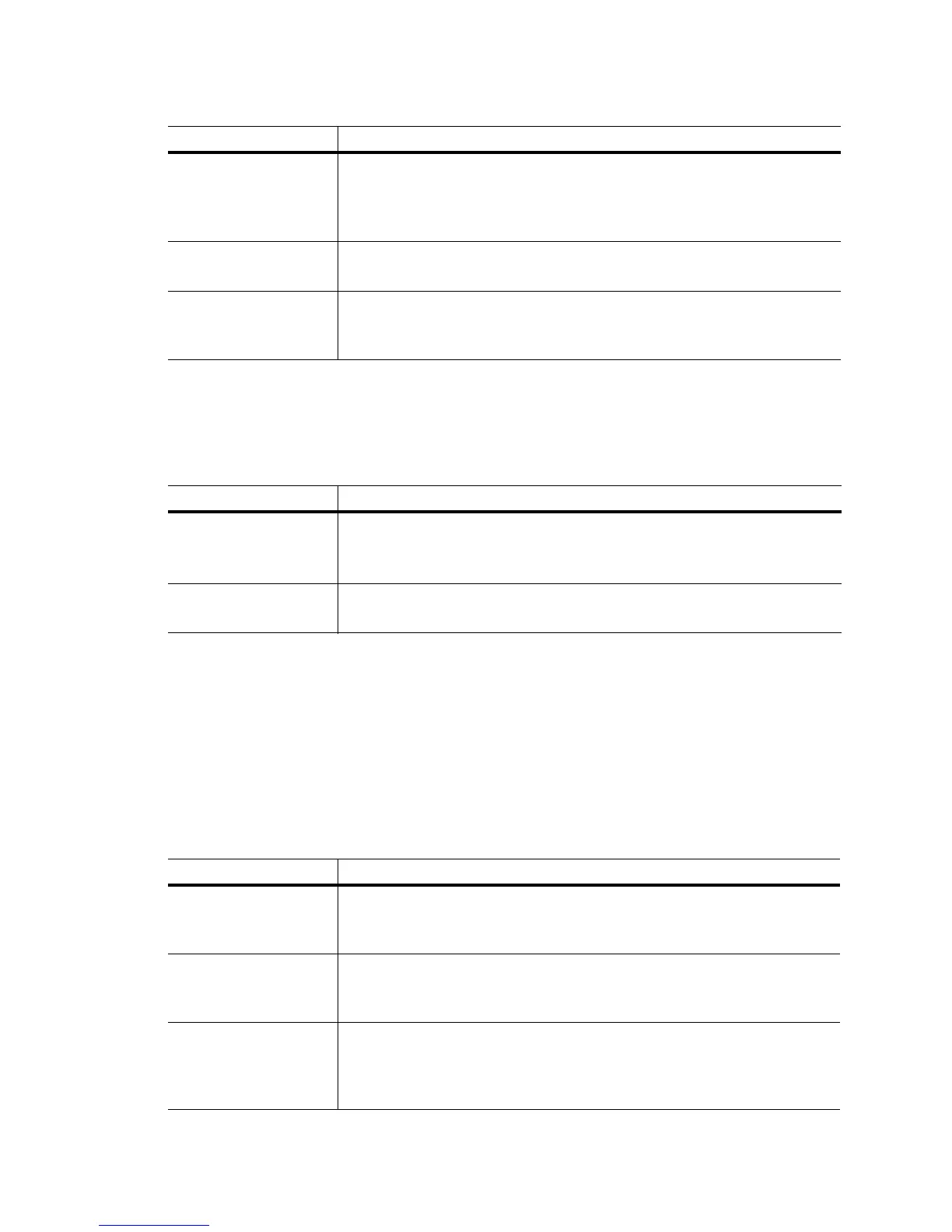Overview
1-7
1.3.3 Poor Voice Quality Issues
VOIP MUs, BroadCast MultiCast and SpectraLink phones have poor voice quality issues. The table below
provides suggestions to troubleshoot this issue.
1.4 Failover Issues
This section describes various issues related to the failover capabilities of the RFS7000 Series Switch.
1.4.1 Switch is Not Failing Over
Switch is not failing over (Hot Standby) as appropriate.
The table below provides suggestions to troubleshoot this issue.
Encryption Problems If Encryption is being used, verify that the encryption settings on the MU and the switch
match.
If WEP Encryption is being used with non-Symbol or Motorola MUs, ensure that the key
being entered is in HEX format and not a Passphrase.
Authentication Problems If the switch is configured to use RADIUS authentication, check the RADIUS log file for
any failure information.
Encryption or
Authentication Problems
If you are using Authentication and/or Encryption on the switch, and the previous
troubleshooting steps have not fixed the problem, try temporarily disabling
Authentication and Encryption to see if that fixes the problem.
Possible Issue Suggestions to Correct
Traffic congestion with data
traffic
• Maintain voice and data traffic on separate WLANs.
• Use a QoS Classifier to provide dedicated bandwidth if data and voice traffic are
running on the same WLAN.
Long preamble not used on
Spectralink phones
Verify that a long preamble is used with Spectralink phones.
Possible Issues Suggestions to Correct
Primary and Standby
switches are not both
enabled
Verify the Primary and Secondary switches are Standby enabled and have the correct
MAC address configured for the correct Primary/Secondary switch.
Primary and Standby
switches have mismatched
software versions
Mismatch configurations are not allowed. Verify that the Primary and Secondary
switches have the same software versions running.
Primary and Standby
switches cannot
communicate with each
other
Verify that the Primary and Secondary switch are configured properly and attempt to
ping each switch (using the ping command) from each switch.
Possible Issue Suggestions to Correct
