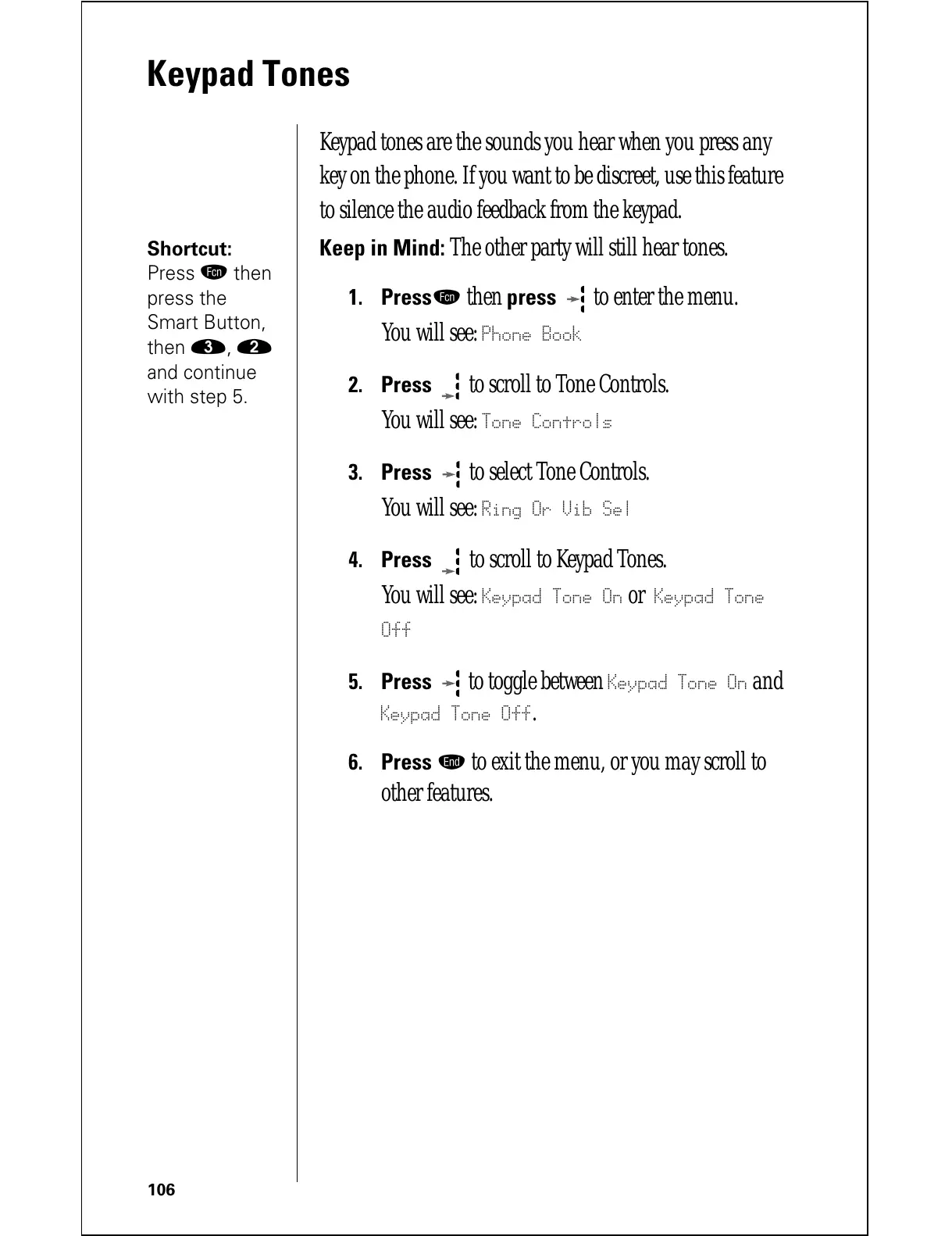106
Keypad Tones
Keypad tones are the sounds you hear when you press any
key on the phone. If you want to be discreet, use this feature
to silence the audio feedback from the keypad.
Shortcut:
Press
ƒ
then
press the
Smart Button,
then
‹
,
¤
and continue
with step 5.
Keep in Mind: The other party will still hear tones.
1.
Pressƒ then press to enter the menu.
You will see:
Phone Book
2.
Press to scroll to Tone Controls.
You will see:
Tone Controls
3.
Press to select Tone Controls.
You will see:
Ring Or Vib Sel
4.
Press to scroll to Keypad Tones.
You will see:
Keypad Tone On or Keypad Tone
Off
5.
Press to toggle between Keypad Tone On and
Keypad Tone Off.
6.
Press º to exit the menu, or you may scroll to
other features.
