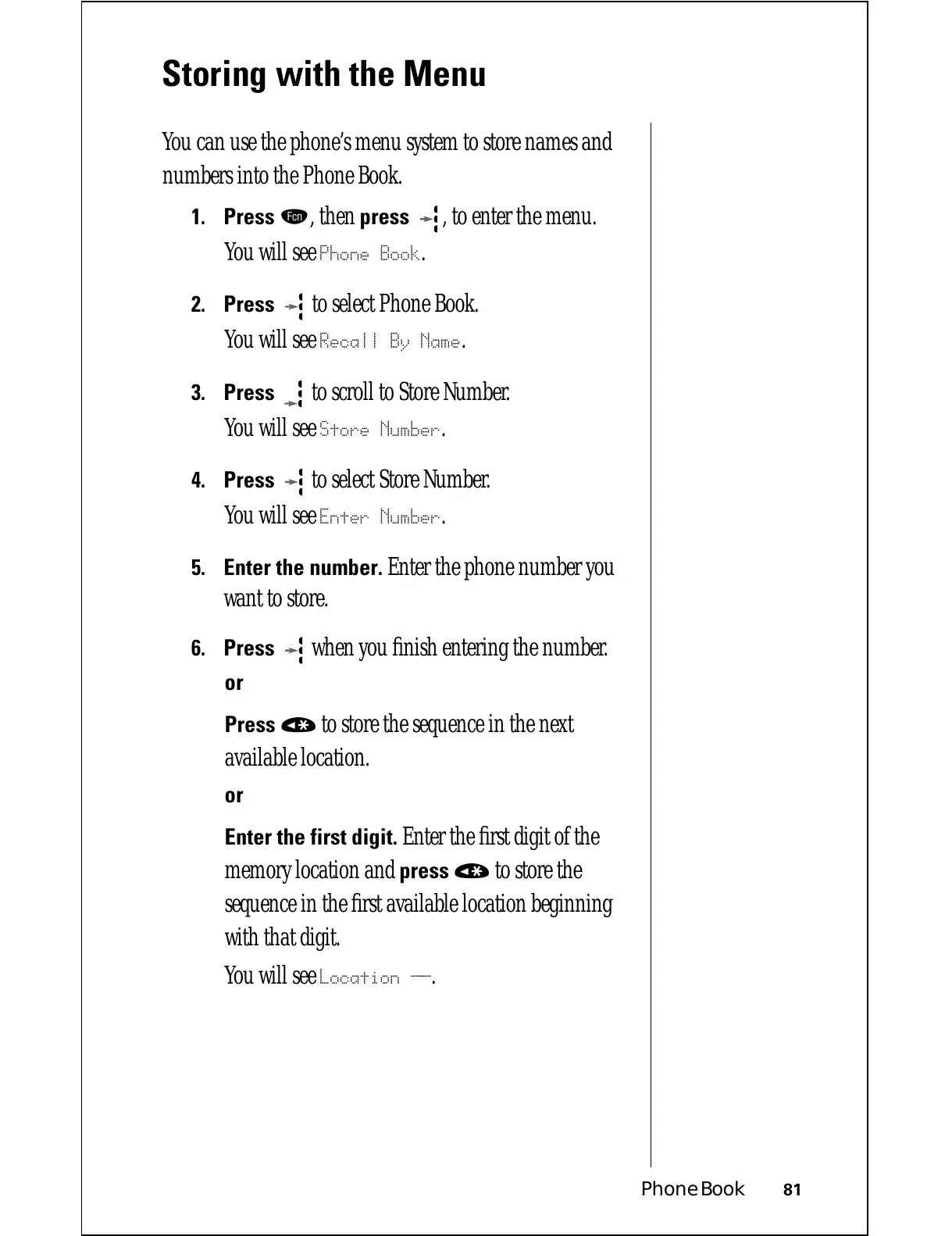Phone Book 81
Storing with the Menu
You can use the phone’s menu system to store names and
numbers into the Phone Book.
1.
Press ƒ, then press , to enter the menu.
You will see
Phone Book.
2.
Press to select Phone Book.
You will see
Recall By Name.
3.
Press to scroll to Store Number.
You will see
Store Number.
4.
Press to select Store Number.
You will see
Enter Number.
5.
Enter the number. Enter the phone number you
want to store.
6.
Press when you finish entering the number.
or
Press « to store the sequence in the next
available location.
or
Enter the first digit. Enter the first digit of the
memory location and
press « to store the
sequence in the first available location beginning
with that digit.
You will see
Location __.
