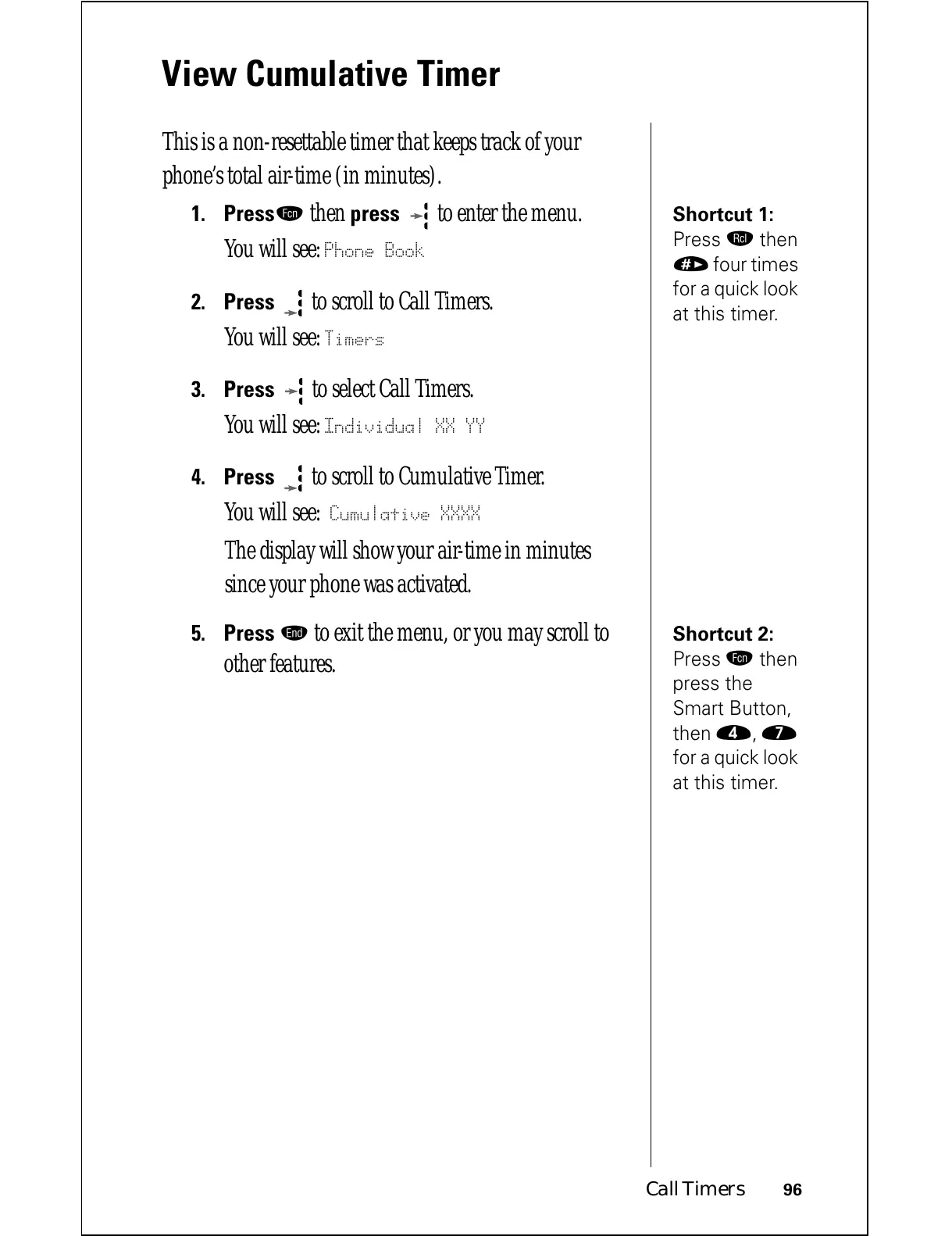Call Timers 96
View Cumulative Timer
This is a non-resettable timer that keeps track of your
phone’s total air-time (in minutes).
Shortcut 1:
Press
‰
then
»
four times
for a quick look
at this timer.
1.
Pressƒ then press to enter the menu.
You will see:
Phone Book
2.
Press to scroll to Call Timers.
You will see:
Timers
3.
Press to select Call Timers.
You will see:
Individual XX YY
4.
Press to scroll to Cumulative Timer.
You will see:
Cumulative XXXX
The display will show your air-time in minutes
since your phone was activated.
Shortcut 2:
Press
ƒ
then
press the
Smart Button,
then
›
,
‡
for a quick look
at this timer.
5.
Press º to exit the menu, or you may scroll to
other features.
