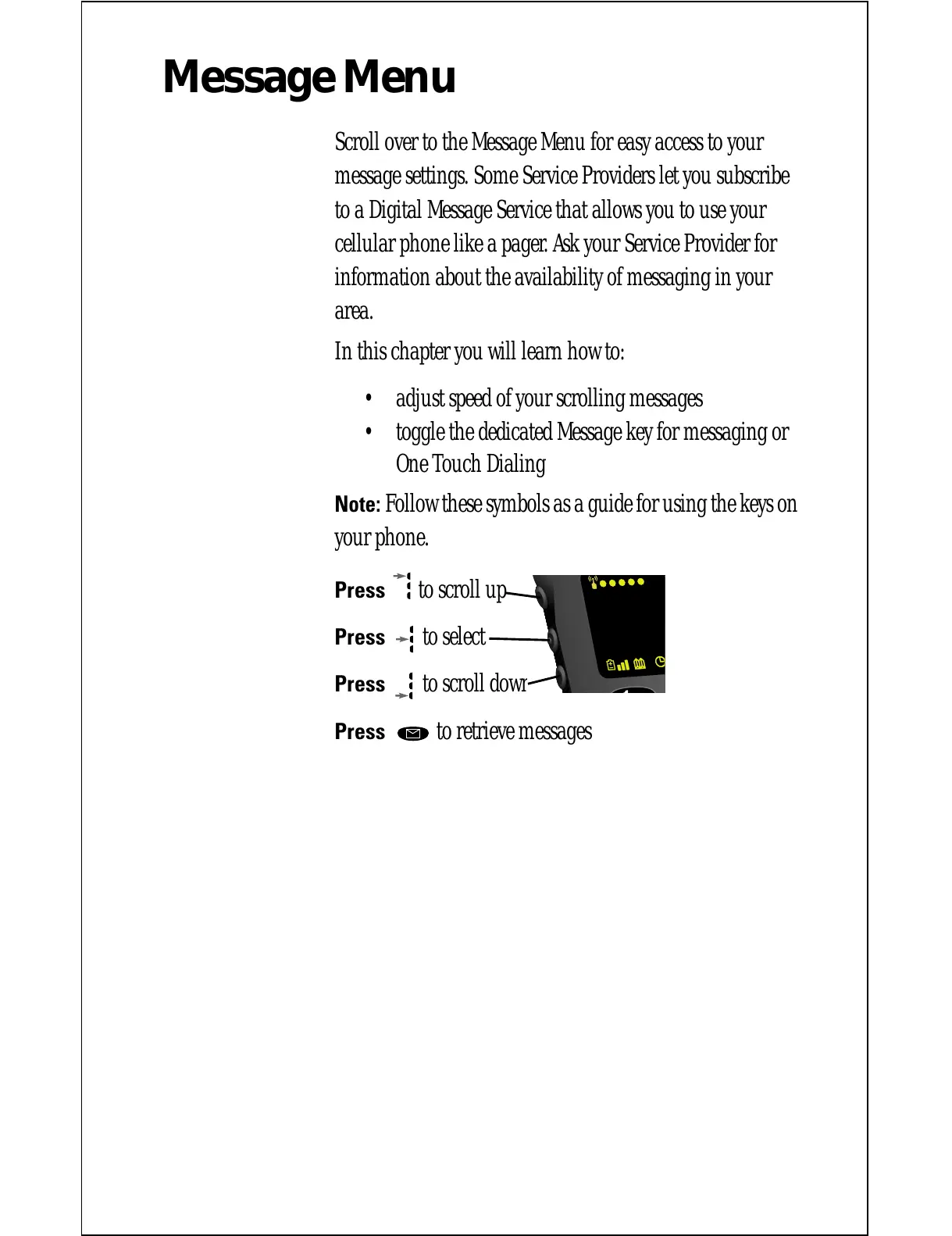Message Menu
Scroll over to the Message Menu for easy access to your
message settings. Some Service Providers let you subscribe
to a Digital Message Service that allows you to use your
cellular phone like a pager. Ask your Service Provider for
information about the availability of messaging in your
area.
In this chapter you will learn how to:
• adjust speed of your scrolling messages
• toggle the dedicated Message key for messaging or
One Touch Dialing
Note:
Follow these symbols as a guide for using the keys on
your phone.
Press to scroll up
Press to select
Press to scroll down
Press to retrieve messages
