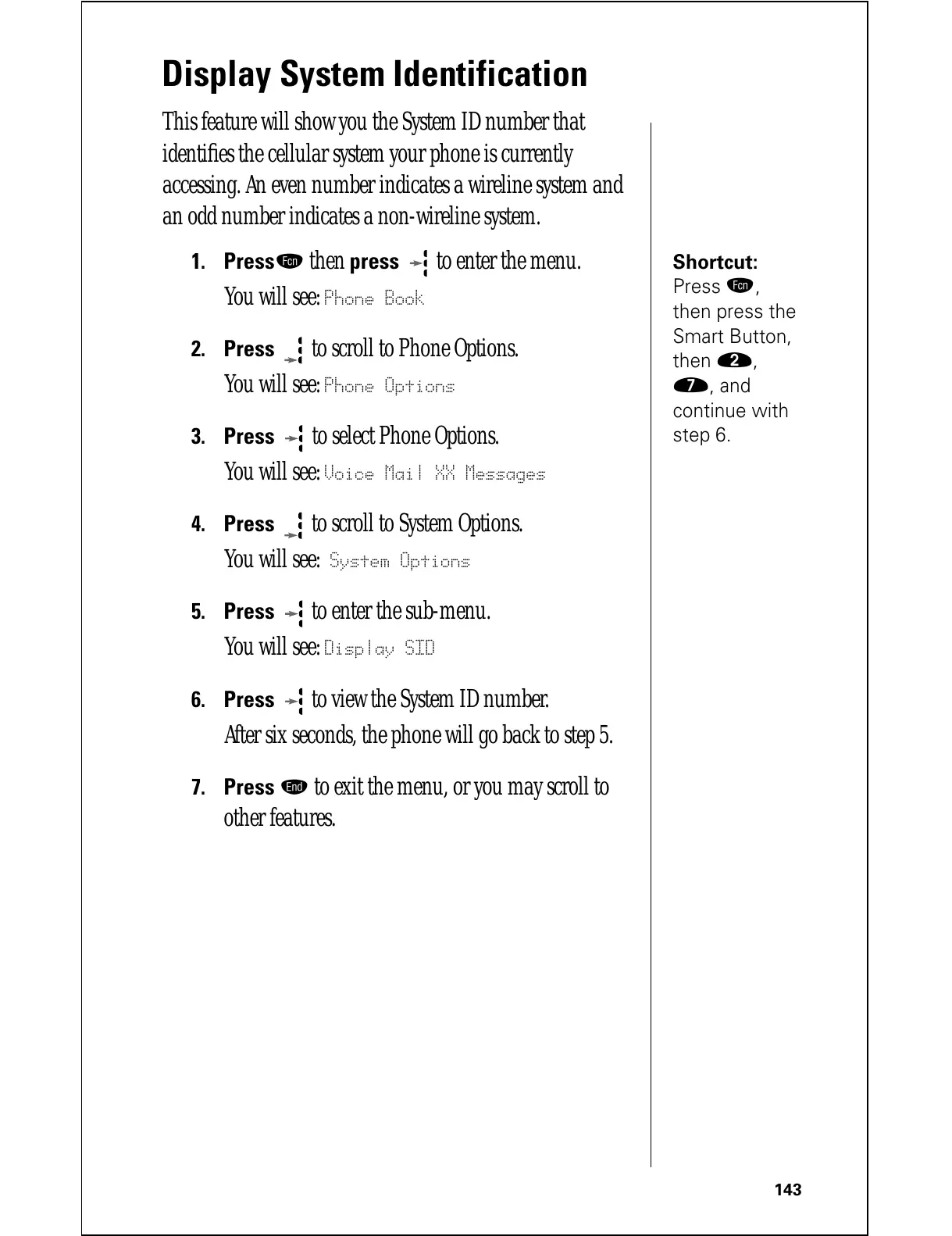143
Display System Identification
This feature will show you the System ID number that
identifies the cellular system your phone is currently
accessing. An even number indicates a wireline system and
an odd number indicates a non-wireline system.
Shortcut:
Press
ƒ
,
then press the
Smart Button,
then
¤
,
‡
, and
continue with
step 6.
1.
Pressƒ then press to enter the menu.
You will see:
Phone Book
2.
Press to scroll to Phone Options.
You will see:
Phone Options
3.
Press to select Phone Options.
You will see:
Voice Mail XX Messages
4.
Press to scroll to System Options.
You will see:
System Options
5.
Press to enter the sub-menu.
You will see:
Display SID
6.
Press to view the System ID number.
After six seconds, the phone will go back to step 5.
7.
Press º to exit the menu, or you may scroll to
other features.
