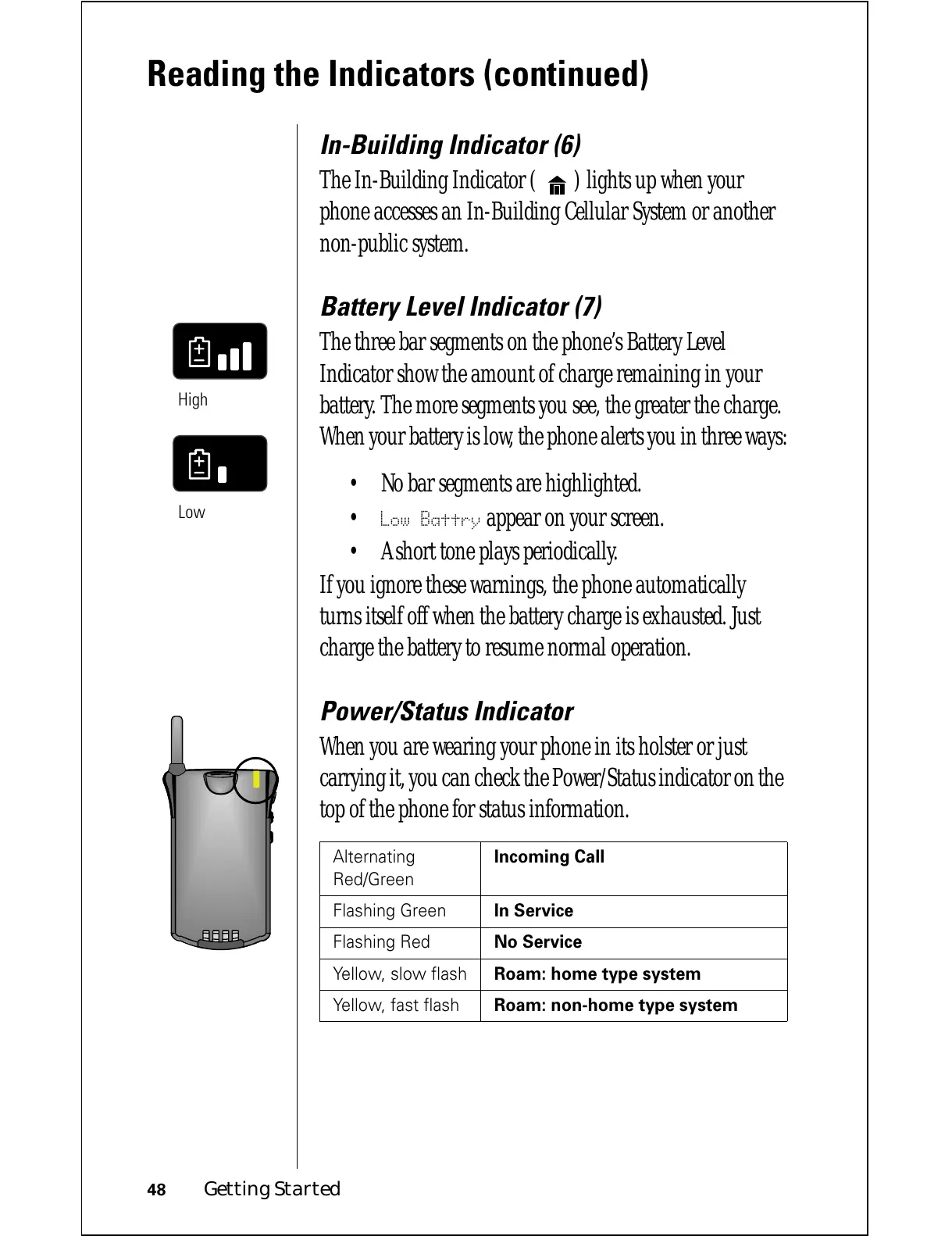48 Getting Started
Reading the Indicators (continued)
In-Building Indicator (6)
The In-Building Indicator ( ) lights up when your
phone accesses an In-Building Cellular System or another
non-public system.
Battery Level Indicator (7)
The three bar segments on the phone’s Battery Level
Indicator show the amount of charge remaining in your
battery. The more segments you see, the greater the charge.
When your battery is low, the phone alerts you in three ways:
• No bar segments are highlighted.
•
Low Battry appear on your screen.
• A short tone plays periodically.
If you ignore these warnings, the phone automatically
turns itself off when the battery charge is exhausted. Just
charge the battery to resume normal operation.
Power/Status Indicator
When you are wearing your phone in its holster or just
carrying it, you can check the Power/Status indicator on the
top of the phone for status information.
Alternating
Red/Green
Incoming Call
Flashing Green In Service
Flashing Red No Service
Yellow, slow flash Roam: home type system
Yellow, fast flash Roam: non-home type system
High
Low
