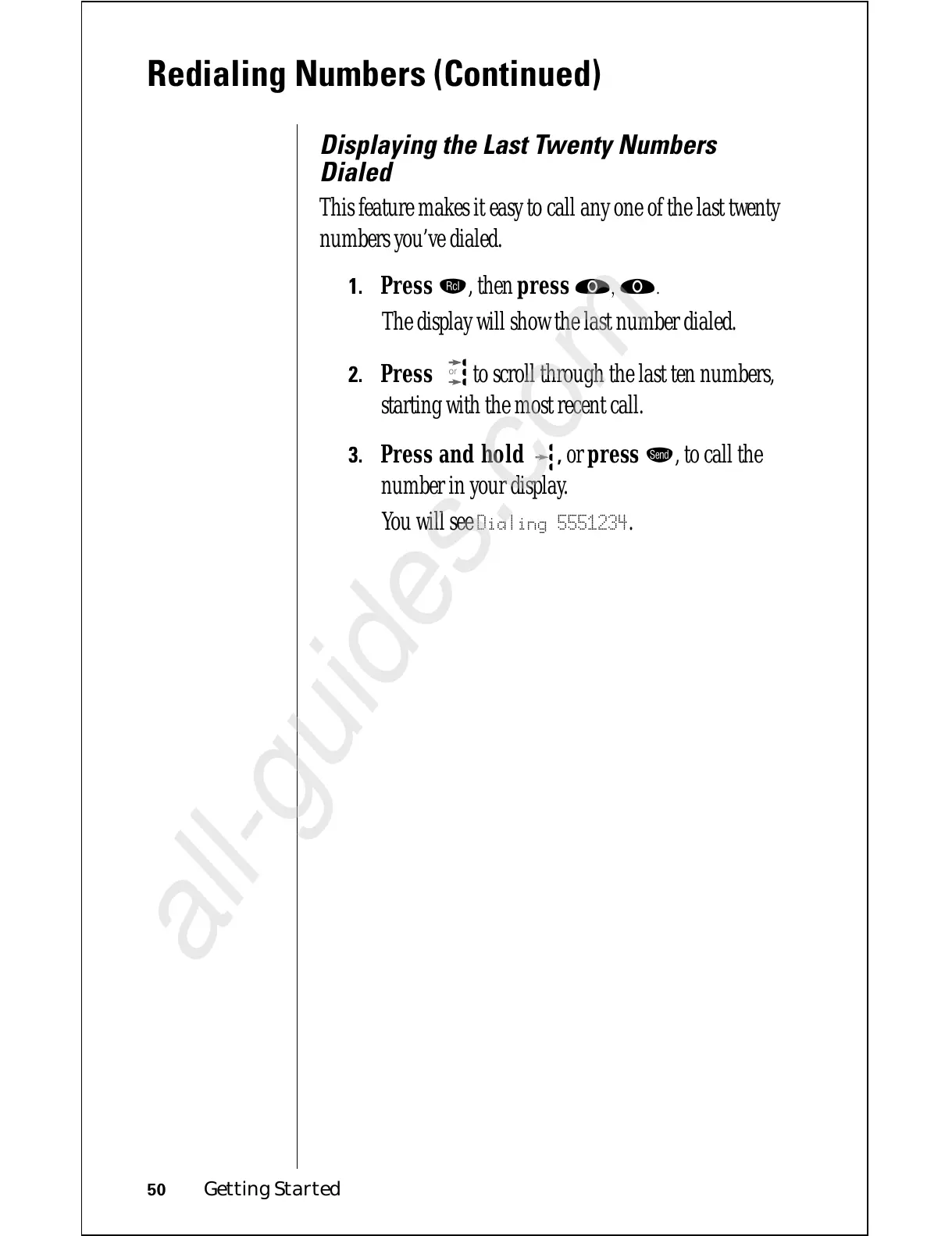50 Getting Started
Redialing Numbers (Continued)
Displaying the Last Twenty Numbers
Dialed
This feature makes it easy to call any one of the last twenty
numbers you’ve dialed.
1.
Press ‰, then press ‚, ‚.
The display will show the last number dialed.
2.
Press to scroll through the last ten numbers,
starting with the most recent call.
3.
Press and hold , or press æ, to call the
number in your display.
You will see
Dialing 5551234.
or
