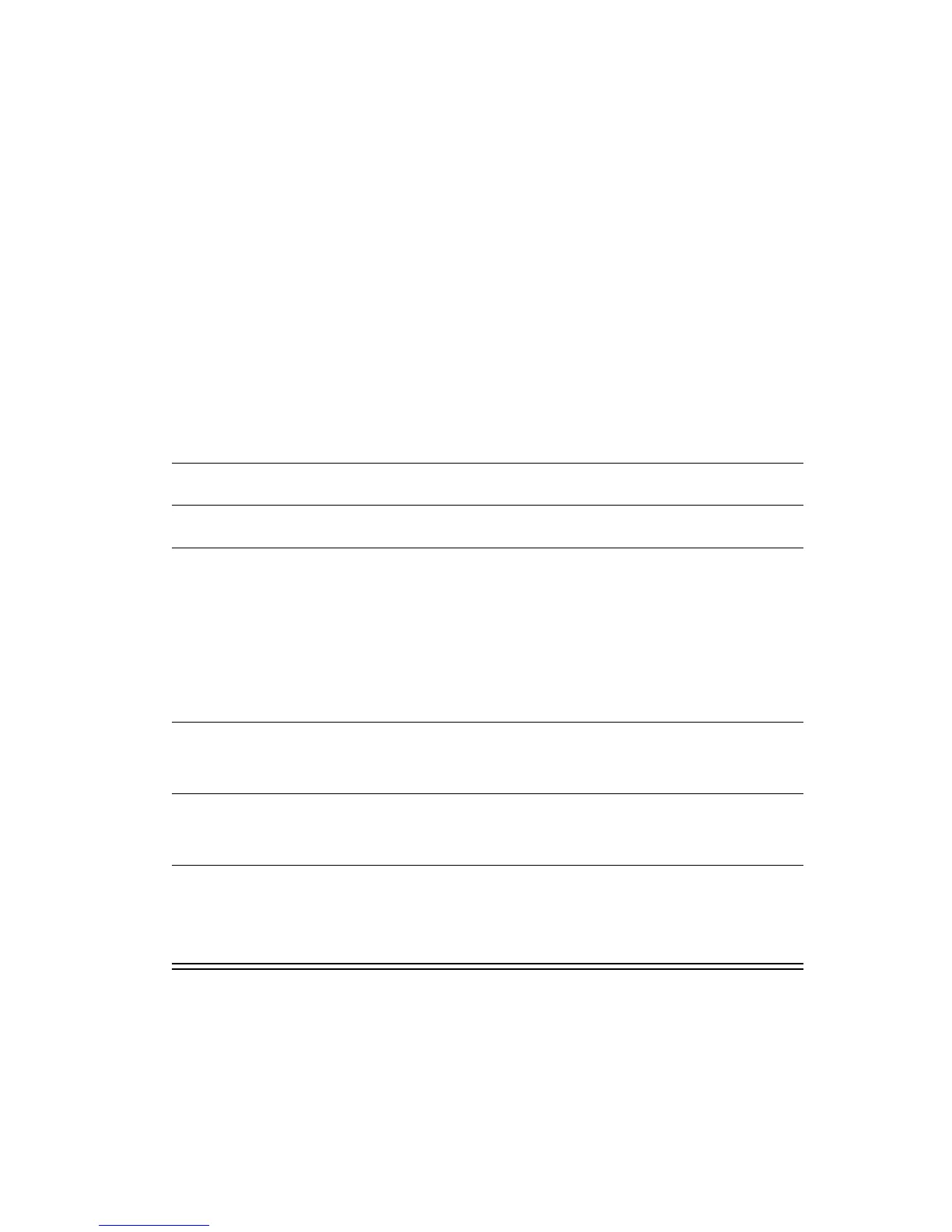Security - 103
Unblock the SIM Card PIN Code
If you enter an incorrect SIM card PIN code three times in a row,
your SIM card is disabled and your phone displays
"
.You
must enter a PIN unblocking key (PUK) code, which you can obtain
from your service provider.
Caution: If the unblocking attempt is tried unsuccessfully 10 times,
the SIM card is permanently disabled and your phone displays
" %
.
Press To
1
**05*
open the PIN unblocking
editor
2 keypad keys enter the PUK code
3
!)
(
+
) submit the PUK code
4 keypad keys enter a new SIM card PIN
code
Note: The SIM PIN code
must be between four and
eight digits in length.
5
!)
(
+
) assign the new SIM PIN
code
6 keypad keys re-enter the new SIM PIN
code
7
!)
(
+
) confirm the new SIM PIN
code and unblock the SIM
card
