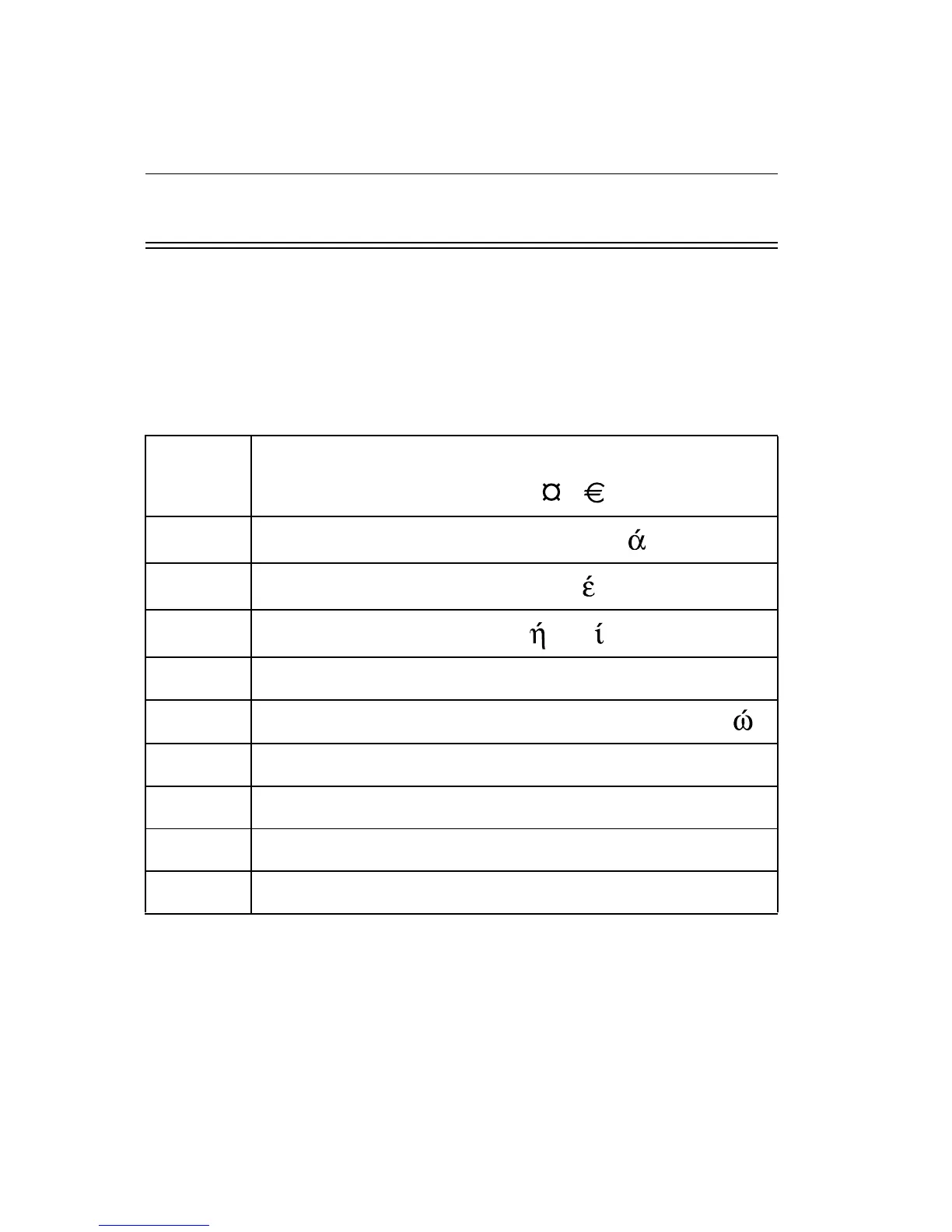32 - Using Your Phone
Character Chart
Use this chart as a guide for entering spaces, numbers, letters,
symbols, and other characters with the
"
text mode. Press
the same key repeatedly to cycle through available characters.
Note: Your phone model may not include all of the characters
shown in this chart.
2 Continue to press
number keys
enter the rest of the characters
in the text message.
3 Press
!)
(
+
) accept and store the text when
you are finished.
1
space
.1?!,@_&~:;"-
()'¿¡%£$¥
2
abc2äåáàâã
αβ
ç
3
def3
δ
ëéèê
εφ
4
ghi4ïíî
γη
ι
5
jkl5
κλ
6
mno6ñöøóòôõ
µν ω
7
pqrs7
π
ß
σ
8
tuv8
θ
üúùû
τ
9
wxyz9
ξ ψ
0
+-0x*/\[]=><#§
Do This To
