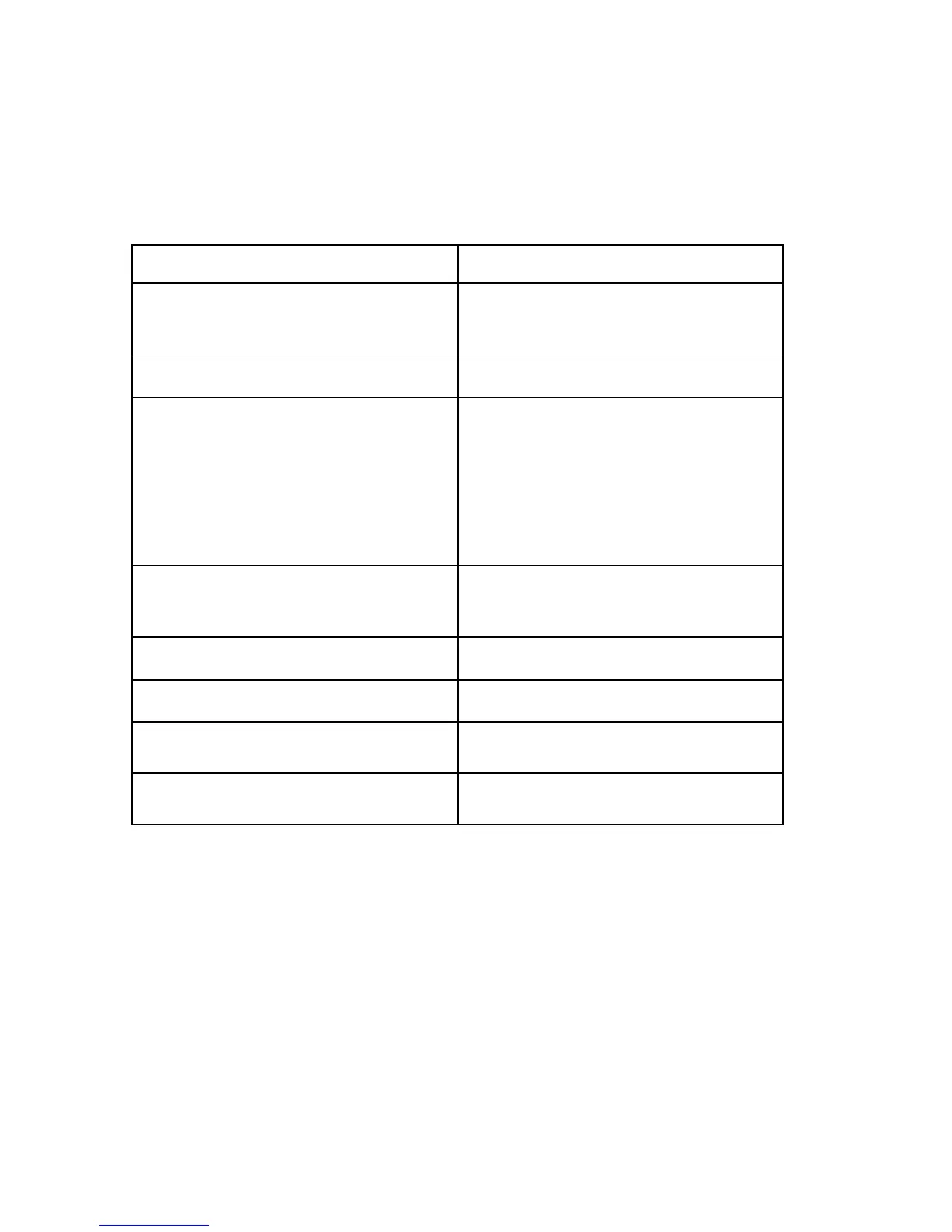Shortcuts - 5
Shortcuts
Following are some useful shortcuts. To create your own MyMenu
shortcuts, see page 86.
\
Task Shortcut
Change display zoom Press
M
, then press and
hold
M
Lock/unlock keypad Press
M
*
Change ringer alert
Press
S
left (at lowest
volume setting) to switch to
vibrate alert, then silent
alert. Press right to reset
ring alert.
Display my phone number Press
M
#
in idle (number
must be stored on SIM card)
Go to dialled calls list Press
N
in idle
Exit menu system Press
O
Open phonebook
Press
S
down in idle
Create phonebook entry
Press
S
up in idle
