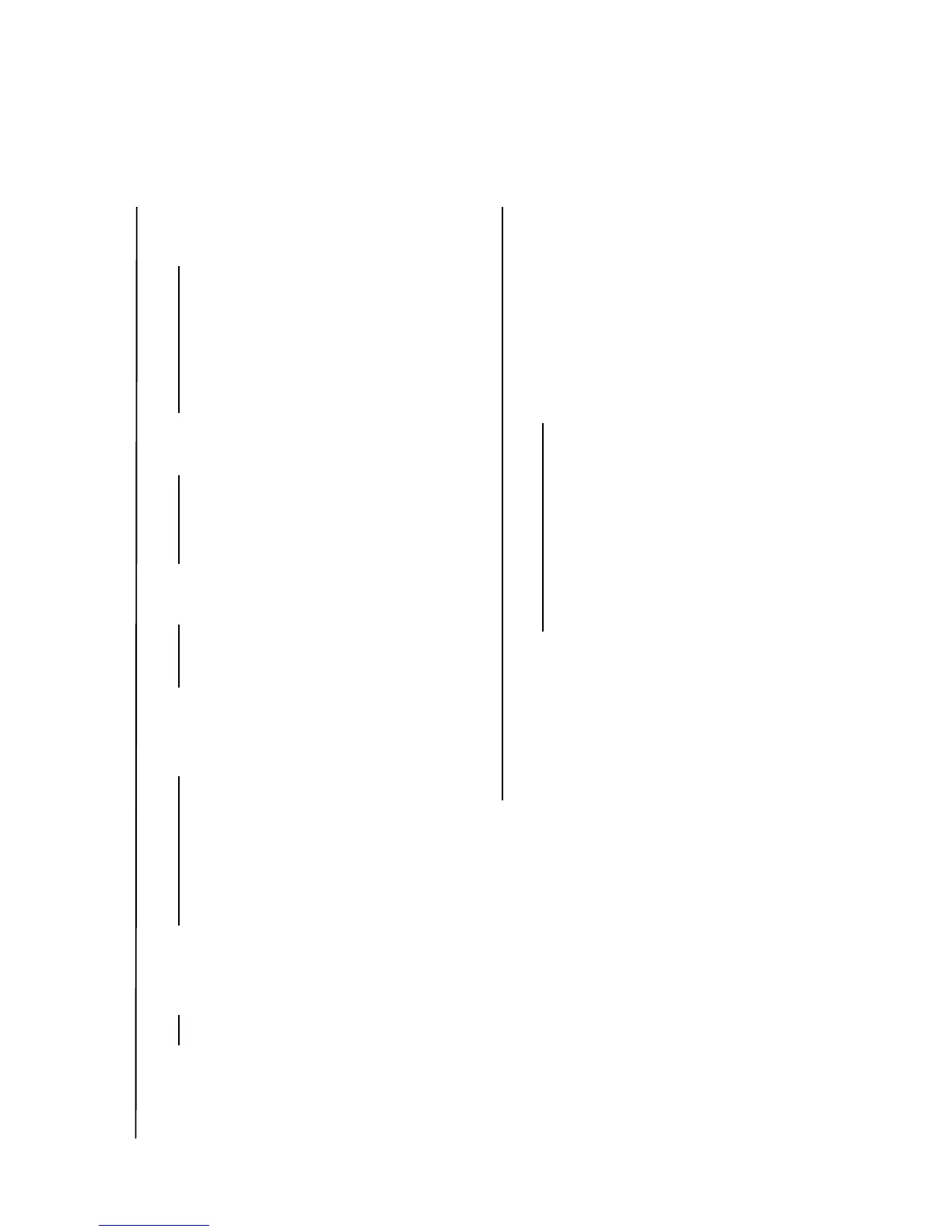Menu Map - 3
Menu Map
Main Menu
• Voice Dial
• Recent Calls
• Received Calls
• Dialled Calls
• Notepad
•CallTimes
•DataTimes
• Data Volumes
•MediaCentre
•Theme
•MyTones
•MotoMixer
• Picture Viewer
• Ring Styles
•Alert
•
Alert
Detail
•MyTones
• Games
• WebAccess
•WebBrowser
• Web shortcuts
• Stored Pages
•History
• Go to URL
•BrowserSetup
•Browser*
• Office Tools
• Datebook
•Calculator
•Settings
(see next page)
•MyMenu
•More
(go to following menu items)
• Download Options
•Chat*
• Phonebook
• Messages *
•NewMessage
•Inbox
• Outbox
•Voicemail
•Drafts
•QuickNotes
•BrowserMsgs
• Information Services
• SIM Applications *
•FixedDial*
• Service Dial *
• Quick Dial *
• Web Sessions *
Note:
Select
More
when it appears in the menu to
see additional menu items.
Note:
This is the standard phone menu layout.
Your service provider may change the layout, or
feature names. For example, some features listed
in the generic Main Menu shown on this page may
appear under More in your phone and vice versa.
To change the layout yourself, see page 84. Not all
features may be available for all users.
*
Optional network, SIM card, or
subscription-dependent features
