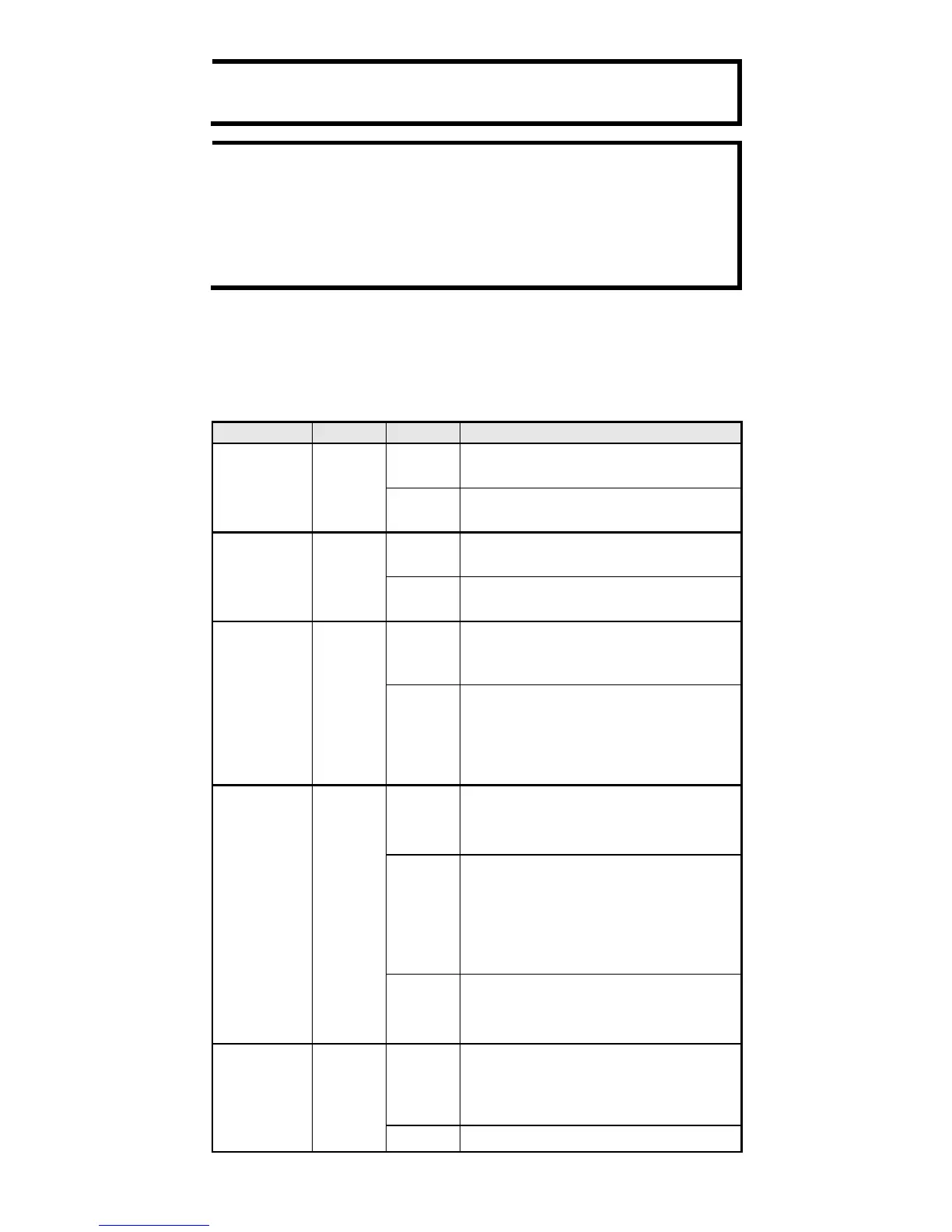- 13 -
NOTE
You must enable the Turbo Ring function first before using the DIP
switch to activate the Master and Coupler functions.
NOTE
If you do not enable any of the EDS-510A switches to be the Ring
Master, the Turbo Ring protocol will automatically choose the
EDS-510A with the smallest MAC address range to be the Ring
Master. If you accidentally enable more than one EDS-510A to be
the Ring Master, these EDS-510A switches will auto-negotiate to
determine which one will be the Ring Master.
LED Indicators
The front panel of the Moxa EDS-510A contains several LED indicators. The
function of each LED is described in the following table:
LED Color State Description
On
Power is being supplied to power
input P1.
PWR1 AMBER
Off
Power is not being supplied to
power input P1.
On
Power is being supplied to power
input P2.
PWR2 AMBER
Off
Power is not being supplied to
power input P2.
On
When the corresponding PORT
alarm is enabled, and a
user-configured event is triggered.
FAULT RED
Off
When the corresponding PORT
alarm is enabled and a
user-configured event is not
triggered, or when the corresponding
PORT alarm is disabled.
On
When the EDS-510A is set as the
Master of the Turbo Ring, or as the
Head of the Turbo Chain.
Blinking
The EDS-510A has become the
Ring Master of the Turbo Ring, or
the Head of the Turbo Chain, after
the Turbo Ring or the Turbo Chain is
down.
MSTR/HEAD GREEN
Off
When the EDS-510A is not the
Master of this Turbo Ring or is set as
the Member of the Turbo Chain.
On
When the EDS-510A coupling
function is enabled to form a back-up
path, or when it's set as the Tail of
the Turbo Chain.
CPLR/TAIL GREEN
Blinking
When the Turbo Chain is down.
