
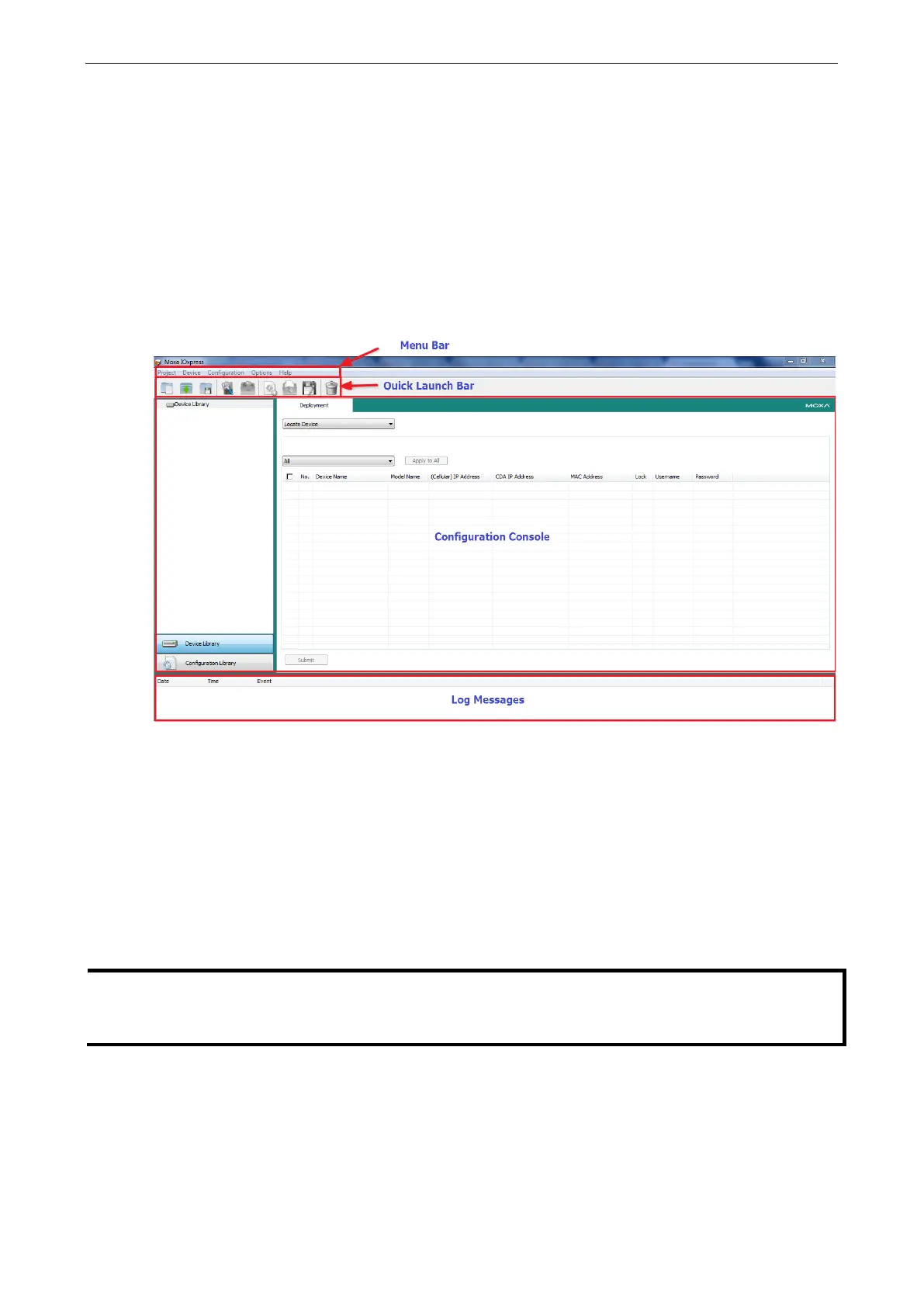 Loading...
Loading...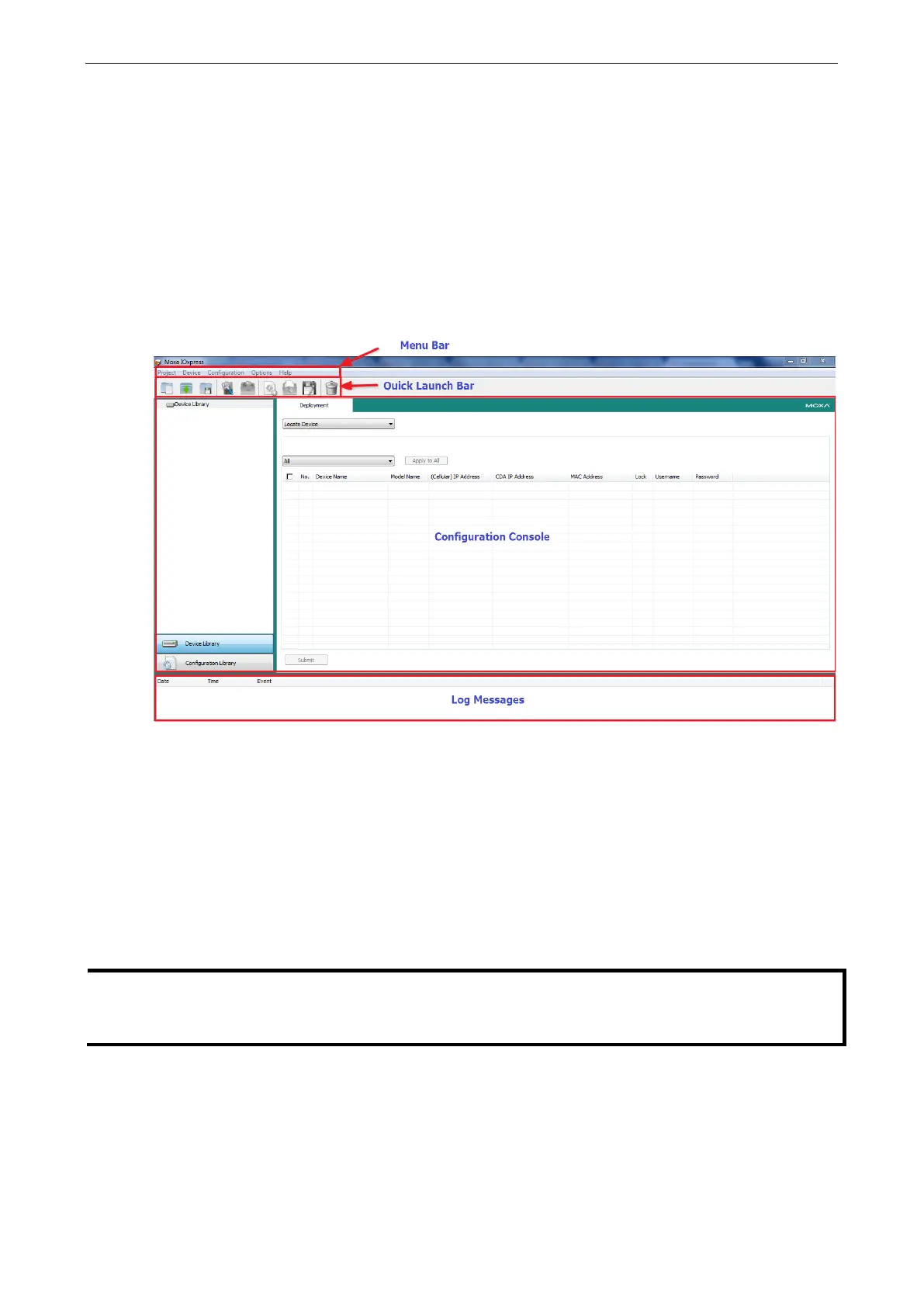
Do you have a question about the Moxa Technologies ioLogik 2542 and is the answer not in the manual?
| Product Name | ioLogik 2542 |
|---|---|
| Manufacturer | Moxa Technologies |
| Category | I/O Systems |
| Digital Input Type | Dry Contact |
| Digital Output Type | Relay |
| Ethernet Ports | 2 |
| Power Input | 12 to 48 VDC |
| Storage Temperature | -40 to 85 °C |
| Protection | IP30 |
| Mounting | DIN-Rail |
| Protocols | Modbus TCP, MQTT |
| Operating Temperature | -40 to 75°C |
| Humidity | 5 to 95% (non-condensing) |