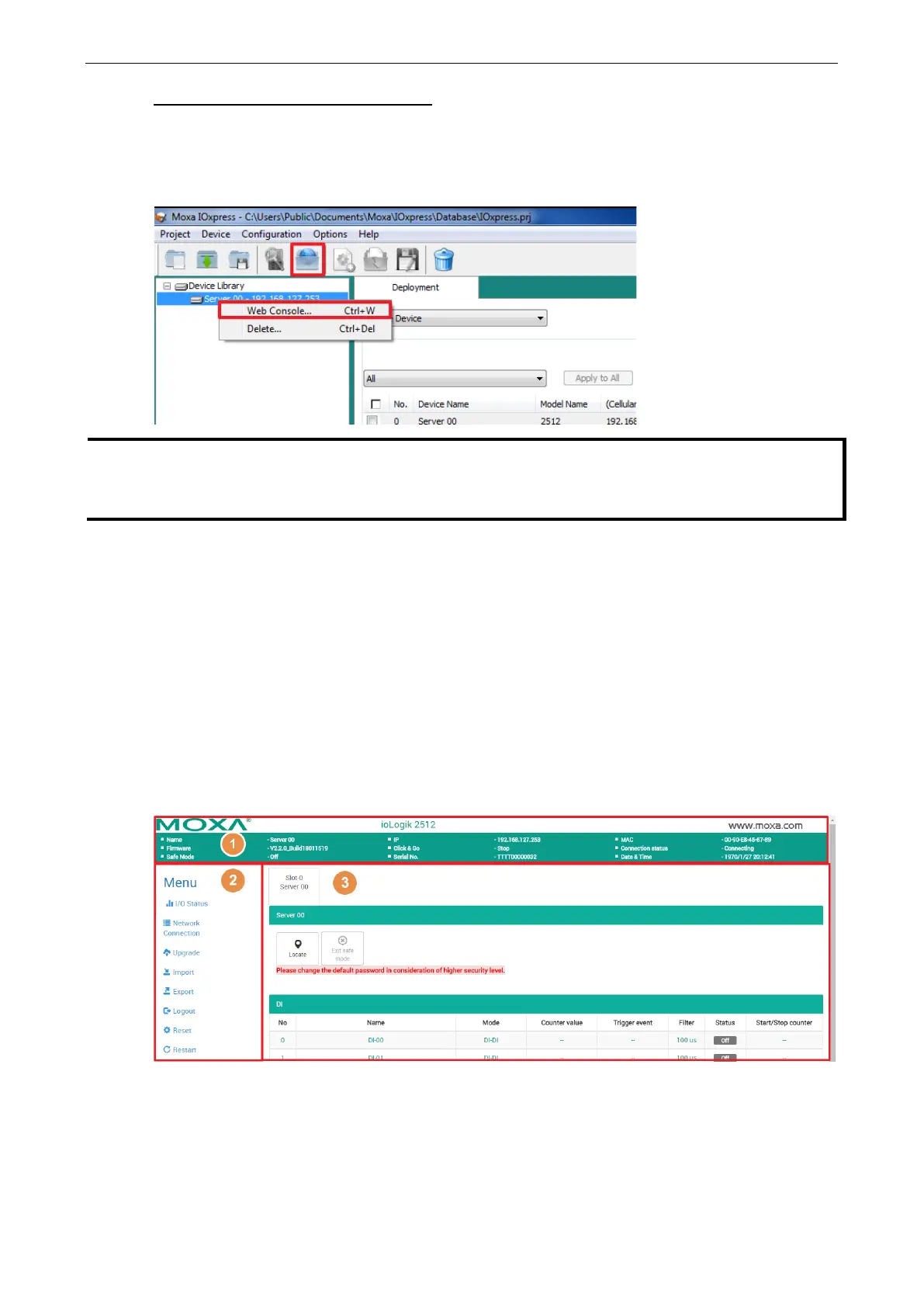ioLogik 2500 Series Device Library
Open Selected Device Web via IOxpress
Open the IOxpress graphical user interface and then select the device you would like to check. Click the
Web Browser icon on the quick launch bar or right click on the selected device and choose Web Console...,
to start IOxpress in the PC’s default browser. In order to ensure that the information is displayed correctly,
please ensure that version 9 or above of Microsoft Internet Explorer is installed on your computer.
Default user name: admin
Default password: moxa
The user name and password are case-sensitive.
Web Console Functions
You can check the device status and also import/export configurations from the web console. The following
section introduces how to use these web console functions.
User Interface Introduction
The web console is divided into three regions:
1. System information panel
2. Menu panel
3. Web page panel (the web page associated with the function selected in the Menu panel)
