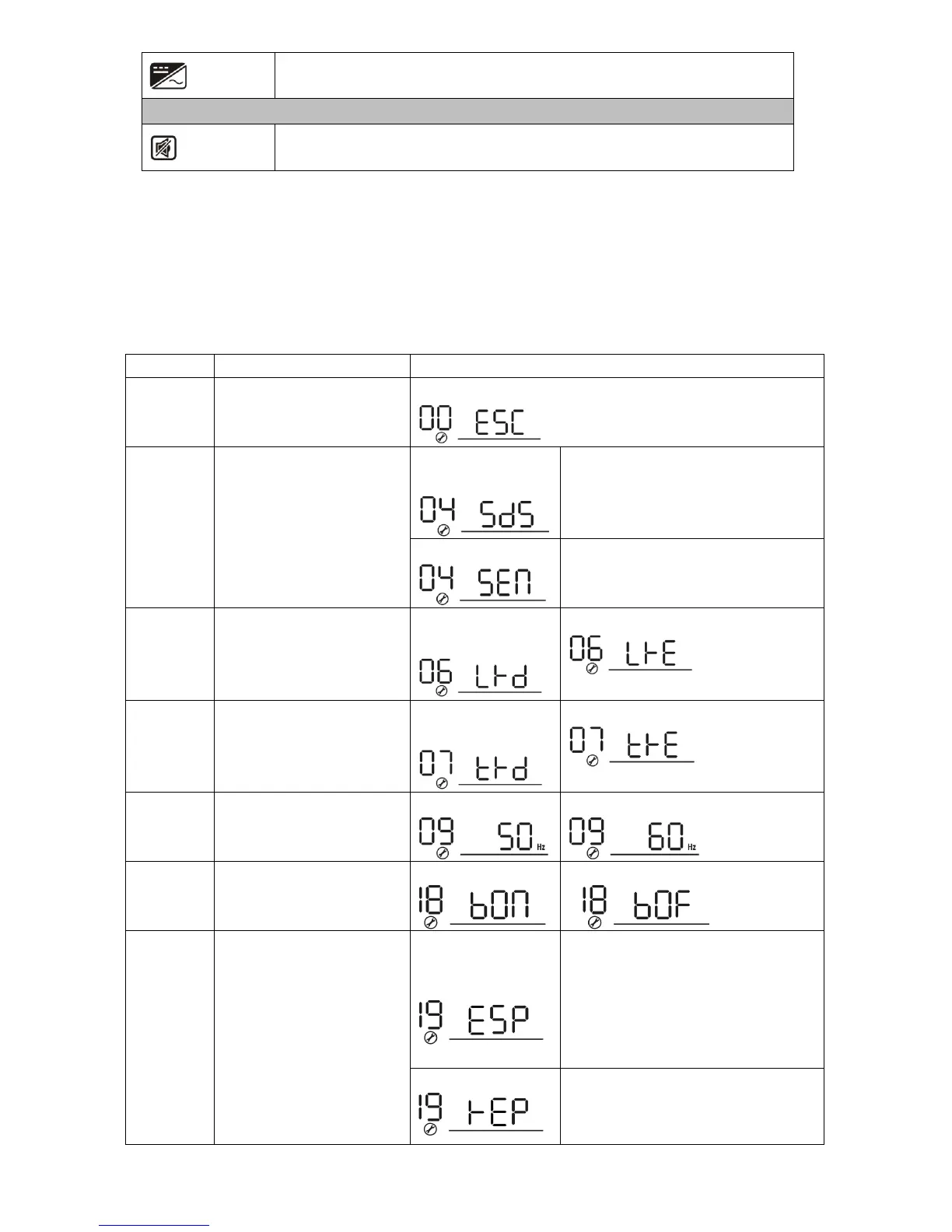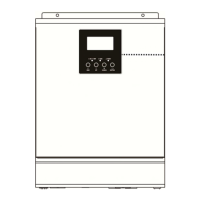Indicates the DC/AC inverter circuit is working.
Indicates unit alarm is disabled.
LCD Setting
After pressing and holding ENTER button for 3 seconds, the unit will enter setting mode. Press “UP” or “DOWN”
button to select setting programs. And then, press “ENTER” button to confirm the selection or ESC button to
exit.
Setting Programs:
Power saving mode
enable/disable
Saving mode disable
(default)
If disabled, no matter connected load
is low or high, the on/off status of
inverter output will not be effected.
If enabled, the output of inverter will
be off when connected load is pretty
low or not detected.
Auto restart when overload
occurs
Restart disable
(default)
Auto restart when over
temperature occurs
Restart disable
(default)
Auto return to default
display screen
Return to default
display screen
(default)
If selected, no matter how users
switch display screen, it will
automatically return to default display
screen (Input voltage /output voltage)
after no button is pressed for 1
minute.
If selected, the display screen will stay
at latest screen user finally switches.
