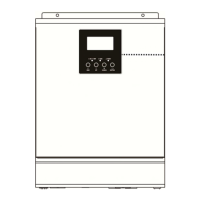58
Step 2: Use supplied RJ45 cable (from battery module package) to connect inverter and Lithium battery.
* For multiple battery connection, please check battery manual for the details.
Note for parallel system:
1. Only support common battery installation.
2. Use custom-made RJ45 cable to connect any inverter (no need to connect to a specific inverter) and
Lithium battery. Simply set this inverter battery type to “LIB” in LCD program 5. Others should be “USE”.
Step 3: Turn the breaker switch “ON". Now, the battery module is ready for DC output.
Step 4: Press Power on/off button on battery module for 5 secs, the battery module will start up.
*If the manual button cannot be approached, just simply turn on the inverter module. The battery module will
be automatically turned on.
Step 5: Turn on the inverter.
Step 6. Be sure to select battery type as “LIB” in LCD program 5.
