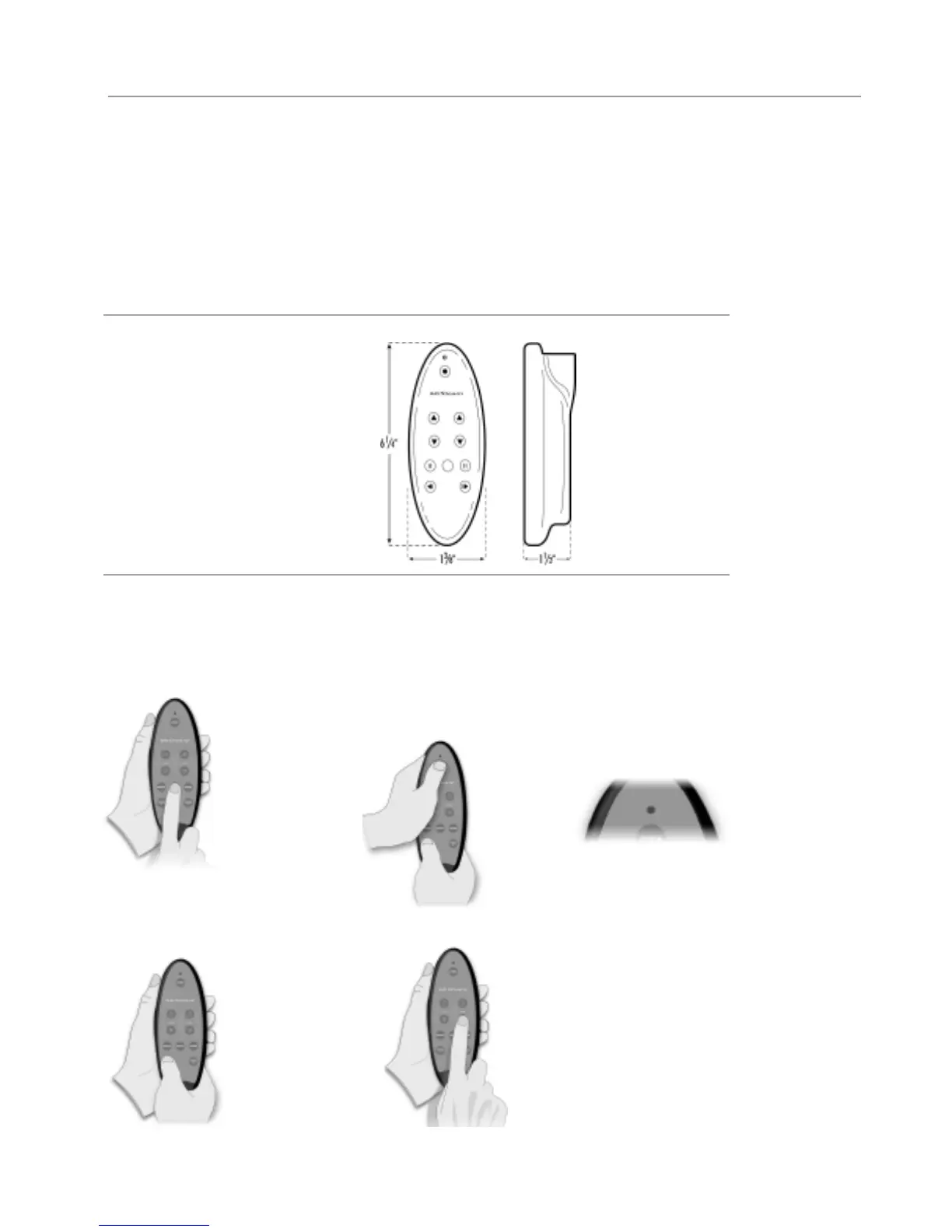mr
.
steamsteambaths
®
tempo controls
25
Tempo/Remote
®
Wireless Remote Control
Box Contents:
• TEMPO/REMOTE Control
• Control Holder
• (2) Holder Screws
• User's Manual
Dimensional Information
for Tempo/Remote
®
Programming the Code
The Tempo/Remote control is supplied with two AAA batteries already installed. If these batteries have
been removed for more than 3 minutes or are discharged then the Tempo/Remote code must be re-entered.
1. Press SETUP key.
2.
Press and hold
PROG 1 key. The
indicator will flash.
The TEMPO/REMOTE Control operates all functions of the TEMPO/PLUS
Control from a maximum distance of about 15 feet. It is for use inside the
steam room and requires a direct line-of-sight with the TEMPO/PLUS
Control. The TEMPO/REMOTE does not operate with the TEMPO Control.
To operate the TEMPO/REMOTE simply point it at the TEMPO/PLUS
Control and press the desired function.
3. While holding PROG 1 key,
press CODE key for two sec-
onds until the indicator lights
up. Then release both keys.
4. Enter the 5-digit
Code No.
11433.
5. The indicator will shut off if the
code is correct and the setting was
successful. If not, the indicator will
flash twice. Check the code and
repeat the programming process if
necessary.
NOTE:
The remote control will exit
programming mode if any other keys
but the numerical ones
(1, 2, 3, 4) are pressed.
NO
TE:
Delays longer than 10 sec
-
onds between key presses automati-
cally cancels programming mode.
