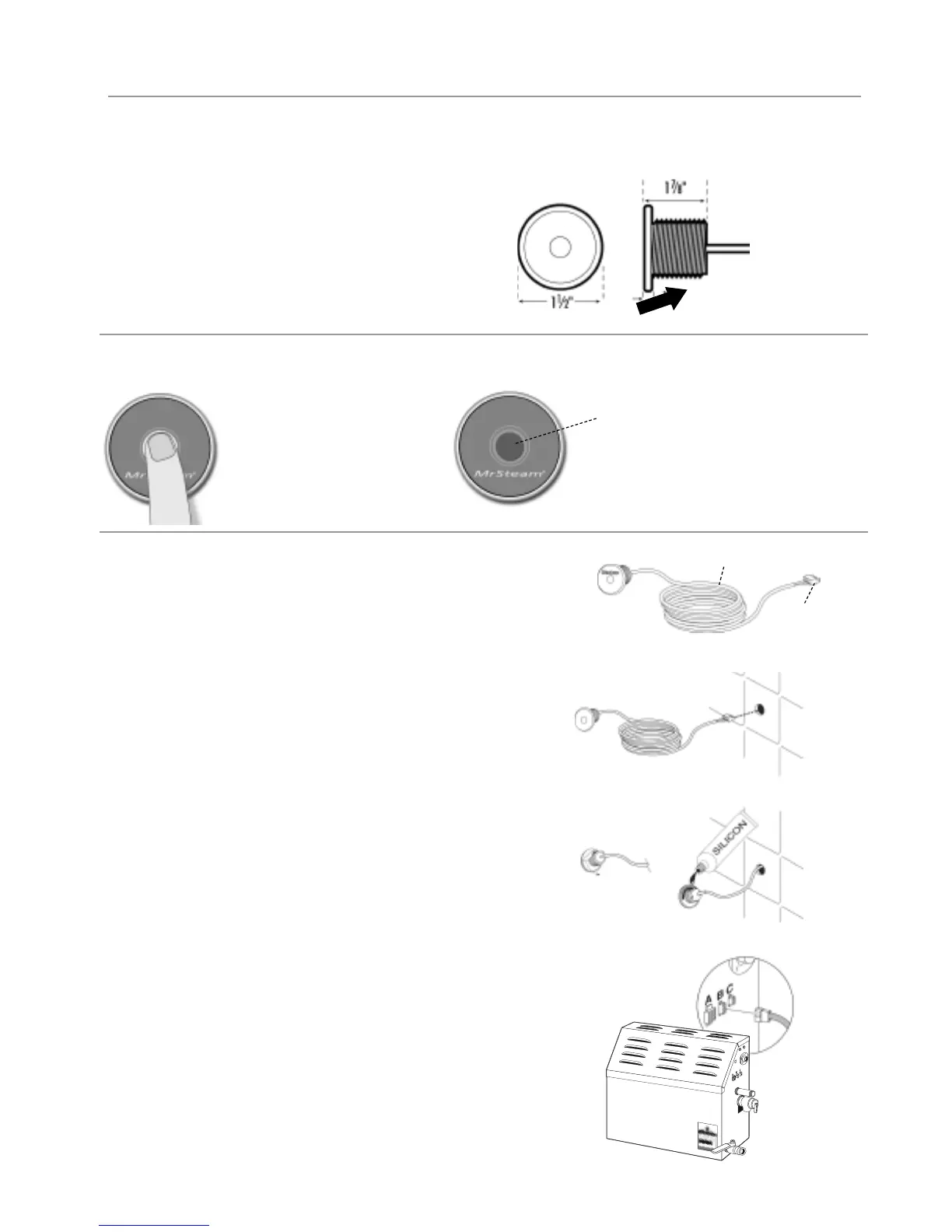mr
.
steamsteambaths
®
tempo controls
28
Tempo/Ext™ Dimensional Information
The TEMPO/EXT control can only be used together with a TEMPO or
TEMPO/PLUS control.
The TEMPO/EXT control functions as an external ON/OFF switch for the
TEMPO or TEMPO/PLUS control
Box Contents:
• Tempo/Ext Control
• User's Manual
Using the Tempo/Ext
™
Control
This TEMPO/EXT control functions as
an ON/OFF key of the TEMPO or
TEMPO/PLUS control of your system.
Installing the Tempo/Ext
™
Control
Diagram 1
The TEMPO/EXT has a 30 foot cable with a Plug & Play connector at one
end and an ON/OFF switch at the other end.Contact a MrSteam technical
service representative if a longer cable is required.
STEP 1 - Diagram 2
Drill a 7/8 inch diameter hole in a wall location outside the steam room.
Do not oversize or undersize the hole. Route the cable from the wall to
the steam generator. Do not strain, staple, pinch or otherwise damage
the control cable.
STEP 3 - Diagram 3
Remove and discard the peel-
off paper from the switch housing
to expose the adhesive as shown in Diagram 4.
STEP 4 - Diagram 4
Apply silicone (provided with
TEMPO or TEMPO/PLUS control) to the
hole in the wall as required to create a moisture seal. Apply silicone
to the back of the switch as required to seal grout lines or as required
for additional adhesion.
IMPORTANT
:
Use care not to apply silicone to the adhesive gasket.
STEP 5
Push cable and switch housing into the hole firmly.
STEP 6 - Diagram 5
Firmly connect the Plug & Play connector to the steam
generator connector "B".
NO
TE:
The connector is keyed and will only connect in one orientation.
30' CABLE
PLUG & PLAY
CONNECTOR
LED
indicator will light up
when the generator is ON.
DIAGRAM 1
DIA
GRAM 2
DIAGRAM 3
DIA
GRAM 4
DIAGRAM 5
