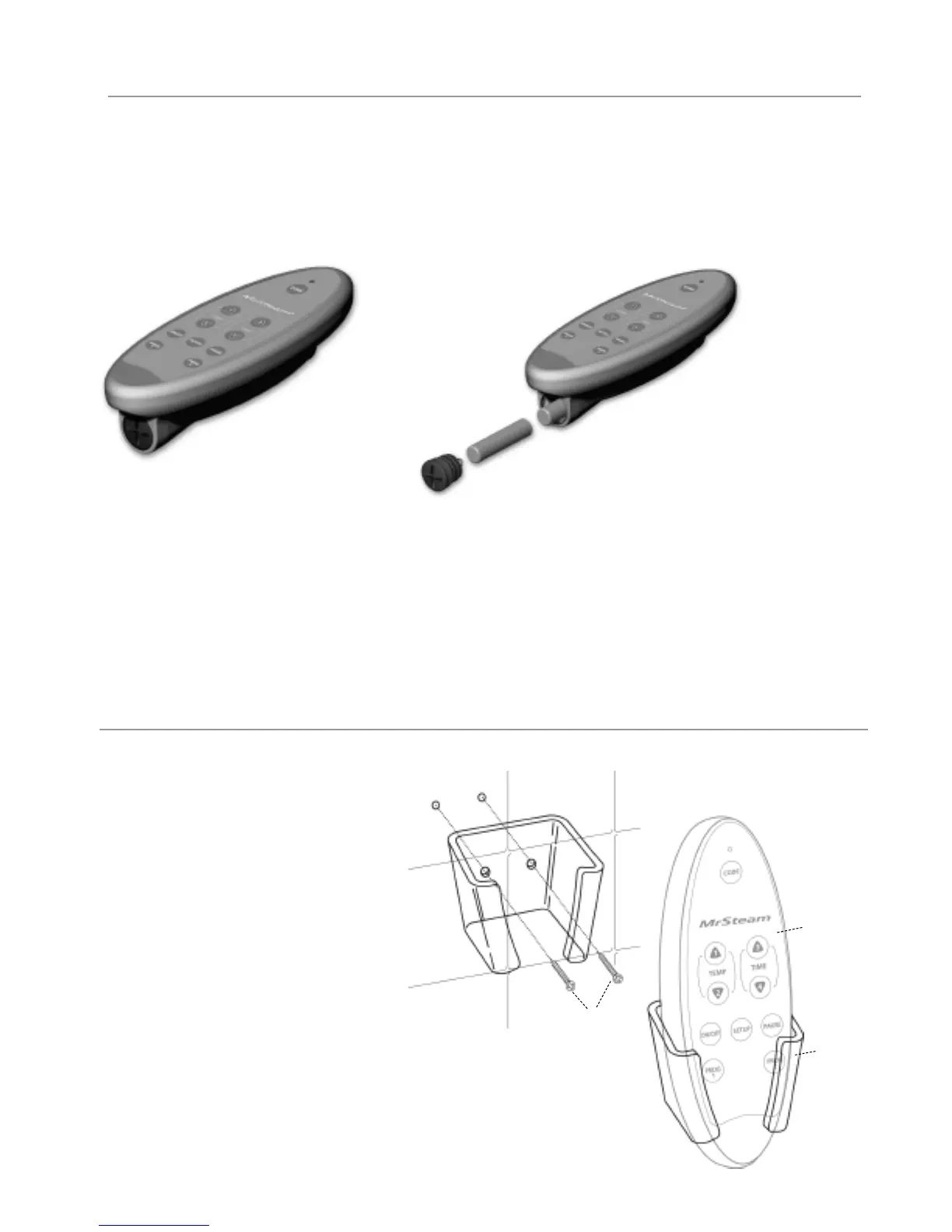mr
.
steamsteambaths
®
tempo controls
27
Battery Replacement
Your remote control is powered by two AAA batteries.
NOTE: Before you start it's important to note that you have only 3 minutes
to change batteries if you want to retain codes recorded in the memory!
1. Unscrew and remove bottom cap.
NOTE:
You can use a coin to unscrew cap.
2. Insert new batteries, making sure to match plus (+) ends with the plus markings on the batter
y case.
3. Replace cap (ensure the waterproof gasket is correctly positioned).
After replacing batteries:
LED indicator will flash twice indicating that programmed codes are still in memory.
If LED indicator flashes 3 times, it means that programmed code settings have been erased, reenter the code per instructions on page 25.
Installing the Tempo/Remote® Holder
A holder is provided with the Tempo/Remote Control as
an optional convenience.
Mount the holder in a location away from direct steam
emission.
Secure the holder to a wall so the TEMPO/REMOTE is
oriented in the upright position as shown.
Determine if
the two screws provided are suitable for the installation
conditions.
Use alternate hardware or use with plastic anchors as
required by installation conditions.
Seal screw holes in the wall against moisture as required.
TEMPO/REMOTE
®
HOLDER
(2) SCREWS PROVIDED
