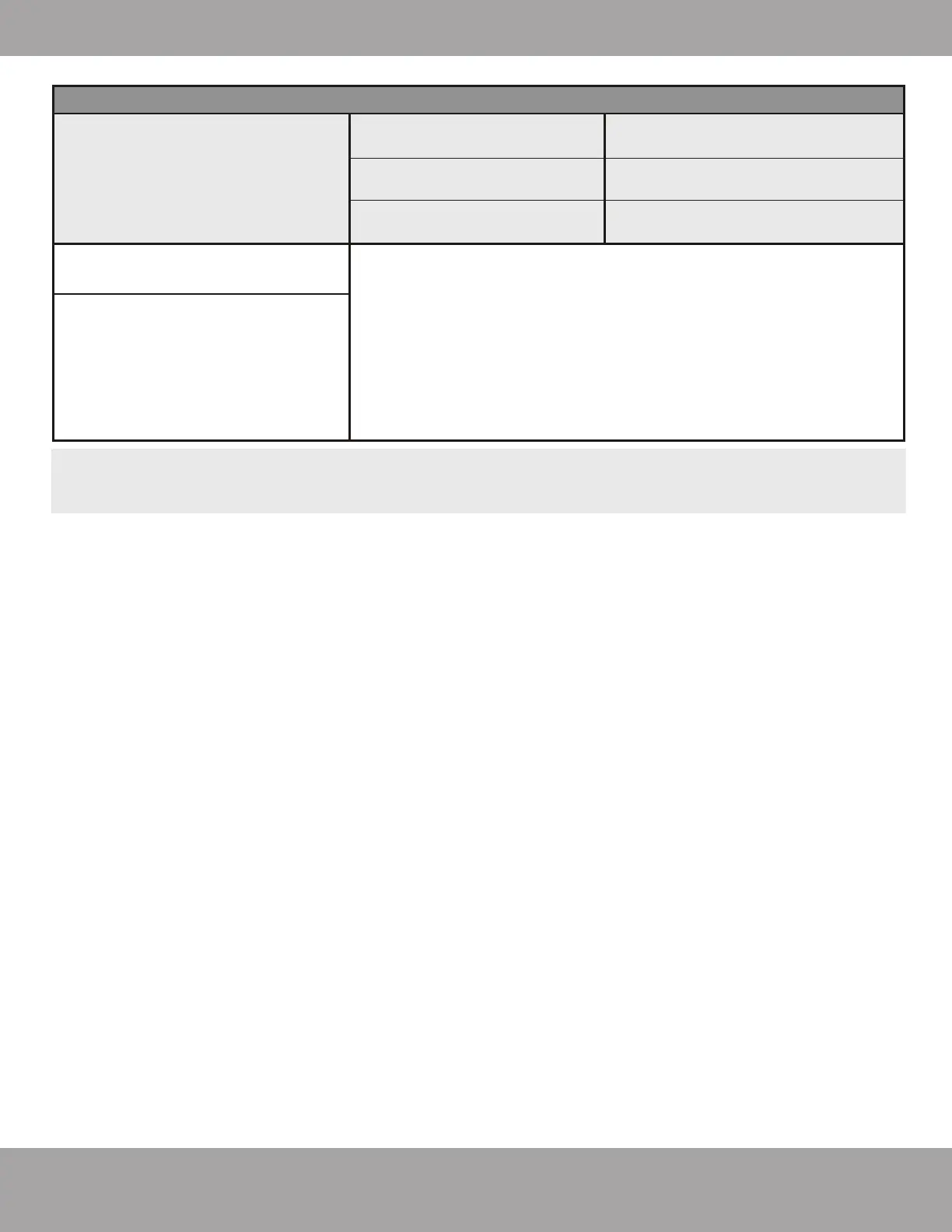Page 51 mrcool.com
The unit may stop operation or continue to run safely. If the
indicator lamps continue to flash or error codes appear, wait
for roughly 10 minutes. The problem may resolve itself. If not,
disconnect the power, then connect it again. Turn the unit on.
If the problem persists, disconnect the power and contact your
nearest customer service center.
Symptom Solution
Troubleshooting
NOTE: If the problem you are experiencing persists after the checks and diagnostics listed in this
chapter are completed, turn off the unit immediately and contact MRCOOL
®
or an authorized
service center.
Indicator lamps
continue flashing
Error code appears and begins
with the letters, as shown
below in window display of the
indoor unit:
• E(x), P(x), F(x)
• EH(xx), EL(xx), EC(xx)
• PH(xx), PL(xx), PC(xx)
Poor heating performance
Possible Causes
The outdoor temperature is
extremely low.
Cold air is entering through
doors and windows.
Low refrigerant due to leak
or long-term use.
Use auxiliary heating device.
Make sure that all doors and
windows are closed during use.
Check for leaks, re-seal if
necessary, and top off refrigerant.