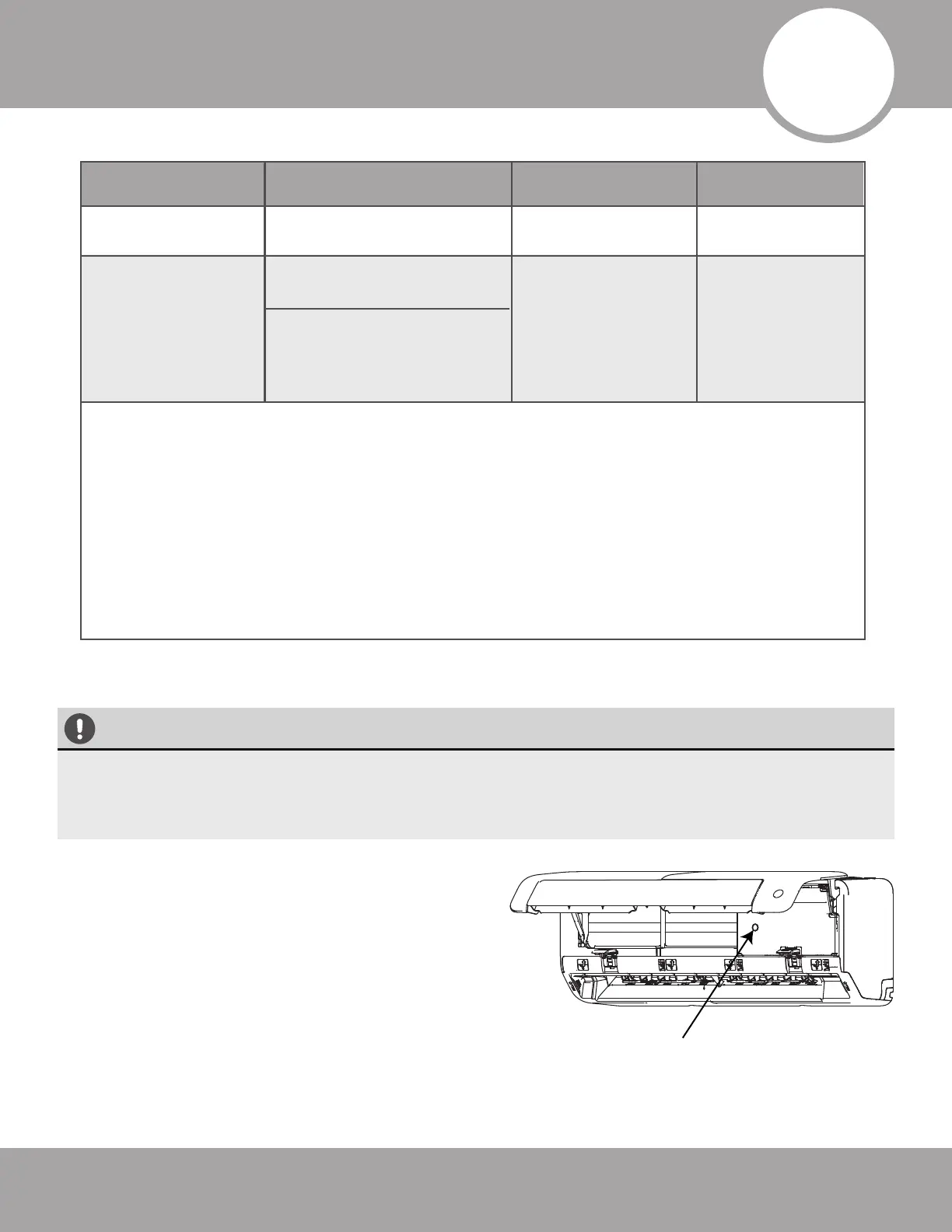Page 12
Safety Precautions
mrcool.com
CAUTION
Manual Operation (without remote)
Operating Temperature Ranges
Fig 2.1
2
Operating Instructions
DRY Mode
HEAT Mode
COOL Mode
Room
Temperature
62°F - 90°F
(17°C - 32°C)
32°F - 122°F
(0°C - 50°C)
5°F - 122°F
(-15°C - 50°C)
(for models with
low ambient cooling)
32°F - 122°F
(0°C - 50°C)
5°F - 75°F
(-15°C - 24°C)
32°F - 86°F
(0°C - 30°C)
50°F - 90°F
(10°C - 32°C)
Outdoor
Temperature
NOTES:
• If the air conditioner operates for extended periods in cooling mode and the humidity
is high (over 80%), condensed water may drip out of the unit. If this occurs, set the vertical
airflow louver to its maximum angle (vertical toward the floor), and set it to HIGH fan mode.
• Optimum performance will be achieved within the above operating temperatures. If the air
conditioner is operated outside of the above temperatures, certain safety protection features
might be activated and cause the unit to function abnormally.
• FOR OUTDOOR UNITS WITH BASE-PAN HEATER OR CRANKCASE HEATER: When the outside
temperature is below 32°F (0°C), we strongly recommend keeping the unit plugged in at all
times to ensure smooth ongoing performance.
The manual control button is intended for testing purposes and emergency operation only. Please
do not use this function unless the remote control is lost and it is absolutely necessary. To restore
regular operation, use the remote control to activate the unit. THE UNIT MUST BE TURNED OFF
BEFORE THE MANUAL OPERATION FUNCTION CAN BE ACTIVATED.
To operate the unit manually, follow these steps:
1. Open the front panel of the indoor unit.
2. Locate the MANUAL CONTROL BUTTON on the
right-hand side of the unit.
3. Press the MANUAL CONTROL BUTTON one time
to activate the FORCED AUTO MODE.
4. Press the MANUAL CONTROL BUTTON a second
time to activate the FORCED COOLING FUNCTION.
5. Press the MANUAL CONTROL BUTTON a third
time to turn the unit off.
6. Close the front panel.
Manual control
button
AUTO COOL
