32
Windows
®
1.
2. Windows
®
®
3. Restart
4.
SETTING > Advanced > Windows
OS Configuration > Windows 7 Installation
5. F11
6.
7.
8.
®
1. Windows
®
2. MSI
®
3.
4. Install
5.
6. OK
7.
1. MSI
®
2.
3. Utilities
4.
5. Install
6.
7. OK
8.
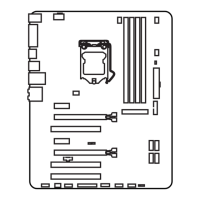
