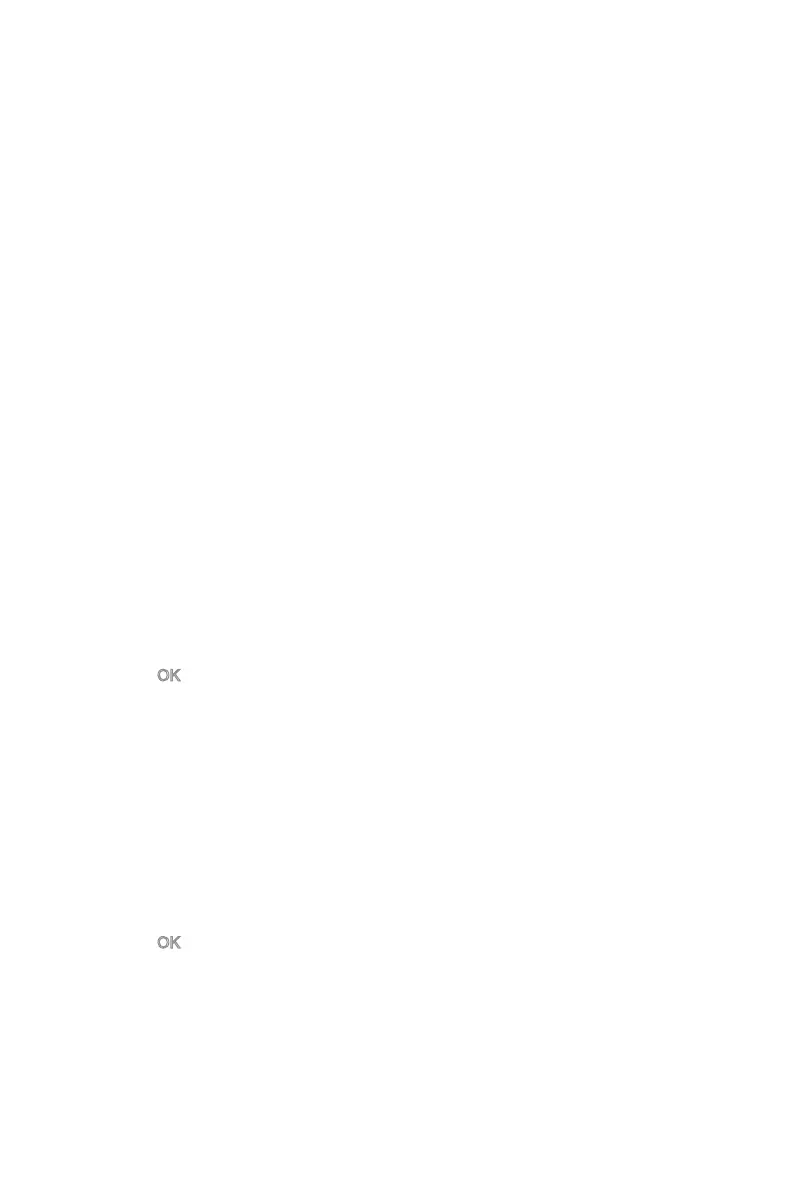30
®
7/ 8.1/ 10
1.
2.
®
®
3.
4. SETTING>
Advanced > Windows OS Configuration > Windows 7 Installation
5. F11
6.
7. Press any key to boot from CD or DVD...
8.
®
1.
®
2.
®
3.
4.
5.
6.
OK
7.
1.
®
2.
3.
4.
5.
6.
7.
OK
8.
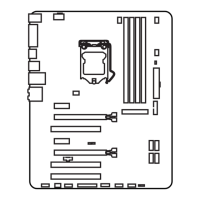