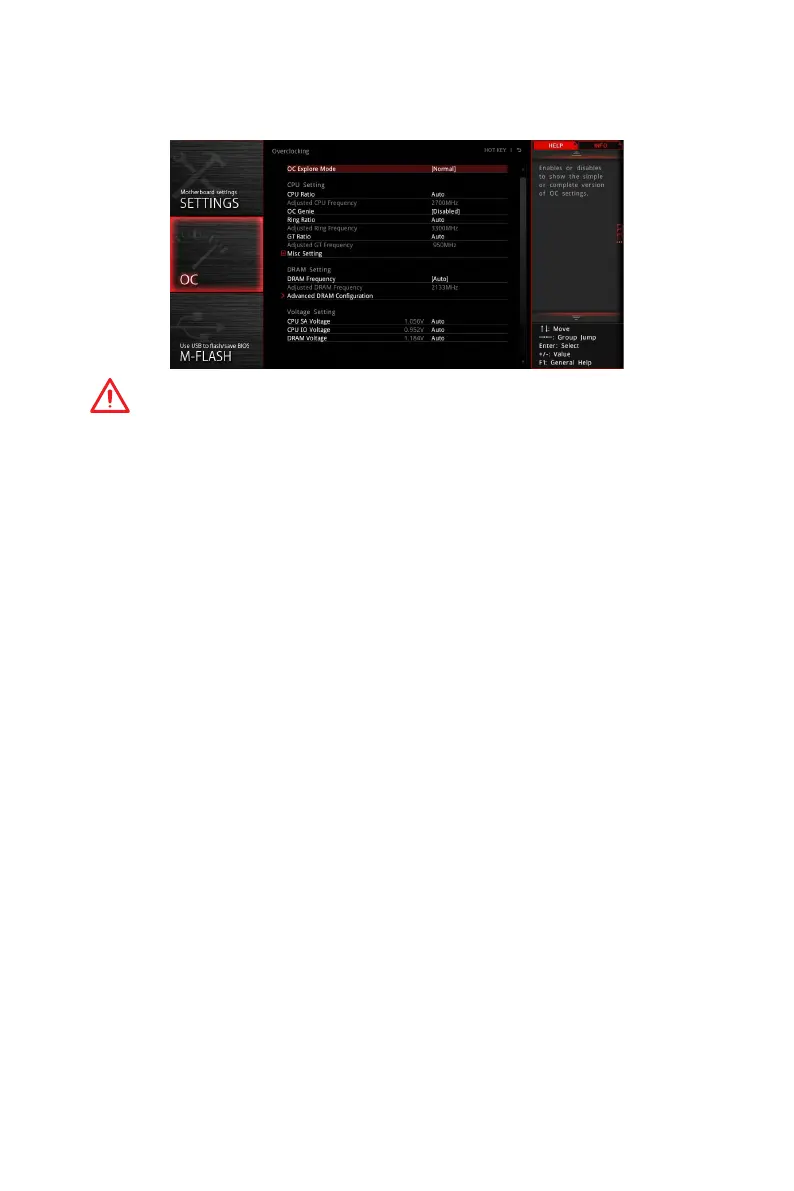26
BIOS Setup
OC Menu
This menu is for advanced users who want to overclock the motherboard.
Important
or severely damage your hardware.
OC Explore Mode [Normal]
setup.
CPU Ratio Apply Mode [All Core]*
Turbo Boost is installed.
CPU Ratio
that be set in CPU Ratio.
X-Core Ratio Limit
separately in X-Core Ratio Limit.
CPU Ratio [Auto]
changed if the processor supports this function.
1/2/3/4-Core Ratio Limit [Auto]
Adjusted CPU Frequency
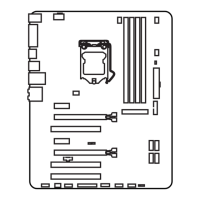