24
BIOS Setup
Favorites - press any Favorites tab or the F3 key to enter Favorites menu. It
allows you to create personal BIOS menu where you can save and access favorite/
frequently-used BIOS setting items.
Default HomePage
Favorite1~5 - allows you to add the frequently-used/ favorite BIOS setting items in
one page.
To add a BIOS item to a favorite page (Favorite 1~5)
2. Right-click or press F2 key.
OK.
To delete a BIOS item from favorite page
2. Right-click or press F2 key.
Delete and click on OK.
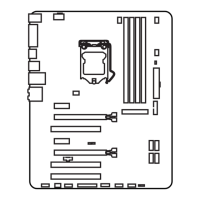
