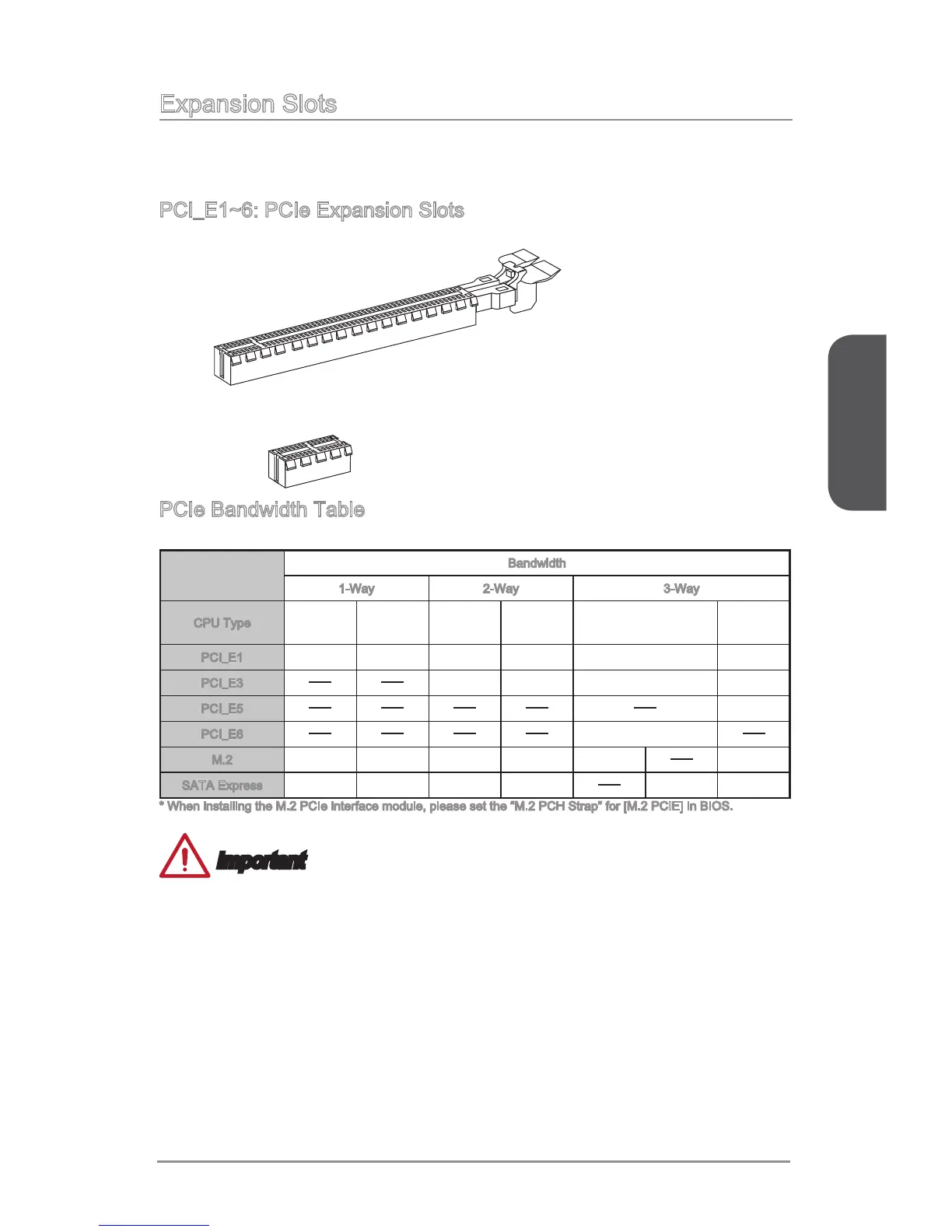Expansion Slots
This motherboard contains numerous slots for expansion cards, such as discrete
graphics or audio cards.
PCI_E1~6: PCIe Expansion Slots
The PCIe slot supports the PCIe interface expansion card.
PCIe 2.0 x1 Slot
PCIe Bandwidth Table
Bandwidth
1-Way 2-Way
CPU Type
40
lanes
28
lanes
40
lanes
28
lanes
40
lanes
28
lanes
PCI_E1
3.0 x16 3.0 x16 3.0 x16 3.0 x16 3.0 x16 3.0 x8
3.0 x16 3.0 x8 3.0 x16 3.0 x8
PCI_E5
3.0 x8
PCI_E6
3.0 x8
M.2
3.0 x4 3.0 x4 3.0 x4 3.0 x4 2.0 x2
3.0 x4
SATA Express
2.0 x2 2.0 x2 2.0 x2 2.0 x2
2.0 x2 2.0 x2
* When installing the M.2 PCIe interface module, please set the “M.2 PCH Strap” for [M.2 PCIE] in BIOS.
Important
For a single PCIe x16 expansion card installation with optimum performance, using
the PCI_E1 slot is recommended.
unplug the power supply power cable from the power outlet. Read the expansion
card’s documentation to check for any necessary additional hardware or software
changes.
