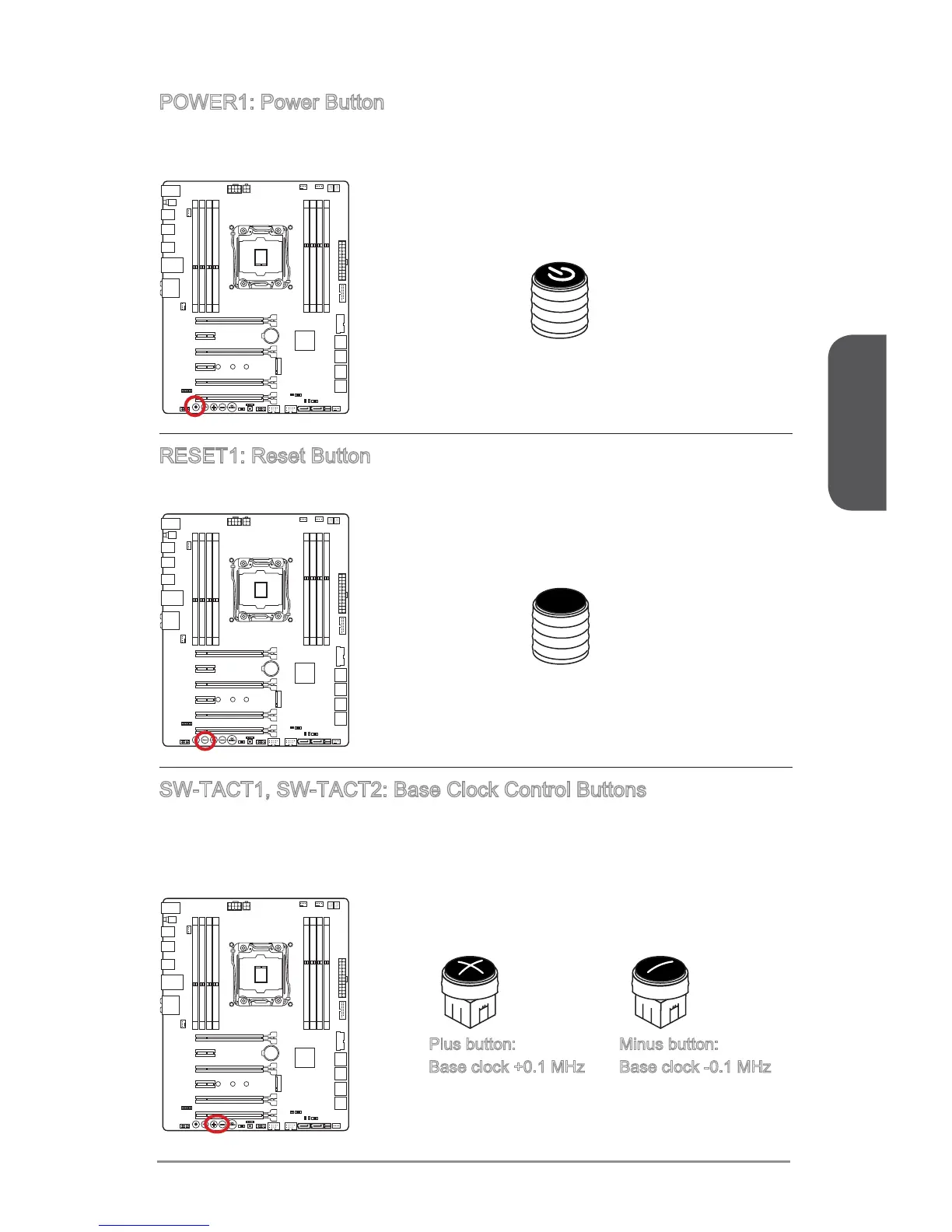POWER1: Power Button
RESET1: Reset Button
This reset button is used to reset the system. Press the button to reset the system.
Reset
SW-TACT1, SW-TACT2: Base Clock Control Buttons
These buttons are used to increase or decrease the base clock frequency. Pressing
the Plus/ Minus button once will increase/ decrease the base clock frequency 0.1
Plus button:
Minus button:
