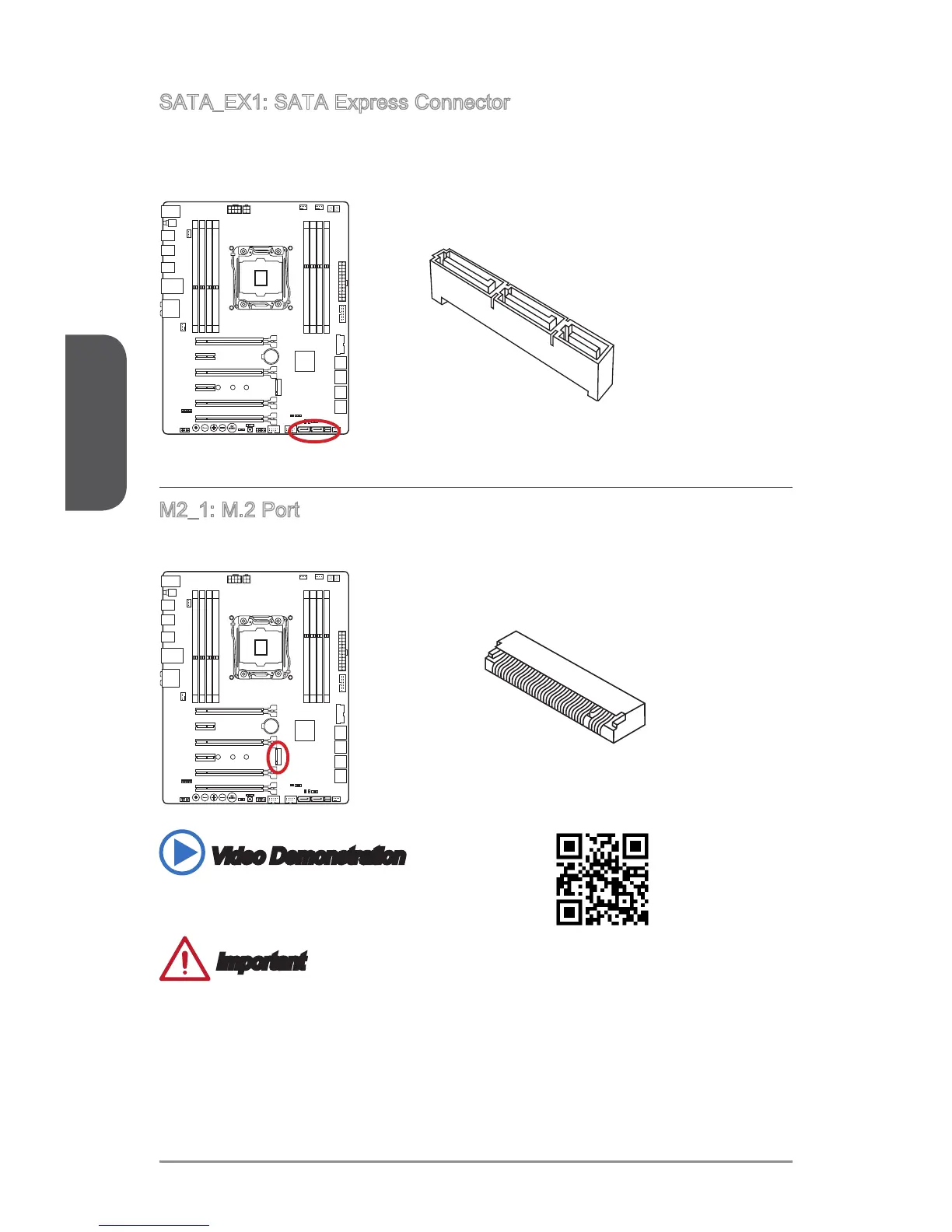SATA_EX1: SATA Express Connector
The SATA Express, a new high performance storage interface, supports to connect 1
SATA Express device with up to 10 Gb/s transfer rate. Connects the SATA Express
M2_1: M.2 Port
The M.2 port supports either M.2 SATA 6Gb/s module or M.2 PCIe module.
Video Demonstration
Watch the video to learn how to Install M.2 module.
http://youtu.be/JCTFABytrYA
Important
The SATA Express port/ SATA5~6 ports will be unavailable when installing the M.2
SATA interface module in the M.2 port.
Intel RST does not support PCIe M.2 SSD with Legacy ROM.
M.2 PCIe interface does not support RAID 0, RAID1, RAID 5 and RAID 10.
