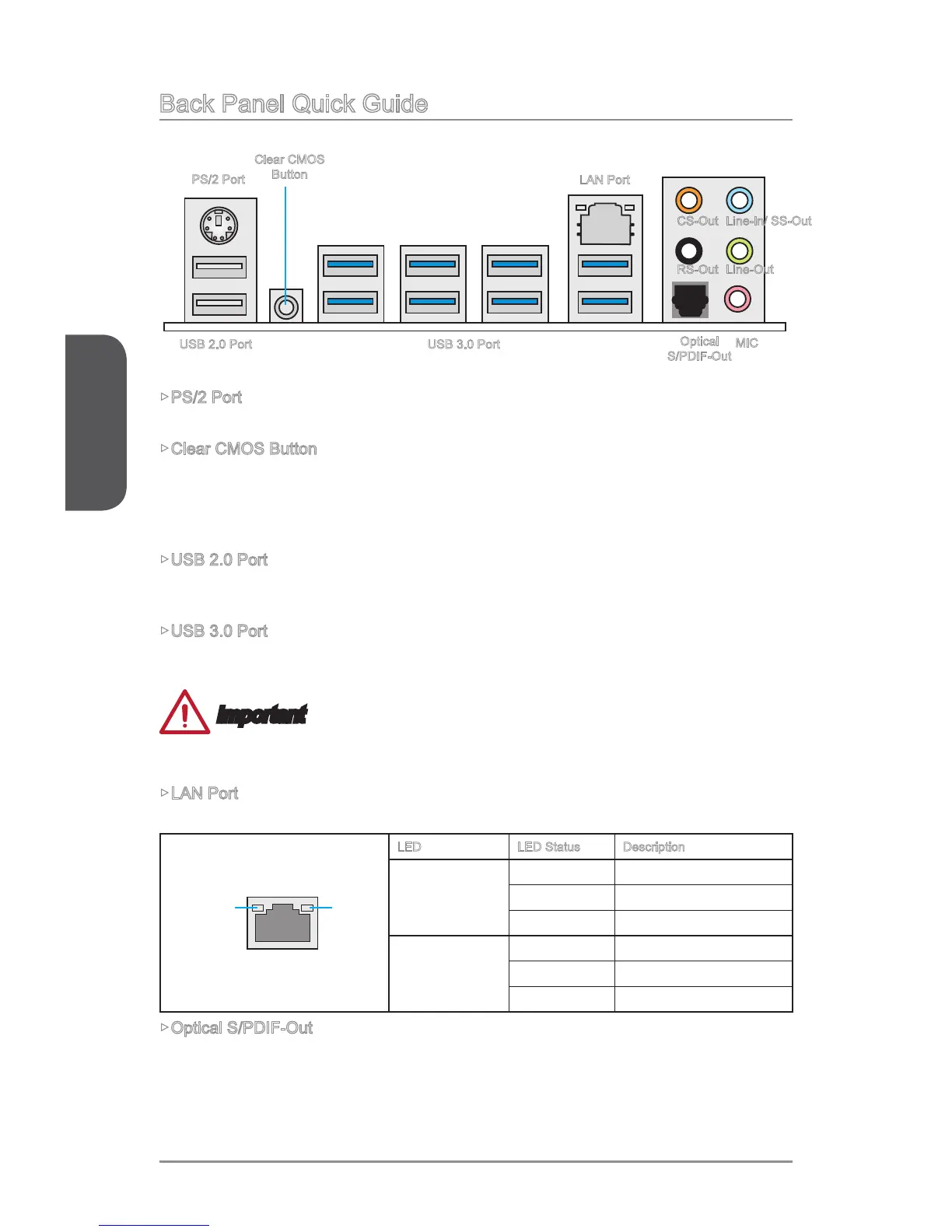Back Panel Quick Guide
PS/2 Port
A PS/2
®
DIN connector is for a PS/2
®
mouse/keyboard.
Clear CMOS Button
There is CMOS RAM present on board that is powered by an external battery to store
the operating system (OS) every time it is turned on. If you wish to clear the system
USB 2.0 Port
The USB 2.0 port is for attaching USB 2.0 devices such as keyboard, mouse, or other
USB 2.0-compatible devices.
rate up to 5 Gbit/s (SuperSpeed).
Important
LAN Port
The standard RJ-45 LAN jack is for connecting to a Local Area Network (LAN).
LINK/ACT
LED
SPEED
LED
LED LED Status Description
Link/ Activity LED
No link
Yellow Linked
Blinking Data activity
Speed LED
10 Mbps connection
Green 100 Mbps connection
Orange 1 Gbps connection
Optical S/PDIF-Out
Clear CMOS
Button
LAN Port
PS/2 Port
USB 2.0 Port
Optical
S/PDIF-Out
Line-In/ SS-Out
Line-OutRS-Out
CS-Out
MIC
