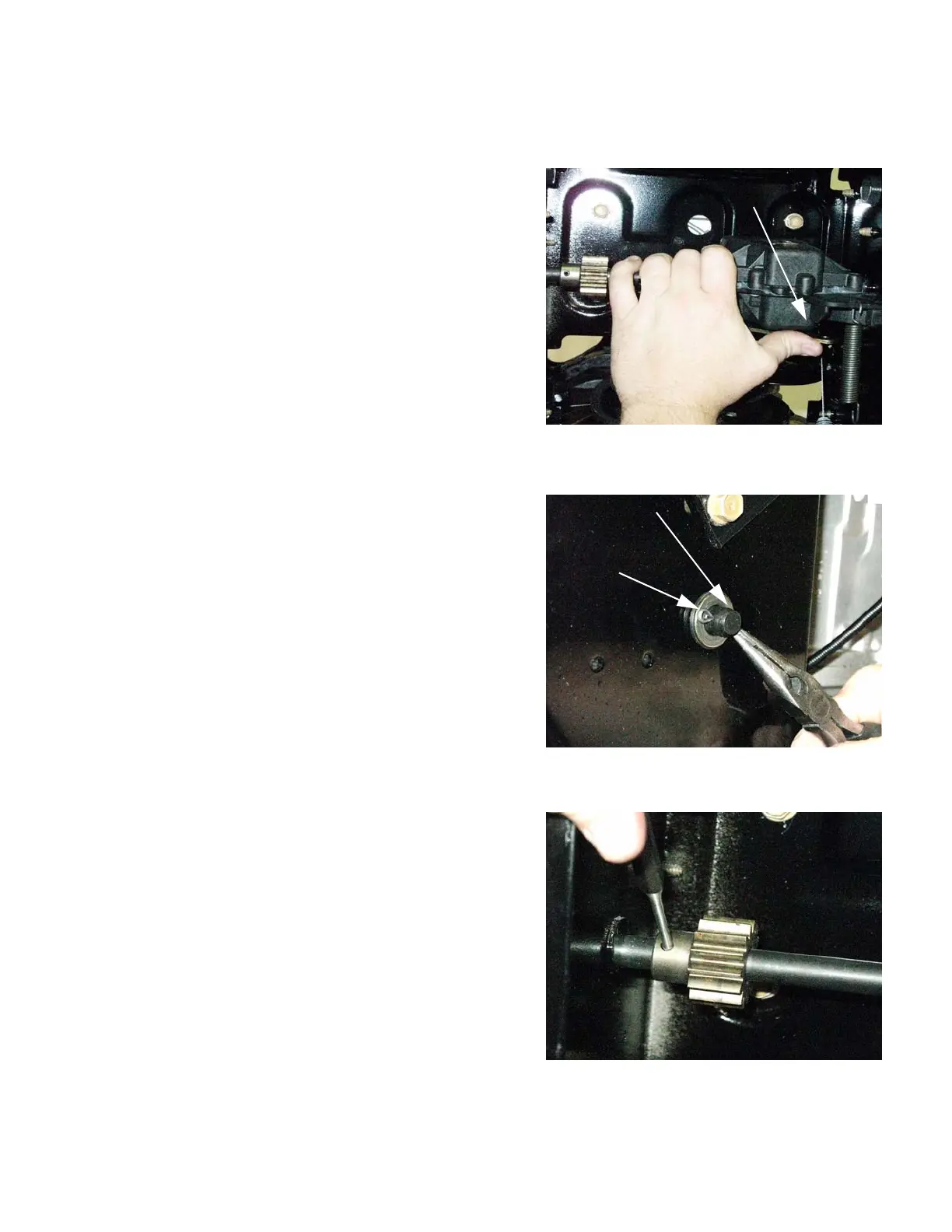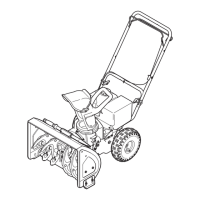TRACTION DRIVE SYSTEM
19
TRANSMISSION REMOVAL
1. Disconnect the z-fitting from the drive control on the handle bar.
2. Detach the cable mounting block from the left side of the
handle bars.
3. Cut the cable retaining straps that secure the cable to the
handle bars.
4. Tip the snow thrower forward onto it auger housing.
5. Remove the nut on the spring anchor bolt.
6. Release the cable from the transmission housing with nee-
dle nose pliers
7. Engage the transmission to prevent the shaft from spilling.
See Figure 3.29.
8. Remove the cotter pins from each end of the transmission
out-put shaft. See Figure 3.30.
NOTE: A roll pin holds the pinion gear to the transmission
out-put shaft.
9. Drive the roll pin out using a 1/8” flat nose drift.
See Figure 3.31.
10. Slide the pinion gear towards the transmission.
11. Apply grease to the shaft before reinstalling the pinion gear.
NOTE: When reinstalling the pinion gear position it so that
the gear hub is towards the frame.
Figure 3.29
Engage transmission
Figure 3.30
Out-put shaft
Cotter pin
Figure 3.31
Driving roll pin out
