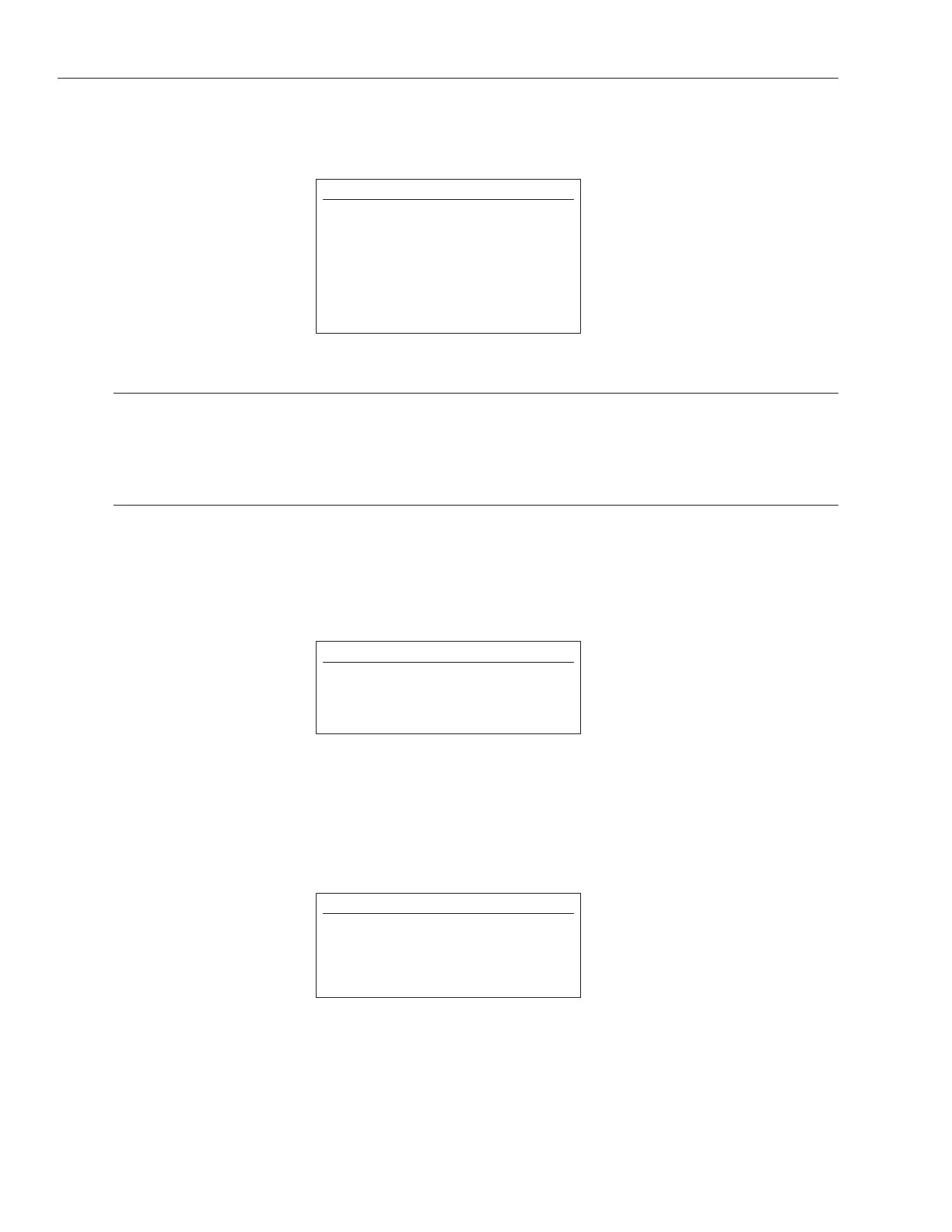32
11. Troubleshooting the Analog Output Module
Use the troubleshooting procedures in this section when operational problems are encountered. The procedures
are listed in order of frequency of occurrence, and should be completed in the order shown.
11.1 General
Make sure the magnet is positioned to move freely along the LDT rod. Trace all wiring from the J1
connector to ensure proper routing.
11.2 Power Supply Check
Perform the following procedure to check the power supply voltages.
1. Remove power and disconnect connector J1 to check open circuit power supply voltages (as described
in steps 2 and 3).
2. Connect a DVM (digital voltmeter) to pins A and C of cable connector J1 if you have MS type connectors,
or TB3 pins H and K if you have strain relief connectors. Apply power. The voltage should be +15 Vdc.
3. Connect the DVM to pins B and C of cable connector J1 if you have MS type connectors, or TB3 pins
J and K if you have strain relief connectors. The voltage should be -15 Vdc.
4. If the voltage readings are correct, check the power supply voltages under load (as described in steps
5 and 6).
NOTE:
A low voltage reading in steps 4 and 5
indicates a power supply with an inade-
quate rating or an excessive voltage drop
in the cabling (i.e. improper wire sizes).
NOTE:
If voltage is not present in steps 2 and 3,
a problem with wiring or the power sup-
ply is indicated.
NOTE:
The following procedures are for general
diagnostic purposes. Purchase of replace-
ment components should not be based
solely on these procedures. Consult MTS
Sensors Division for recommendations
and factory service before ordering
replacement components.