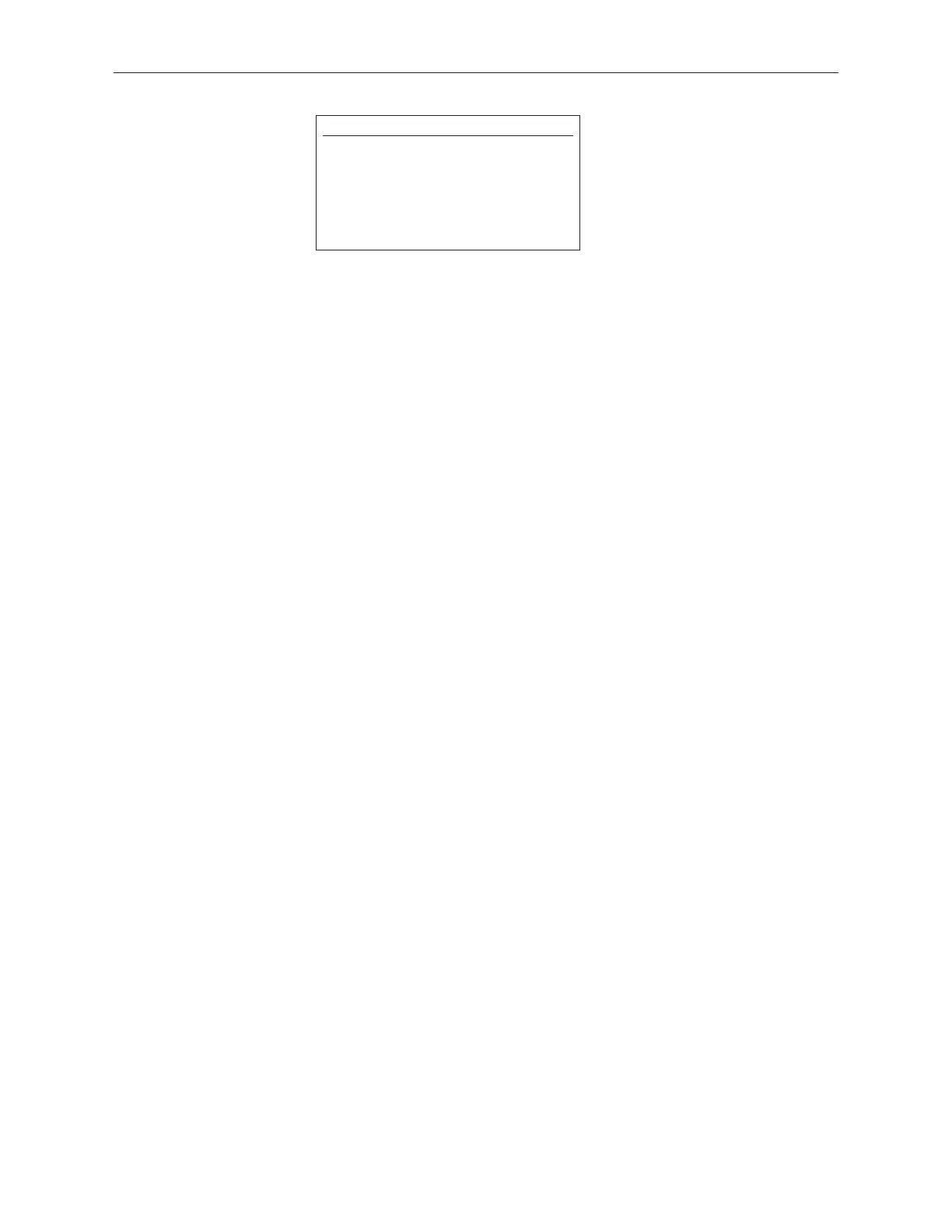52
D.2 Power Supply Check
This procedure will determine if the power supply rating is sufficient, or if there is a voltage drop occur-
ring in the field wiring.
Perform the following procedure to check power supply voltage and connections at the interface box.
1. Remove power and disconnect J-1 10 pin connector from the Digital Interface Box (DIB). Also remove
edge connector from counter card. Turn power on and check open circuit voltages at the connector
pins of the Digital Interface Box’ mating connector.
2. Pin H should read +15 Vdc with respect to Pin A.
Pin B should read -15 Vdc with respect to Pin A.
Pin C should read +5 Vdc with respect to Pin A.
3. Check power supply voltages under load by connecting a 150 ohm resistor (or similar 1.5 watt, 12-15
Vdc load*) between pins H and A and read the voltage across the resistor. The value should be 14.25
Vdc minimum.
4. Connect a 220 ohm resistor (or similar 1 watt, 12-15 Vdc load*) between pins B and A and read the
voltage across the resistor. The value should be -14.25 Vdc minimum.
5. Connect a 10 to 12 ohm resistor (or similar 2 watt, 5-6 Vdc load*) between pins A and B and read the
voltage across the resistor. The voltage should read +4.75 Vdc minimum.
Perform the following procedure to check the power supply voltage and connections at the 5 volt power
supply.
1. Connect a 4 ohm, 5 watt resistor (or similar 1.2 amp load* across the +5 Vdc terminals of the power
supply. The voltage should be +4.75 Vdc minimum.
2. Reconnect the counter card and digital interface box. Read the voltage at the counter card edge con-
nector, pin 2 with respect to pin 1. The voltage should read +4.75 Vdc minimum.
* Automotive 12 or 6 Vdc bulbs of the proper wattage are acceptable alternatives.
IMPORTANT NOTE:
This procedure is for checking the power
supply voltage to the Digital Interface
Box (DIB). The DIB is a discontinued
product, but this procedure is included
in this manuals to support prior installa-
tions.