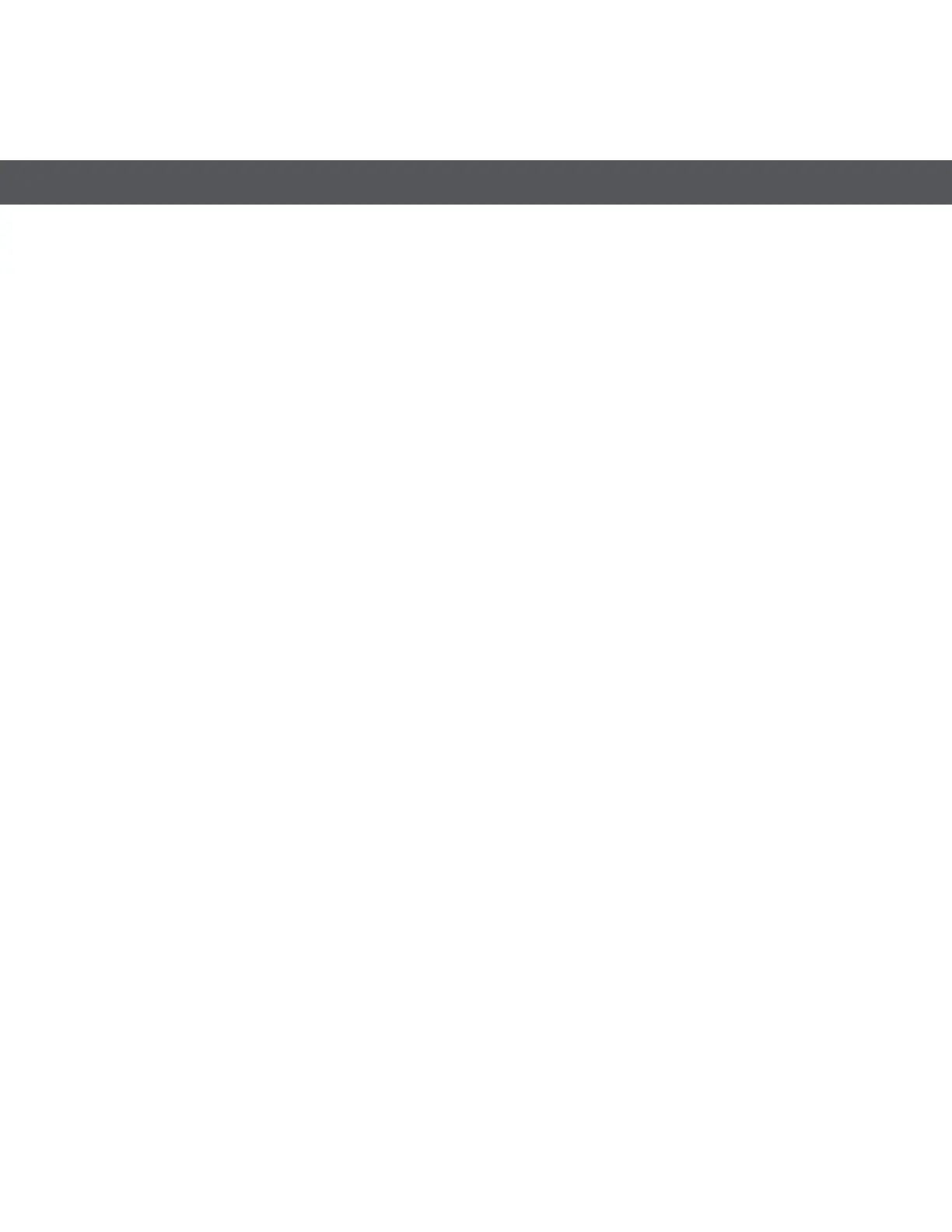MI.NET MULTI-NETWORK COLLECTOR
10
Installation and Operation Manual
INSTALLATION AND OPERATION
Carefully remove the collector base unit from its custom shipping container. Afterwards, open the enclosure and carefully
remove the packing materials from the interior. We recommend you retain these materials in the event the unit should need to
be returned for service or upgrade.
All antenna, network, and power connections to the collector base unit are made at the bottom of the enclosure (Figure 3).
Most installations will require only a power and RF antenna connection.
Installations that require a hardwired Ethernet connection will need to install a separate conduit and Cat5e Ethernet cable that
enters the collector cabinet at the labeled entrance on the bottom of the enclosure. Connection of the Ethernet RJ45 connector
is made inside the cabinet at the labeled connector jack (Figure 4).
Installation of a typical collector system consists of 3 major elements:
1. Mounting the base unit enclosure and remote amplifier assembly
2. Connecting the antenna, Ethernet (if required) and ground wires and cables
3. Connecting power to the collector
These processes will be described in the following sections.