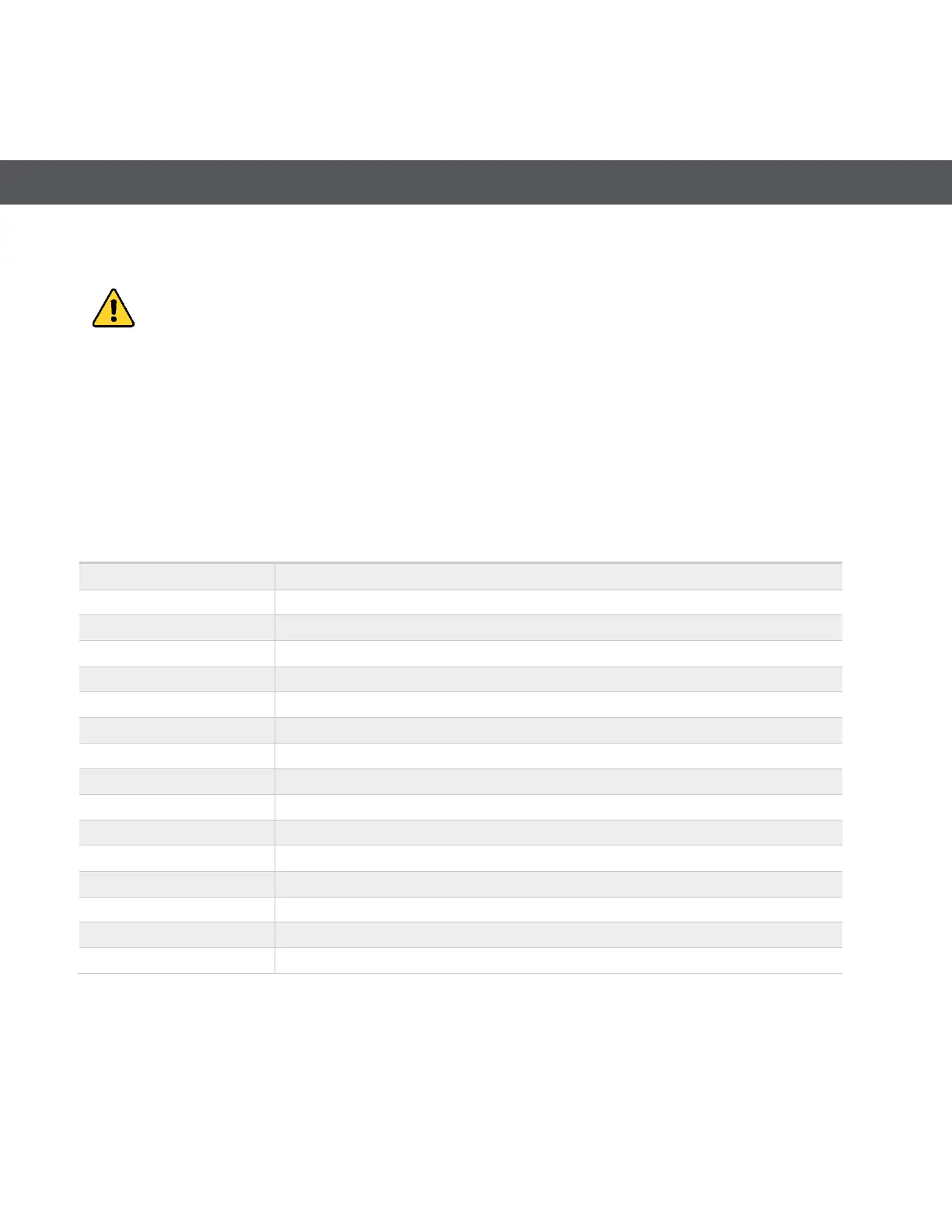MI.NET MULTI-NETWORK COLLECTOR
42
Installation and Operation Manual
APPENDIX VI: MAINTENANCE
For troubleshooting that does not involve diagnostics requiring LED indicators, disconnect the power to the unit.
The collector has been designed to allow field replacement of various modules by qualified service personal. Various faults may
be detected via the LED, NOC report or diagnostic information provided via USB / laptop (see Table A6-2 and A6-3). Also, a
trouble shooting guide has been included to aid identification of a faulty module. Upon successful fault analysis, the modules
shown in Table A6-1 may be replaced by qualified personal.
Warning: maintenance or service must be performed only by qualified service personnel.
REPLACEMENT MODULES
Table A6-1
AC Breaker, 15A ,2-pole, 277 VAC, DIN, FRU, Mi.Net Collector
Ant 900 Mhz 6 dBi, FRU, Mi.Net Collector
Ant 900 Mhz 8 dBi, FRU, Mi.Net Collector
Ext GPS / Cel Ant Assy, FRU, Mi.Net Collector
Battery Breaker, 15A , 480 VAC, 125 VDC, FRU,Mi.Net Collector
Battery, Lead-Acid, 12V, 34 Ahr, FRU, Mi.Net Collector
Modem, Cellular, ATT, Cat M1, USB, FRU, Mi.Net Collector
Modem, Cellular, ATT, Cat 3, USB, FRU, Mi.Net Collector
Modem, Cellular, Verizon, Cat M1, USB, FRU, Mi.Net Collector
Cable for Mi.Net Cavity Filter, 6'
Mi.Net Cavity Filter, w/o Cable
Mounted Gateway Assembly, FRU, Mi.Net Collector
PSU, 12V, 100W, FRU, Mi.Net Collector
AC Surge Assy, FRU, Mi.Net Collector
Ant Surge Protector, FRU, Mi.Net Collector
TTU Amp & Filter, FRU, Mi.Net Collector