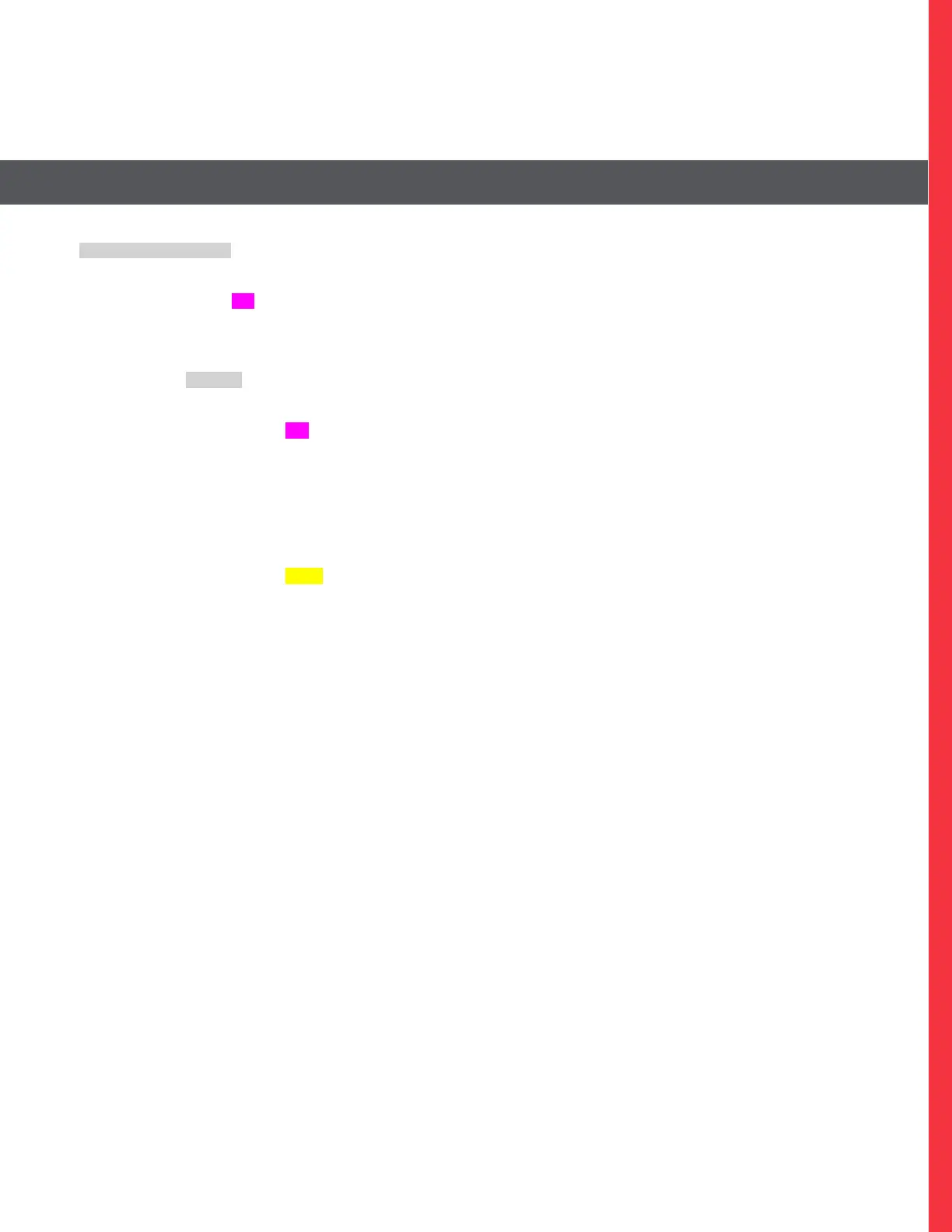MI.NET MULTI-NETWORK COLLECTOR
49
Installation and Operation Manual
2.7 Miscellaneous Faults:
Gateway Fault:
(Status 1 LED = Red, Status 2 LED = off, Status 3 LED = off)
-Replace gateway (Mueller p/n MS-RC-HUB-GA)
AC Fault (no AC and/or running on battery):
Refer to Section 1
Power Supply Fault:
(Gateway Status 1 LED =
Red
)
-Replace power supply module (Mueller p/n MS-RC-HUB-PS)
Tamper Fault –Door open (via NOK):
-Close and secure the enclosure door
Temperature Fault:
(Gateway Status 1 LED =
Yellow
)
-Reduce temperature below 60°C
-Remove unit from direct sun exposure
-Install heat/sun shield, if needed
Battery Fault:
When AC fails, the battery should provide backup power for approximately 20 hours. The battery should be replaced if holdup is
found to be appreciably less. Additionally, for maximum reliability, it is recommended the battery be replaced every 4 years.
Improper combination of components:
The multi-network collector
must
be connected only to the TTU and not directly to an antenna assembly, or the previous
generation Mi.Hub XR-R remote amplifier. This may prevent the multi-network gateway from starting properly (Green LED1 on
gateway is off).
If the multi-network collector is replacing a Mi.Hub XR-R, the Mi.Hub’s antenna / filter assembly must be
replaced by a TTU.