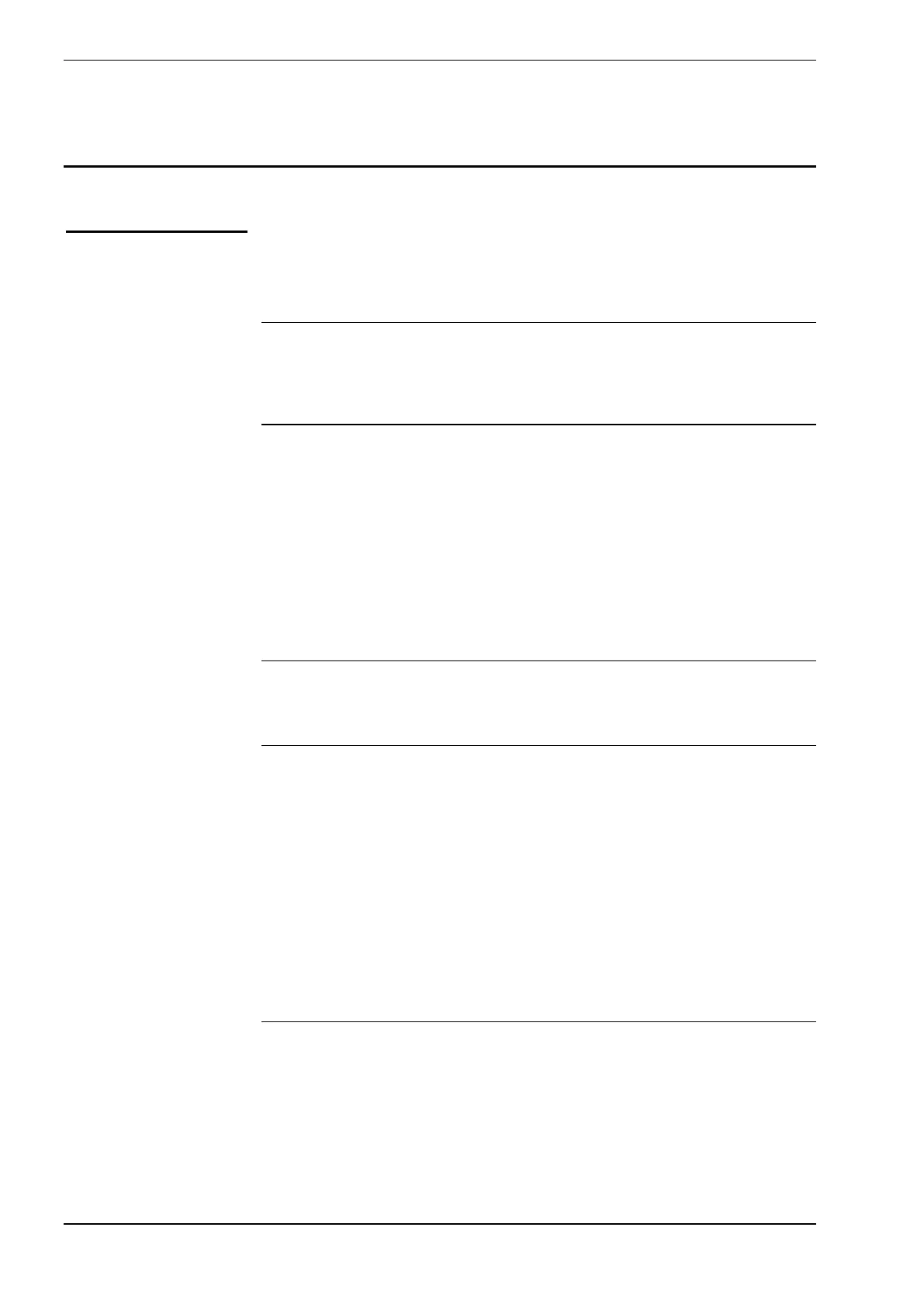User Guide – Hardware Details and Installation Industrial remote access router - RSA-series
Page 10
Controls
The reset button is positioned behind the tiny hole near the ground terminal
screw on the front panel. It can be used to restart the unit, enable the serial
console port and to restore the factory default settings.
Restart
The unit is restarted by pressing the reset button for 1 second.
Serial RS-232 port console mode
The serial RS-232 port is normally used for the internal serial port gateway.
However, for configuration without IP network access or for maintenance
purposes, the serial port gateway can be disabled and command line access is
enabled via the serial port.
To enable the serial port console mode, press and hold the reset button while
connecting the power. Then release the reset button. After the system is started
up, the DCD LED will go on to indicate that the port is in console mode. The
RS-232 port will remain in this state until the power is disconnected.
The RS-232 port is of the type DCE and can be connected to a serial port of a
PC by means of a straight male to female cable or a USB to RS-232 serial
converter. The data rate and format is 115200, 8, N.
Factory default settings
To reset the unit to its original factory default settings, power on the unit and
wait at least 60 seconds. Then press and hold the reset button for more than 5
seconds until the PWR, DSL, PPP and VPN LEDs start blinking. Then release
the reset button. The unit will restart within 15 seconds.
After a restart with restored factory settings, the following settings will apply:
• LAN IP address: 192.168.1.1
• user name: admin
• password: rsa-admin
Custom default settings
When custom default settings are present (custom defaults settings are made
by the user, not the factory ), the procedure as described above will force a
reset to the custom default settings. To force factory default settings when a
custom defaults file is present, wait at least 60 seconds after power on and then
press and hold the reset button for more than 30 seconds. The unit will restart
within 15 seconds.
Reset button
