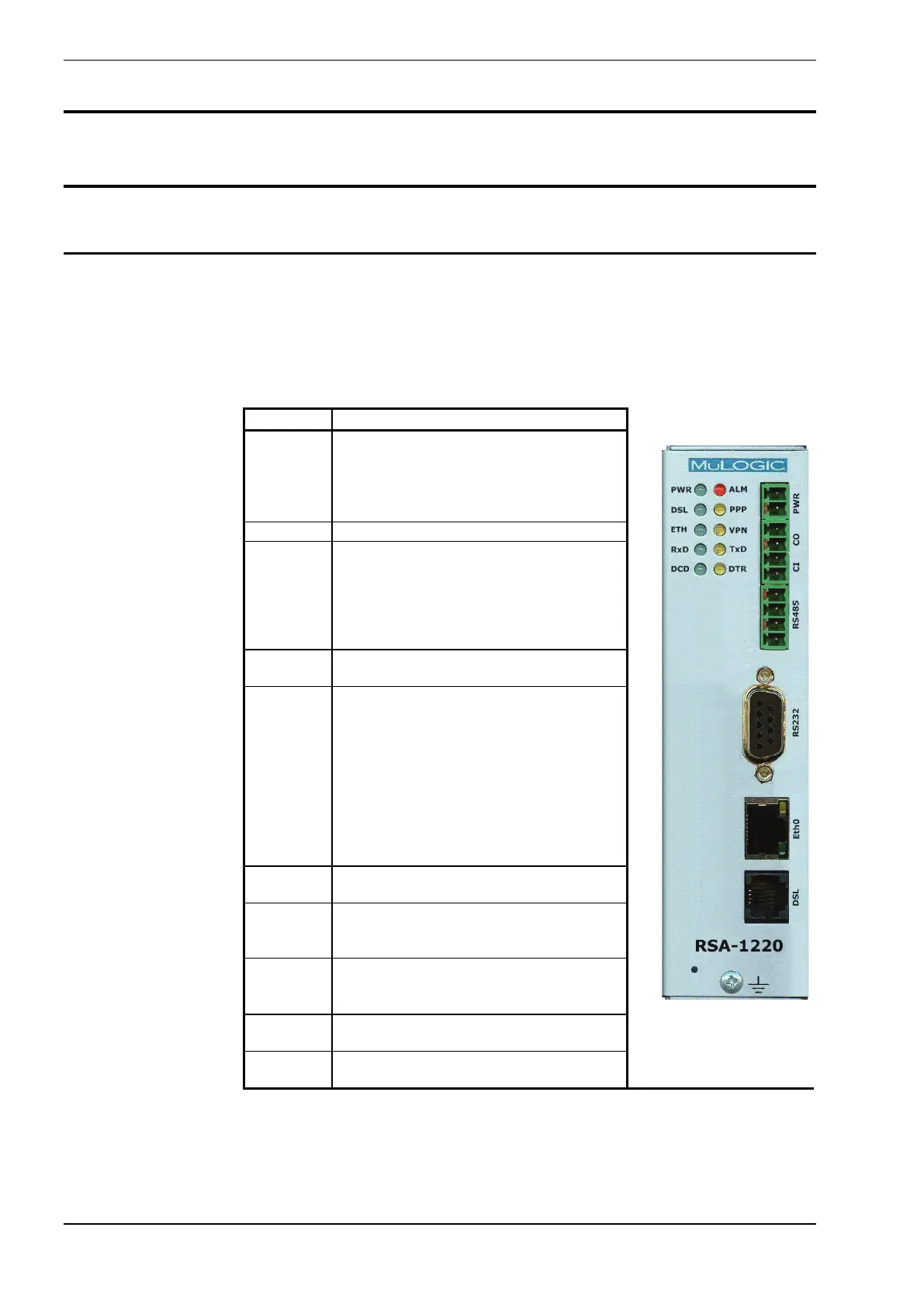Industrial remote access router - RSA-series User Guide – Hardware Details and Installation
Page 9
2
Hardware Details and Installation
LED Indicators
The LED indicators display the status of the various ports and functions of the
unit. In case a communication problem occurs, these LEDs can help you
determine the cause of the problem.
Indicates that the unit is powered on and
functions correctly. After start-up, this
LED briefly blinks once per second to
indicate the “alive” signal sent to the
Indicates a System Alert.
Indicates the ADSL link status.
This LED blinks slowly when the remote
DSLAM is detected and blinks rapidly
during the training stage. When the
ADSL link is established the LED will be
Indicates that a WAN connection is
established.
On the RSA-1x20 the ETH LED indicates
that the Ethernet port is connected.
On the RSA-1x20W the WRL LED
Indicates the WWAN link status.
This LED blinks shortly every 2 seconds
when registered on the mobile network.
The LED will blink during establishment
of a data connection and will be on
continuously when the data connection is
Indicates that one or more VPN tunnel
connections are established.
Flashes when the unit sends data to the
device connected to the serial port. (RS-
Flashes when the unit sends data to the
device connected to the serial port. (RS-
Indicates that the serial port is in use.
(RS-232 and/or RS-485)
Indicates that the RS-232 DTR input is
active (high).
