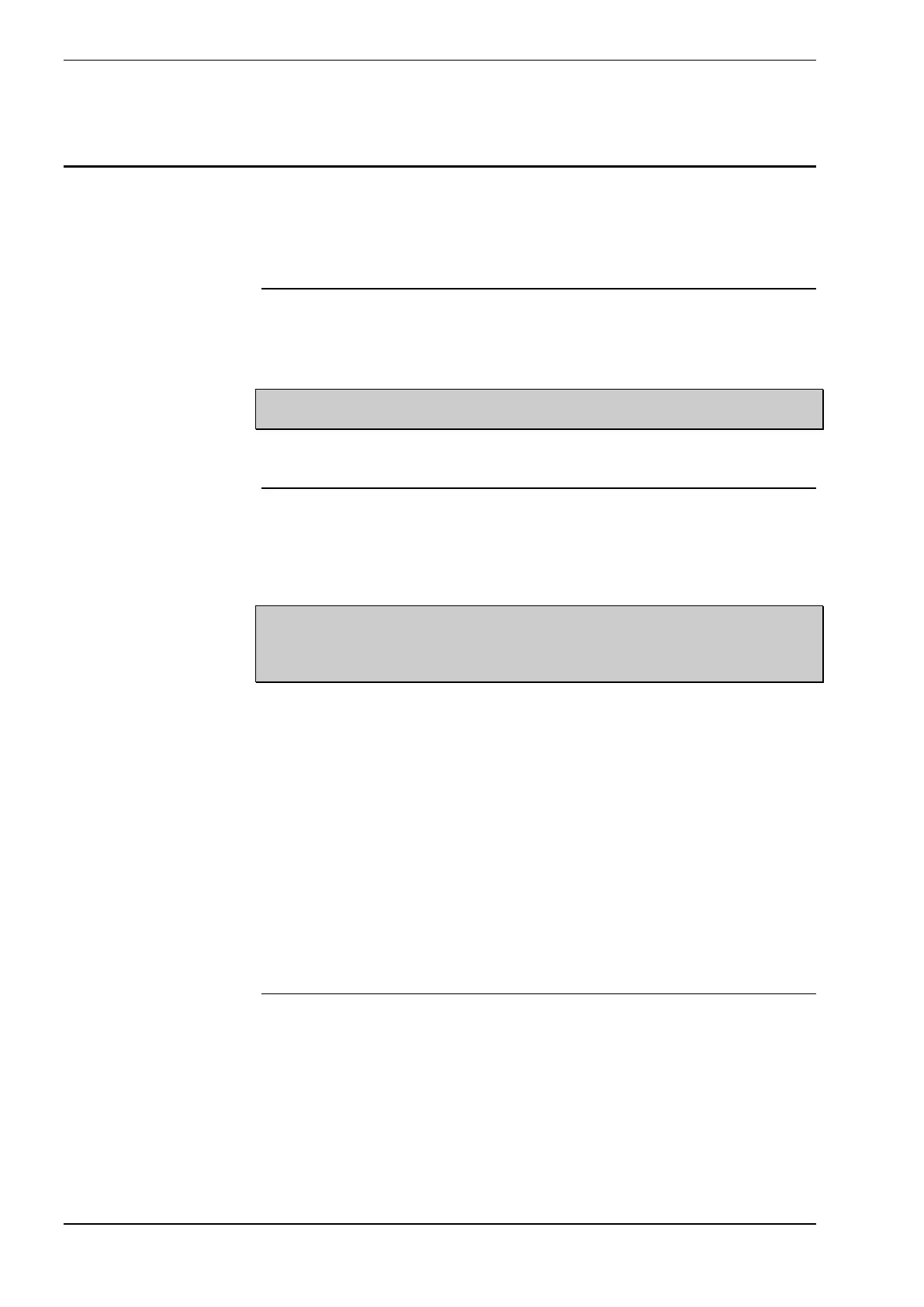Industrial remote access router - RSA-series User Guide – Hardware Details and Installation
Page 15
Installation
This chapter covers the hardware installation procedure.
Power connection
Connect the power cable to the screw terminal socket called PWR. The unit can
be powered from low voltage DC or AC sources. The voltage range indication
(Vr1, Vr2 or Vr3) is printed on the serial number label.
Refer to page 20 (Power supply) for specification of the voltage ranges.
Note: The power input of the RSA-4x22 is not polarised. You can connect DC
power in either direction.
DSL line connection
If the line is used only for connecting the RSA unit and no telephony service is
needed, then the line can be connected directly to the DSL connector.
If, apart from the DSL service, telephone service is required, then a splitter must
be added.
Note: Use the appropriate splitter for the telephone service:
- a “POTS (PSTN) splitter” for use with traditional telephone service (Annex A).
- an “ISDN splitter” for use with ISDN service (Annex B).
For VDSL2 services, make sure that the splitter is suitable for VDSL.
• Connect the outside telephone line (coming from the telephone
exchange/DSLAM) with the splitter port called “LINE”
• Connect the splitter port called “Phone” with the telephone set or
ISDN NT.
• Connect the splitter port called “Modem” or “DSL” with the LINE
connector of the modem.
When properly connected to the line, the DSL LED of the modem shall start
blinking within 1 minute after power-on. When the DSL connection is
established, the DSL LED is On continuously. The actual Internet connection
will not be established until the unit is configured with the correct parameters
(like VPI/VCI, and ATM Encapsulation Protocol). These parameters are
provided by your ISP.
Ethernet cable(s)
The Ethernet ports support 10/100baseT, HD or FD with Auto-MDI/MDIX
feature. The ports will automatically adapt to the operating mode of the
connected device and will automatically make a straight or crossed connection.
When the unit is powered on and the Ethernet cable is properly connected
between the unit’s Ethernet port and the Ethernet device, the green (link) LED
at the Ethernet connector unit will be on. When data passes over the Ethernet
cable, the link will briefly blink off. When connected in 100baseT mode, the
yellow LED will be on.
