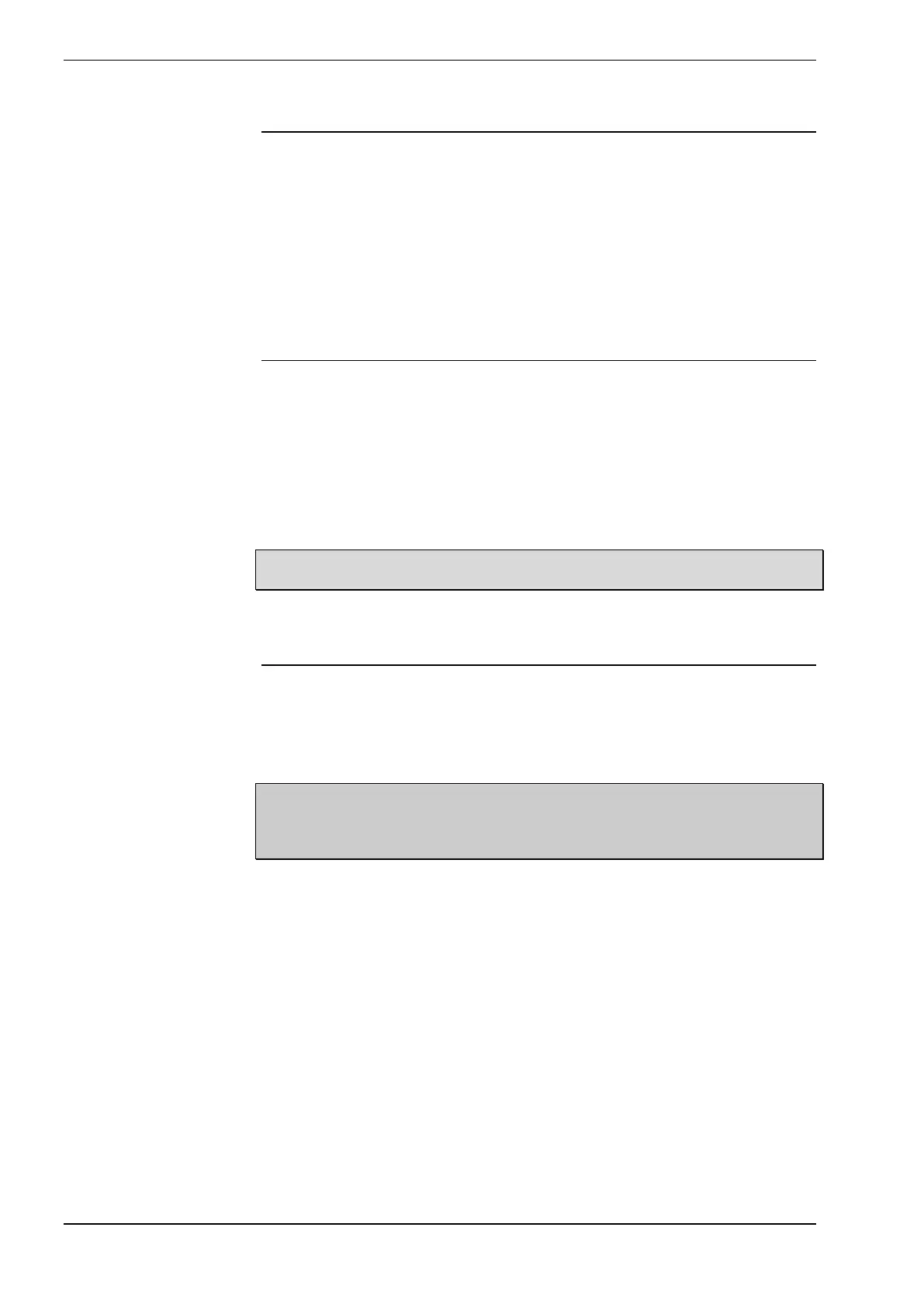User Guide – Hardware Details and Installation Industrial remote access router - RSA-series
Page 16
RS-232 connection
The RS-232 port of the unit is of the type “DCE”, which means that it has the
pin-out and behaviour of a (DB9) serial port of a modem.
The port can be connected directly to the serial port of a PC using a straight
“DB9-male to DB9-female” or “DB9-male to DB25-female” cable. It can also
Connect directly to a USB-to-Serial converter cable.
For connecting to the serial port of another DCE device, a “crossed DB9-male
to DB9/DB25-male” cable is used. See chapter 5.
RS-485 connection
The RS-485 port of the unit is factory configured for both 2-wire and 4-wire
operation. This means that the RS-485 port can receive data from the RS-485
bus at both pins 1/4 and pins 2/3.
To disable the receive data input on pins 2/3, select “4-wire only” in the RS-485
port setup page. In “4-wire only” mode, pins 2 and 3 of the RS-485 connector
are only used for transmitted data (like for an RS-422 interface) but still go into
high impedance mode while not transmitting. This allows the 4-wire interface to
be used for both point-to-point and multidrop circuits.
Note:
The RS-485 inputs are biased with 10kΩ to the internal signal ground and 3,3V.
SIM card insertion (W3/W4-versions only)
The SIM card slot is located at the rear of the unit. The SIM card tray can be
removed by pressing the eject button adjacent to the card tray. Place the SIM
card in the card tray and reinsert the card tray making sure it is inserted
correctly in the card slot.
Note: Make sure to enter the correct SIM PIN. When a wrong PIN is detected,
no further action is taken is taken until the next restart of the unit.
After 3 restarts with the wrong PIN, the SIM will be locked and the PUK code
must be entered to unlock the SIM card.
