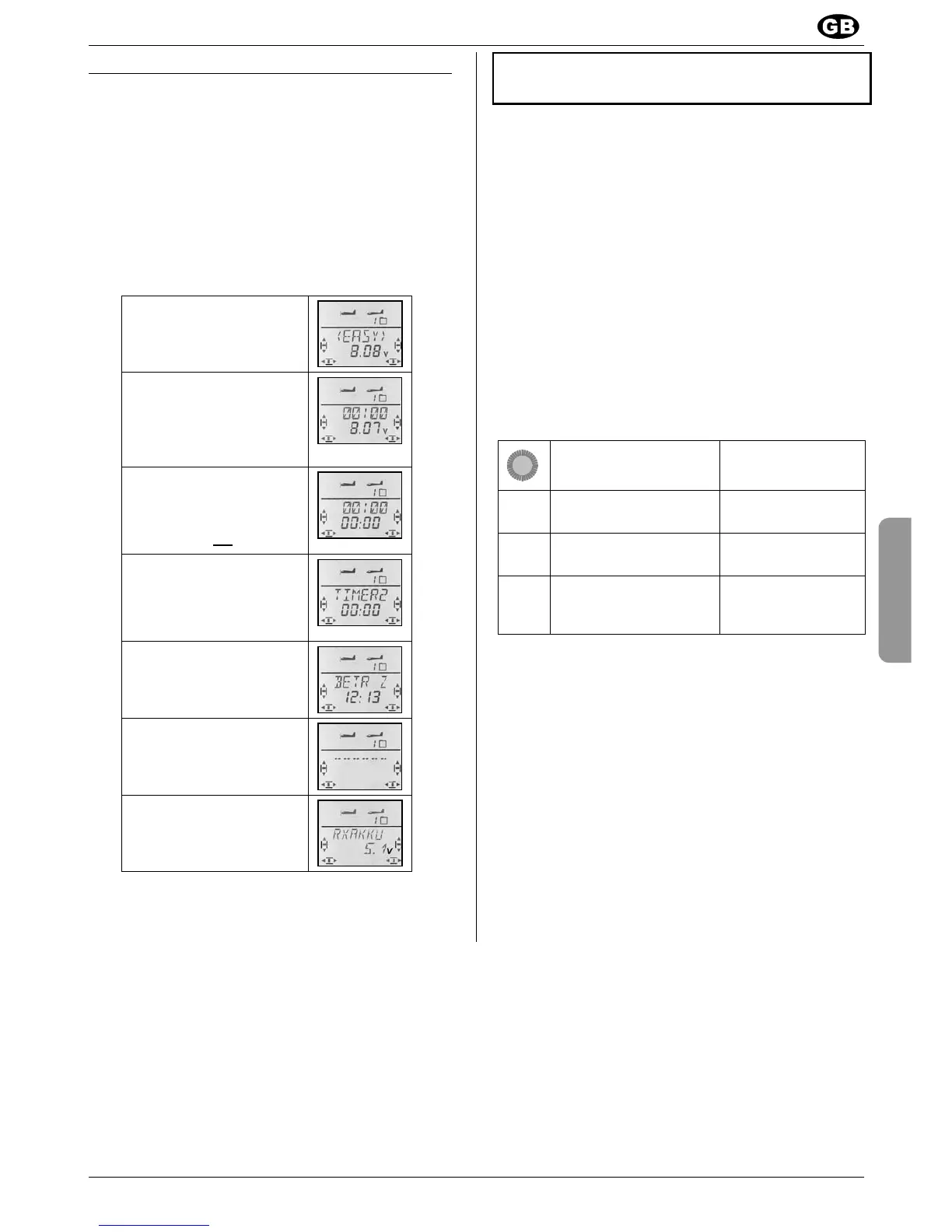Supplement to the manual
MULTIPLEX Modellsport GmbH & Co.KG • Westliche Gewerbestraße 1 • D-75015 Bretten (Gölshausen) • www.multiplex-rc.de Seite 7/9
ENGLISH
12.2. The INFO displays
The following table shows the seven INFO displays,
and the information they provide.
NEW:
If you are operating the C
OCKPIT SX M-LINK with a te-
lemetry-capable receiver, you can read off the voltage
of the receiver battery in the menu INFO 7. For ad-
ditional security the transmitter emits an audible alarm
if battery voltage falls below the (user-variable) alarm
threshold; for more details please see the receiver in-
structions.
You can “leaf through” the INFO displays by turning 3
4 the 3-D digi-adjuster.
INFO 1 Model type symbols
Model memory number
Model name
Transmitter battery voltage
INFO 2 Model type symbols
Model memory number
Timer 1
Transmitter battery voltage
ª resets Timer 1 *
INFO 3 Model type symbols
Model memory number
Timer 1
Timer 2
ª resets Timer 1 and
2 *
INFO 4 Model type symbols
Model memory number
Timer 2
ª resets Timer 2 *
INFO 5 Model type symbols
Model memory number
Transmitter operating time
INFO 6 Model type symbols
Model memory number
Owner’s name (if entered)
Software version
INFO 7 Model type symbols
Model memory number
Receiver battery voltage
(telemetry-capable receivers only)
* You can reset the various timers with a long press ª
on the 3-D digi-adjuster in INFO displays 2 to 4.
13. Setting up a new model
Model type: EASY
13.7.4 Model type EASY: changing the
standard assignment of receiver output 5
(aileron). Menu: (MIXER) A-->S5:
If you have set up a new model using the EASY model
type, then receiver output 5 is assigned to the second
aileron servo. If this is what you want, you do not need
to make any changes in this menu.
However, many model aircraft feature no ailerons at all,
or only require a single aileron servo to operate both
ailerons. For such cases it is possible to assign
receiver output 5 to other functions if necessary.
You can control receiver output 5 using any of the
transmitter controls A, E, R, THR, SP, F or the switch
PH.
This change can be carried out in the menu point A--
> S5 in the MIXER menu (see also 13.7.3).
How to access the menu A-->S5:
Action Effect
1. 4
r
left to MENU
confirm
SETUP appears
2. 3
r
right to MIXER
confirm
THR>S4 appears
3. 3
r
right to
A-->S5
confirm
A-->S5 flashes
By turning the 3-D rotary control (43) you select the
transmitter control or switch to which you want to
assign receiver output 5 :
Receiver output 5:
= Aileron: A-->S5
= Elevator: E-->S5
= Rudder: R-->S5
= Throttle: THR>S5
= Spoiler: SP->S5
= Flap: F-->S5
= Flight phase switch: PH->S5
Note: you can select three positions using the flight
phase switch PH.
A brief press (r) confirms your selected assignment.
Turn to the left (4) to EXIT, and return to the MIXER
menu with a brief press (r).
2.1
