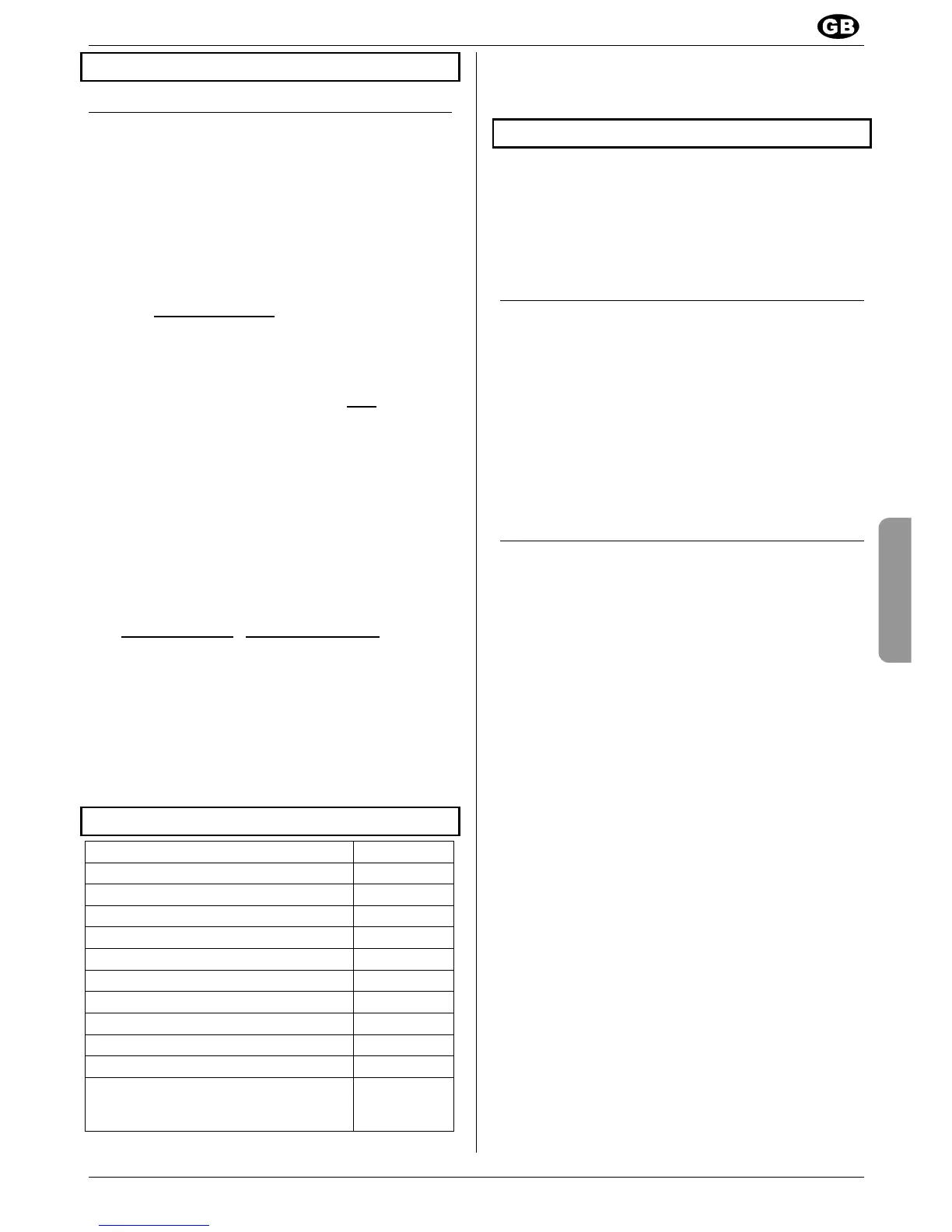Supplement to the manual
MULTIPLEX Modellsport GmbH & Co.KG • Westliche Gewerbestraße 1 • D-75015 Bretten (Gölshausen) • www.multiplex-rc.de Seite 9/9
ENGLISH
20. Trainer mode operations
20.2. The COCKPIT SX as Pupil transmitter
If used as a Pupil transmitter, the COCKPIT SX M-LINK
can be connected to the following MULTIPLEX
Teacher transmitters:
C
OCKPIT SX, COCKPIT SX M-LINK
PROFI mc 4000, PROFI mc 3010 / 3030
ROYALevo / pro 7 / 9 / 12 / 16
(you will find a table on the Internet showing fur-
ther types)
If you wish to use the C
OCKPIT SX M-LINK as a Pupil
transmitter, follow this procedure:
1. Switch both transmitters
off.
2. Insert the plug marked Pupil into the multi-function
socket of the C
OCKPIT SX M-LINK transmitter. Insert
the plug marked Teacher into the multi-function
socket of the Teacher transmitter.
3. Switch on the Teacher transmitter only
!
Power is fed to the C
OCKPIT SX M-LINK via the
Trainer lead.
PUPIL flashes on the screen.
4. Use the 3-D digi-adjuster to select the pupil type
PUPILM for the following MULTIPLEX Teacher
transmitters:
e.g. PROFI mc 3010 / 3030 / 4000
Note: ROYALevo / pro as Teacher transmitter
If you use a ROYALevo / pro 7 / 9 / 12 / 16 as Teacher
transmitter, the selected Teacher type on the
ROYALevo / pro must be the same as the Pupil type
on the C
OCKPIT SX M-LINK:
ROYALevo / pro
COCKPIT SX M-LINK
TeacherM Î PUPILM
TeacherU Î PUPILU
5. A brief button press
(r) stores the setting
permanently. For safety’s sake it is now no longer
possible to change the transmitter setting.
If you wish to terminate Pupil mode, you must switch
the Teacher transmitter off, and disconnect the
Trainer lead.
21. Accessories and spare parts
Item Order No.
2.4 GHz transmitter aerial # 89 3007
Aluminium stick-tops # 7 5304
6-cell NiMH transm. battery, 1800 mAh # 15 6001
Transmitter case # 76 3323
Transmitter tray # 8 5306
PROFI transmitter neckstrap # 8 5646
Padded cushion for PROFI neckstrap # 8 5641
"Cross-over" transmitter support strap # 8 5640
USB simulator interface lead # 8 5153
PC interface for data back-up / update # 8 5148
Trainer lead (straight connectors)
Trainer lead (right-angled connectors)
Î 20.
# 8 5121
# 8 5118
For more information relating to accessories and re-
placement parts please consult the current main cata-
logue or our Internet website: www.multiplex-rc.de.
22. Multi-function socket interfaces
The multi-function socket of the COCKPIT SX M-LINK
provides the following functions:
• Charge / discharge the transmitter battery Î 8.
• Trainer mode operations Î 20. Î 20.2.
• PC socket for flight simulator Î 22.1.
• PC socket for data back-up / update Î 22.2.
22.1. PC socket for flight simulator
The COCKPIT SX M-LINK can be used directly and
without further modification as a control unit for many
flight simulators. Special interface leads for
MULTIPLEX transmitters are available from flight simu-
lator manufacturers.
If you have queries, please consult the manufacturer of
your simulator program.
Free model flight simulator (FMS) on the
MULTIPLEX website
The USB interface lead for use with this simulator is
available from model shops under Order No. # 8 5153.
22.2. PC socket for data back-up / update
If used with the free PC program “COCKPIT SX Data-
Manager” and the PC interface lead, # 8 5148, the
C
OCKPIT SX M-LINK offers the following facilities:
• UPDATE (Firmware)
When software corrections, modifications or ex-
pansions become available, you can download
them from the Internet and load them into your
transmitter.
• Data back-up
You can store data for individual models on your
PC, and load them back into your transmitter if
and when required.
The PC program “COCKPIT SX DataManager” is
available on our website as a free download. You will
find it under DOWNLOADS, SOFTWARE at our web-
site:
www.multiplex-rc.de
