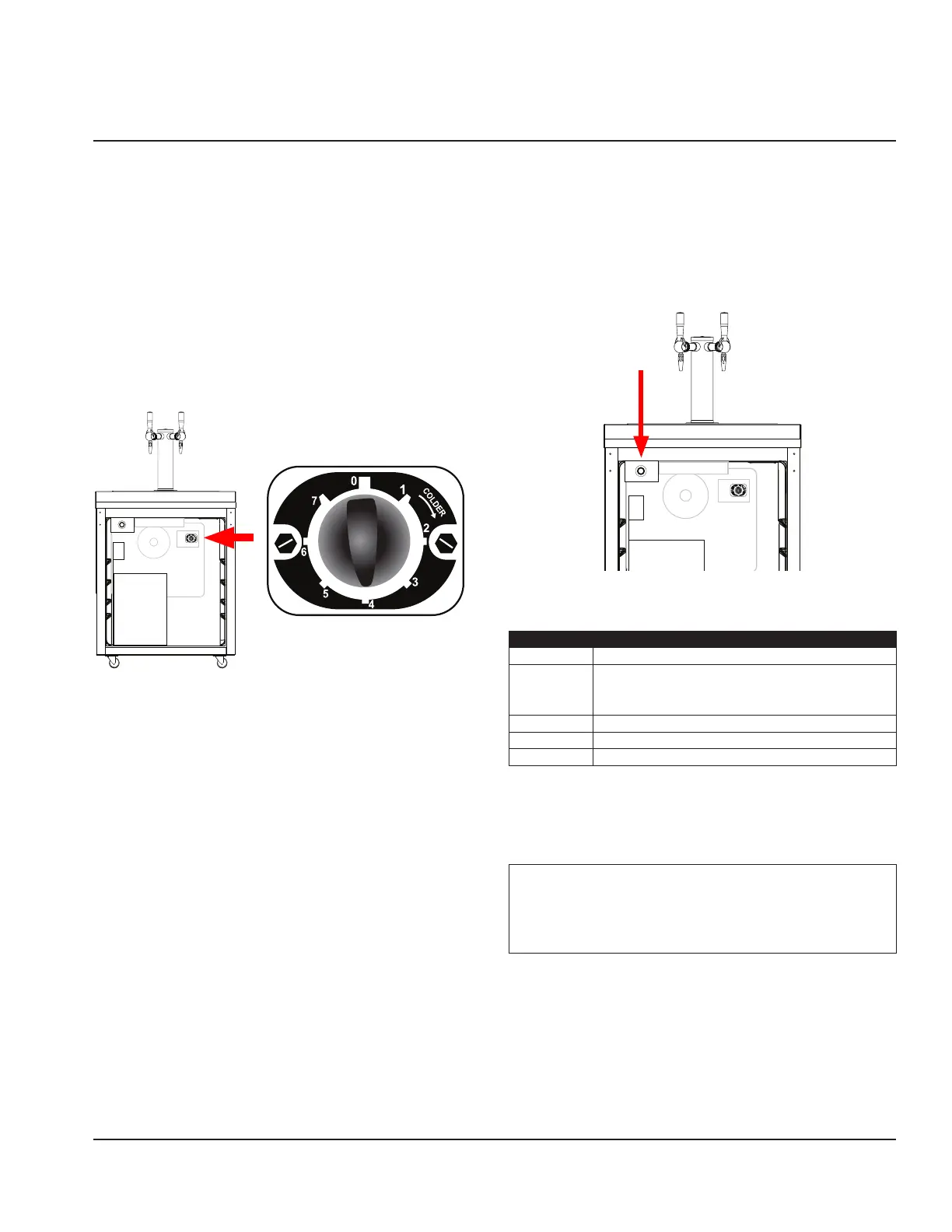Part Number: 9290312 October/22/2018 19
Machine Operation
CONTROLS/PROGRAMMING/SETTINGS
After the unit is connected to power it will automatically
begin operating. With the doors closed, the temperature of
the cabinet should reach 36°F to 40°F (2°C to 4°C) in about
one hour.
A thermostat located in the evaporator housing on interior
rear of the unit, controls the temperature in the unit. The
factory setting for the control is 4 and maintains about 38°F
(3°C) in the box. Set toward 1 for higher temperatures and
toward 7 for lower temperatures.
Refrigerators defrost automatically with every cycle of the
compressor. The water generated is routed to a pan on the
rear of the unit and is evaporated by the heat given off by
the compressor.
NOTE: During normal operation the evaporator fan may
cycle and/or pulse independently of the compressor.
PRIME / CLEAN BUTTON
The Prime/Clean button is located in the upper left corner
of the refrigeration cabinet. This button is used for priming
the system with coffee, cleaning, and displaying error codes
using the blue LED ring around the button.
The following table lists the Prime/Clean Button functions
and state the LED is in during each mode.
PRIME /CLEAN BUTTON FUNCTIONS
Mode LED
Dispense
and/or Keg
Change
OFF
Prime Blinks once then OFF when button is pressed
Cleaning ON constant after button pressed and held
Error Blinks constantly
NOTE: Error mode can be caused by the following;
A. Keg Needs Primed or Failed to Prime
B. Keg is Empty
Important
DO NOT put unit into cleaning mode with coffee keg
connected! This empty the keg and pump coffee down
the drain!
NOTE: If cleaning mode is accidentally entered with a coffee
keg attached immediately press and hold the Prime/Clean
button until the LED turns OFF. Priming may be required to
put the unit back into dispense mode.
Section 3
Operation
