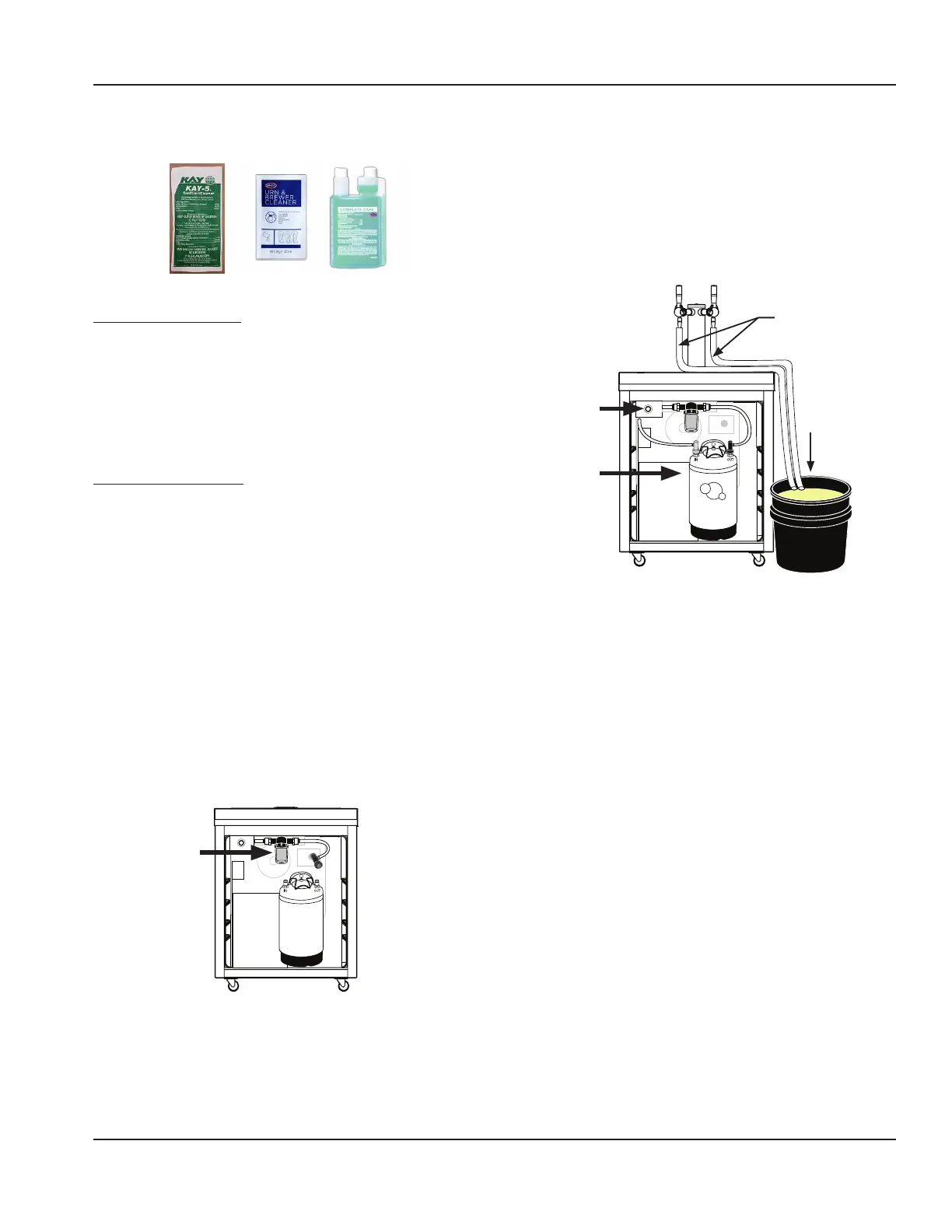Part Number: 9290312 October/22/2018 31
Section 4 Maintenance
LEVEL 2 WEEKLY CLEANING THREE STEP METHOD
1. Approved cleaner and sanitizer.
• Only use approved cleaners and sanitizers.
APPROVED CLEANERS
• Urnex® Cafiza® Espresso Machine Cleaner mixed
one (1) teaspoon per gallon, must be used. This
cleaner is compatible with equipment metals
and materials.
• KAY-5® Sanitizer/Cleaner mixed one (1) packet in
2.5 gallons (9.5L) of lukewarm water to equal 100
ppm chlorine.
APPROVED SANITIZERS
• KAY-5® Sanitizer/Cleaner mixed one (1) packet in
2.5 gallons (9.5L) of lukewarm water to equal 100
ppm chlorine.
• Quat based Urnex® Complete Cafe’™ mixed 1/2
oz per gallon providing 400 ppm. Used in 3 step
weekly cleaning page 31
Make sure three (3) properly cleaned and sanitized cleaning
kegs are available to perform proper weekly cleaning. See
“Manual Keg Cleaning” on page 25 & “Level 3 - Monthly
Cleaning” on page 34
Coffee Delivery System Cleaning & Sanitizing
1. Disconnect coffee keg and set aside.
Clean In-line Strainer
2. De-pressurize the system. See “Keg Change” on page
21 then See “Clean In-line Strainer” on page 27.
Bowl
3. Reassemble the bowl with mesh and gasket back in place.
Cleaning the System
4. Mix proper concentration of cleaning solution in one of
the three (3) gallon kegs with warm tap water.
5. Connect the outlet (OUT) then inlet (IN) keg connectors
cleaning solution keg.
6. Press and release the Prime/Clean button to prime the
system with cleaning solution. The LED around the
button will flash ON then OFF.
Prime/Clean
Button
Cleaning
Keg
Cleaning
Hoses
5 Gallon
Bucket
7. Place a clean five (5) gallon bucket on the floor in front of unit.
8. Place clear nozzle cleaning hose over nozzles of both
the (plain and nitrogen coffee) taps and place other
end of clear hoses in the five (5) gallon bucket.
9. Open both the plain and nitrogen coffee taps.
10. Press and hold the Prime/Clean button until the LED
around the button turns on to place the unit into
cleaning mode.
NOTE: Cleaning button will illuminate blue in color around
the button indicating unit is in cleaning mode.
11. Unit will automatically run through the cleaning process.
12. Towards the end of cleaning process there will be a
system purge process and once bubbles are seen coming
from five (5) gallon bucket, close plain coffee tap.
13. Once cleaning process is complete the LED will not be
illuminated, which indicates cleaning is complete and
both product taps can now be closed.
14. Empty the five (5) gallon bucket and place ends of clear
nozzle drain hoses back into bucket.
15. Disconnect cleaning solution keg and set aside, then
continue to “Rinsing & Sanitizing the System” on page 32.
NOTE: To abort cleaning mode at any time press and hold
the cleaning button until the LED around the Prime/Clean
button turns OFF. This exits cleaning mode into keg change
mode and LED will no longer be illuminated.
