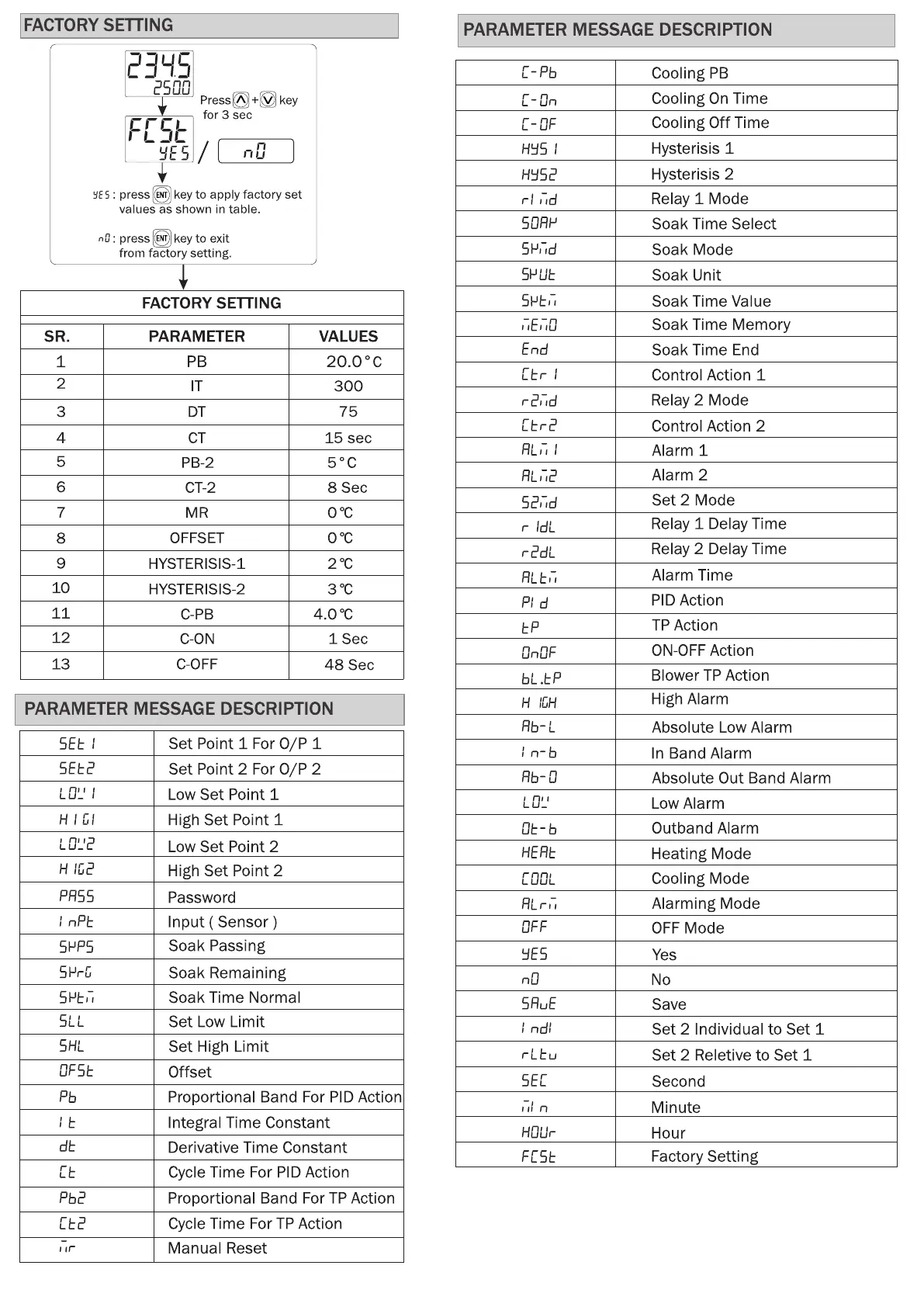PARAMETER SETTING
Page-3
Basic Parameter Setting :
Network, CT/PT Selection.
Advance Parameter Setting :
Load Hour %, No Load Hour, RPM.
Enter Password 25
Long Press key
To Enter into parameter
(5 to 50%)
(2 to 128)
Load Hour
Percentage
RPM
Enable / Disable
Pole
Press key to save & exit from
parameter setting
(10 to 500ms)
Pulse ON Time
Auto / Manual
Pulse Mode
(0.01, 0.1, 1, 10, 100, 1000)
Pulse Out
IF Auto
CT Primary
PT Primary
CT Secondary
(5 Amp to 6000 Amp
selectable)
(100V to 520kV selectable)
PT Secondary
(100V to 520V selectable)
Network Selection
(3P-4W/3P-3W/1P-2W)
(5 Amp/1 Amp selectable)
Press key to save & exit from
parameter setting
Enter Password 10
Long Press key
To Enter into parameter
PRG
PRG
PRG
PRG
PRG
PRG
PRG
Load Hour
Enable / Disable
PRG
PRG
PRG
PRG
PRG
PRG
PRG
PRG
